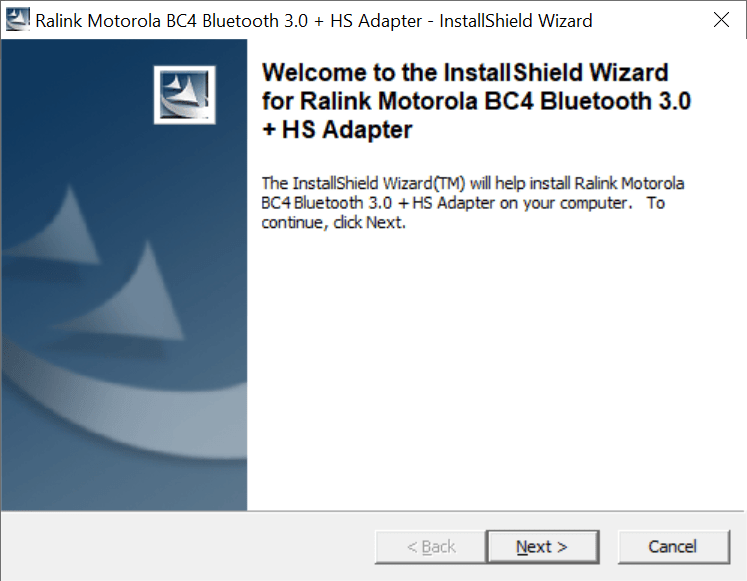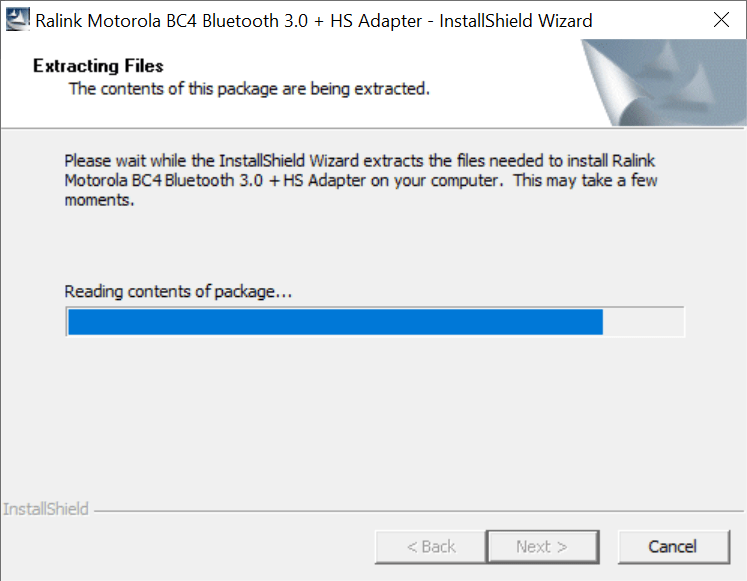These system drivers are necessary for the correct functioning of internal Bluetooth adapters from Ralink that are usually found in Hewlett Packard laptops.
Ralink Motorola BC4 Bluetooth
Ralink Motorola BC4 Bluetooth is a Windows software that allows users to install and configure drivers for several models of laptop Bluetooth adapters. They are intended for communicating with compatible devices wirelessly.
Installation process
The first step is to make sure that your HP computer has a supported Bluetooth module. Detailed technical specifications are available in the manual or on the official manufacturer website.
Users are instructed to run the provided executable file to begin setting up the driver. Please note that a system reboot may be required to integrate all components and activate Bluetooth connectivity.
About Ralink wireless adapters
Devices from this company are widely used by many popular laptop manufacturers like HP. Supported wireless adapters consume a small amount of energy in sleep mode and are ideal for portable computers.
Similar to WIDCOMM Bluetooth Software, there is support for the official Bluetooth 4.0 specification. It enables high speed data transfer rates and more stable connection compared to previous versions. Moreover, you can attach up to 16 wireless devices to the same controller simultaneously.
Features
- free to download and use;
- provides system drivers for Bluetooth adapters made by Ralink;
- works with multiple models of laptops from HP and other popular companies;
- supports the official Bluetooth 4.0 technical specification;
- compatible with all modern versions of Windows.