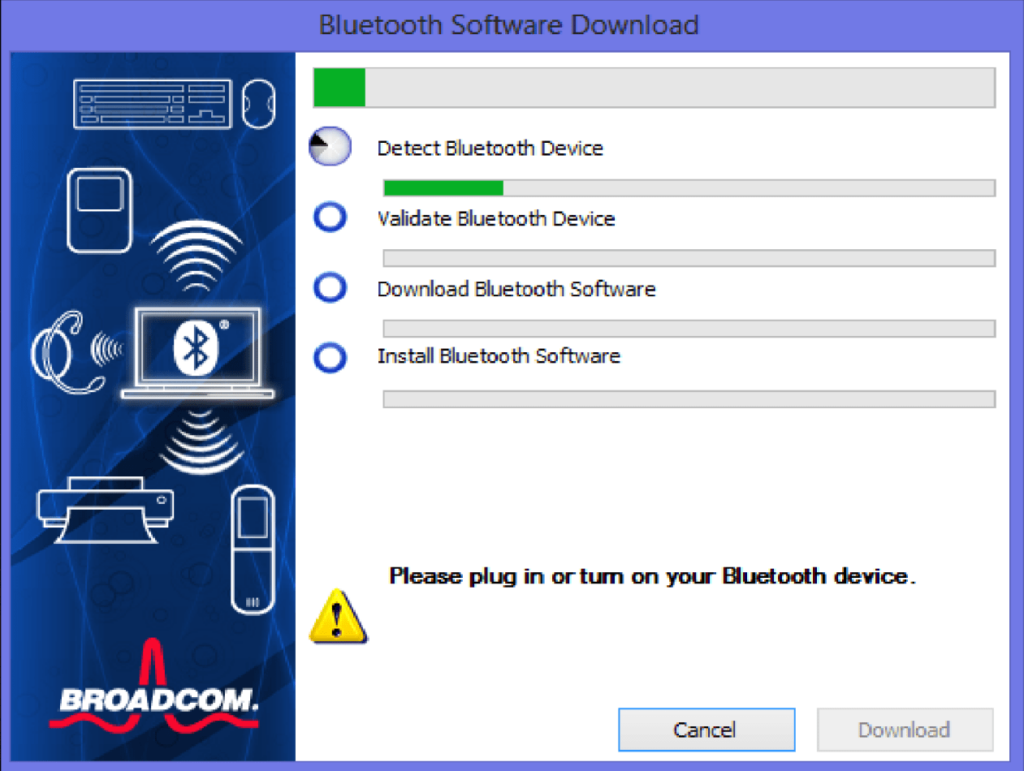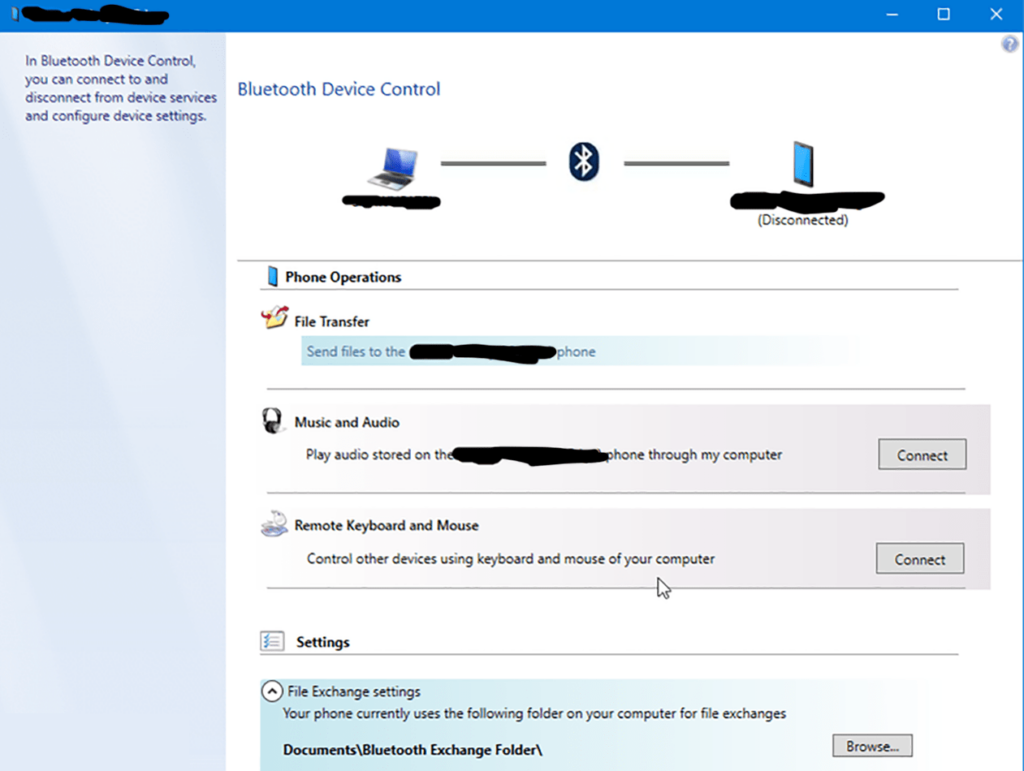This software lets you interact with various wireless devices via the Bluetooth communication protocol. It is possible to configure advanced adapter parameters.
WIDCOMM Bluetooth Software
WIDCOMM Bluetooth Software is a Windows utility for enabling wireless functionality on the computer. A compatible Bluetooth USB adapter is required. Users can set custom rules for file sharing.
First steps
After installing the included driver you are instructed to connect the Bluetooth adapter to the computer. It will be detected automatically. The system tray icon indicates the current device status. There are programs like Bluetooth Radar for detecting other wireless networks and resolving hardware conflicts.
Main capabilities
Users can work with various Bluetooth enabled devices such as audio headsets, mice, keyboards, game controllers, smartphones, printers, etc. It is possible to synchronize data, play audio on wireless speakers, download files in both directions and perform a wide variety of other common tasks.
Settings
There is an option to forbid unknown devices from discovering your computer and connecting to the Bluetooth network. This functionality is helpful for preventing potential malicious attacks.
A checkbox for enabling system notifications is provided. Users are able to toggle the tray icon as well.
Features
- provides system components for enabling Bluetooth functionality;
- free to download and use;
- supports a wide range of Bluetooth USB adapters from various manufacturers;
- it is possible to transfer files and perform other operations;
- compatible with modern versions of Windows.