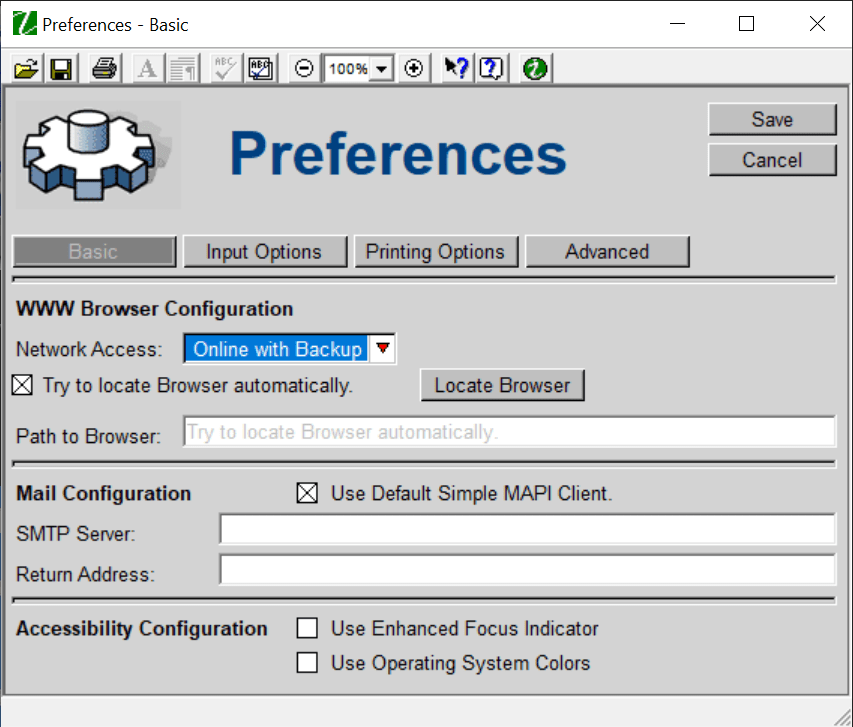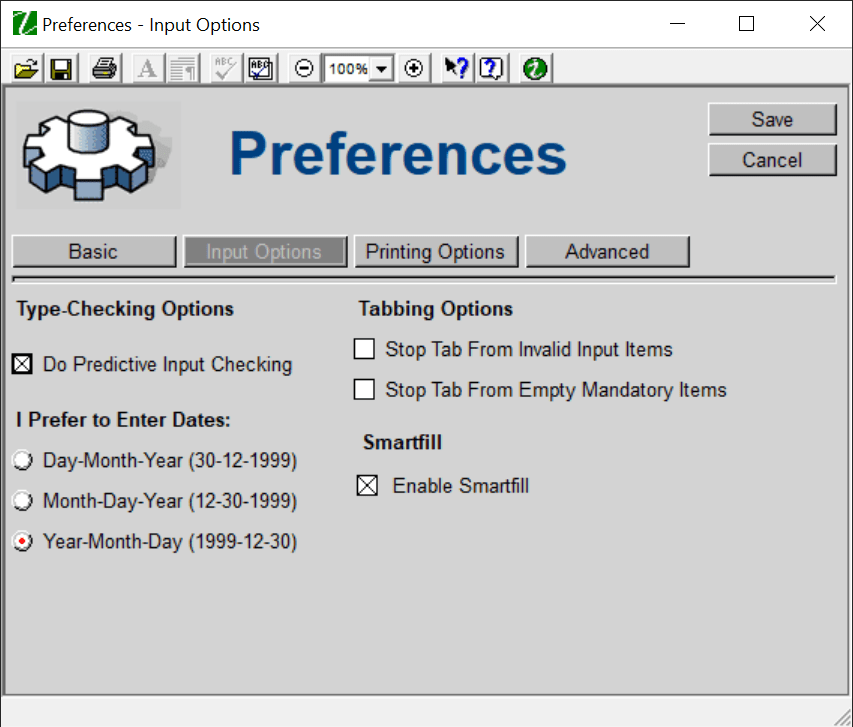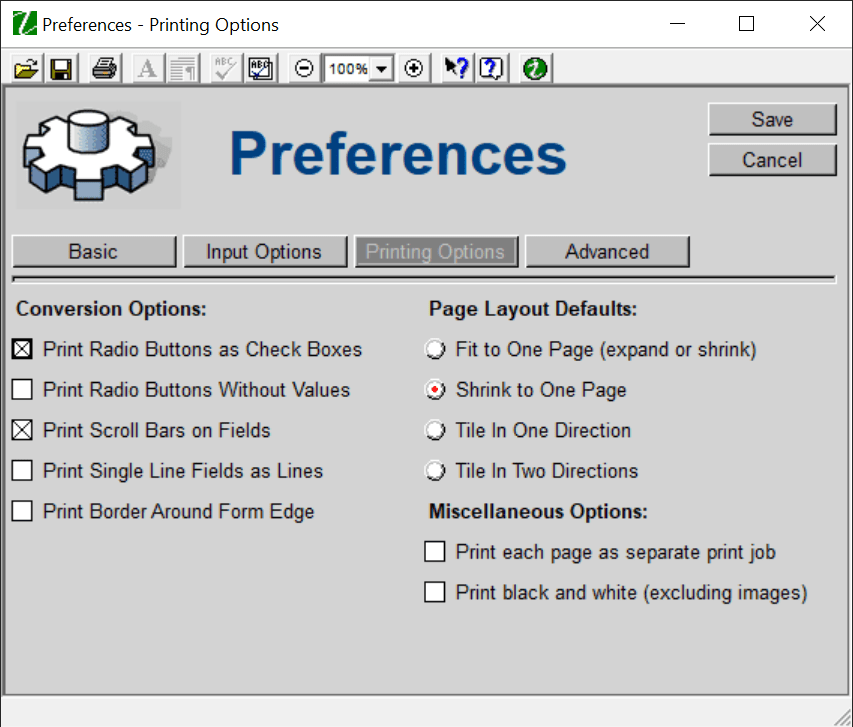With the help of this utility you can view and fill electronic forms in the XFDL format. It can work as a standalone application or as a web browser plugin.
PureEdge Viewer
PureEdge Viewer is a Windows software for viewing, filling, digitally signing, saving, submitting, and printing governmental electronic forms. Users are able to work with PureEdge documents without a network connection or client-server activity.
Main purpose
This application provides instruments for interacting with official governmental e-forms. It is used by all US agencies and popular in other countries as well. You can install extensions for Mozilla Firefox and Internet Explorer for accessing XFDL documents directly from the browser.
Users without internet connectivity can send completed forms on an optical media or print them. Alternatively, it is easy to share filled documents over the network.
Preferences
There are configurable email server parameters. You can specify the SMTP server and return address.
A toggle for selecting the timestamp format is located in the Input Options tab. Printing settings include checkboxes for hiding scroll bars, buttons and table borders when transferring a form to the paper. A toggle for switching between several standard page layouts is provided as well.
Features
- free to download and use;
- lets you fill and share electronic forms;
- there are flexible printing settings;
- users can install Internet Explorer and Mozilla Firefox extensions for working with the forms;
- email server parameters are customizable;
- compatible with all modern versions of Windows.