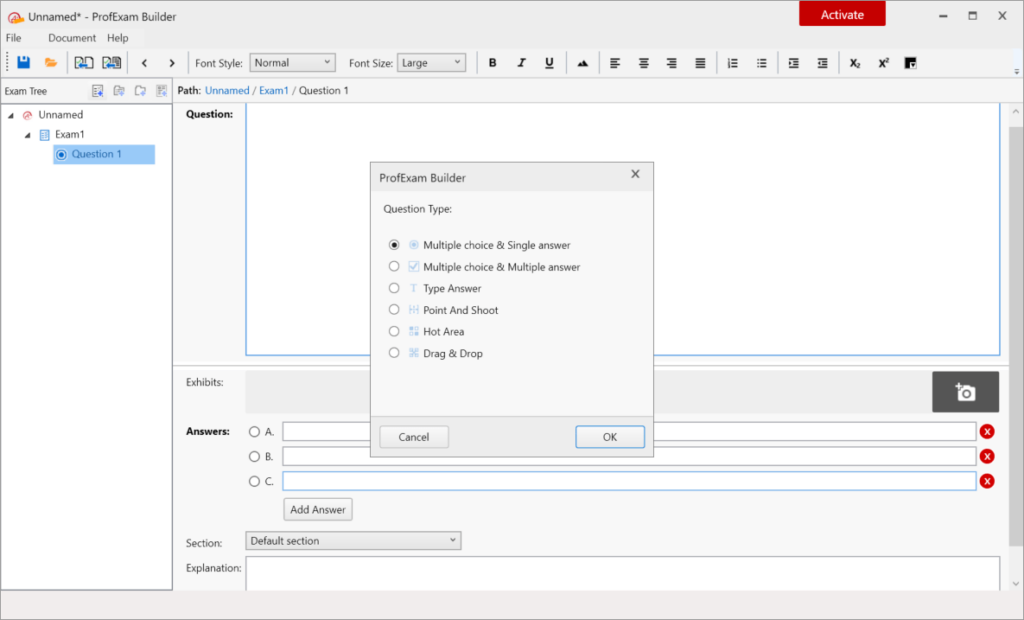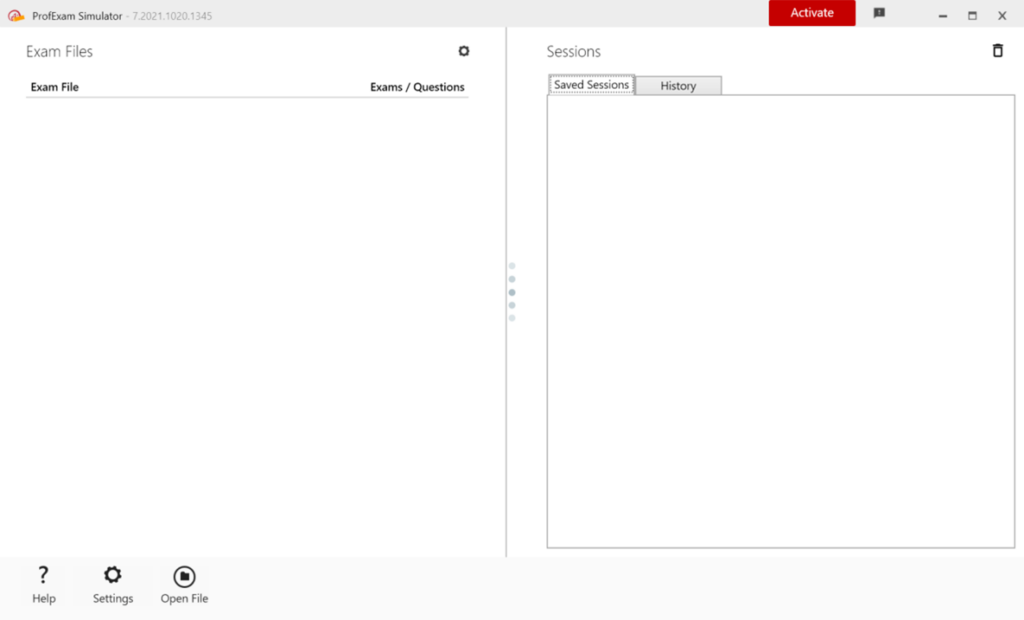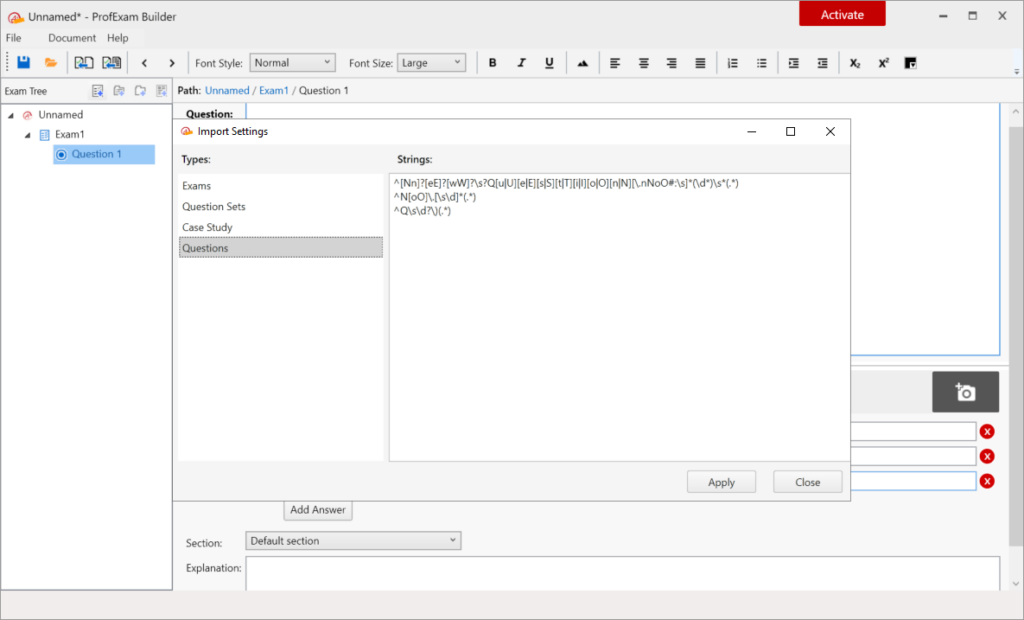With the help of this program you can prepare examination materials and combine them into complex tests. There is support for multiple question types.
Developer:
Sketchman Studio
Windows version:
Windows 8, Windows 8.1, Windows 10, Windows 11
ProfExam is a Windows application for creating and modifying exams. It is oriented toward education professionals and allows users to generate several types of questions. Please note that the free trial version of ProfExam contains limited functionality.
Test creation
After starting the software you can add new content to the exam by clicking the corresponding button on the main toolbar. The next step is to select the question type from the following options:
- multiple choice and single answer;
- point and shoot;
- multiple choice and multiple answers;
- type answer;
- drag and drop;
- point and shoot;
- and hot area.
Like in CourseLab, users are able to attach images to individual questions. Additionally, there is a drop down menu for choosing the required content category. A text field for typing in detailed topic explanation and personal notes is located at the bottom of the question card. It is possible to change the font size and style as well as customize the background color.
Simulation
There is a tool for testing resulting projects by following all exam steps. You can switch between the saved sessions, change the window layout and activate the fullscreen mode. Moreover, the history of previously finished exams is available.
Features
- free to download and use;
- allows you to create and modify examination materials;
- supports various question types;
- users can simulate finished tests to evaluate their quality;
- the size, style and color of the font are adjustable;
- compatible with modern versions of Windows.
 Mimio Studio
Mimio Studio Windows 7, Windows 8, Windows 8.1, Windows 10 Free
This desktop program offers you tools for conducting interactive lessons. Moreover, this application allows teachers to create presentations and display slides.
ver 11.31
 Micromine
Micromine Windows 7, Windows 8, Windows 8.1, Windows 10 Free
This mining and geological information system is used for creating 3D maps and planning projects. The application also supports data visualization features.
ver 11.0.0
 gretl
gretl Windows XP, Windows Vista, Windows 7, Windows 8, Windows 8.1, Windows 10 Free
This program allows for the investigation of economic processes using statistical methods. In addition, the application includes tools for analysis and graphing.
ver 2020e
 English Grammar In Use
English Grammar In Use Windows XP, Windows Vista, Windows 7, Windows 8 Free
This program allows you to study English grammar independently. The utility contains 130 lessons, each with both theoretical parts and practical exercises.
ver 1.2
 wxMaxima
wxMaxima Windows XP, Windows Vista, Windows 7, Windows 8, Windows 8.1, Windows 10 Free
This program allows you to perform mathematical operations, find equation roots, and plot function graphs. The app also supports working with symbolic expressions.
ver 5.44.0
 iSpring QuizMaker
iSpring QuizMaker Windows 7, Windows 8, Windows 8.1, Windows 10 Free
This application offers tools for employee testing and training, as well as gathering feedback. The utility includes numerous templates for adding questions.
ver 10.0.1
 Qucs
Qucs Windows XP, Windows Vista, Windows 7, Windows 8, Windows 8.1, Windows 10 Free
This app allows you to design and analyze electrical circuits. Additionally, this desktop software supports the simulation of electronic equipment schematics.
ver 0.0.19
 Kodu Game Lab
Kodu Game Lab Windows XP, Windows Vista, Windows 7, Windows 8, Windows 8.1, Windows 10 Free
This app offers an interactive environment for creating 3D games and learning the corresponding programming language. It is possible to create game worlds.
ver 1.5.53