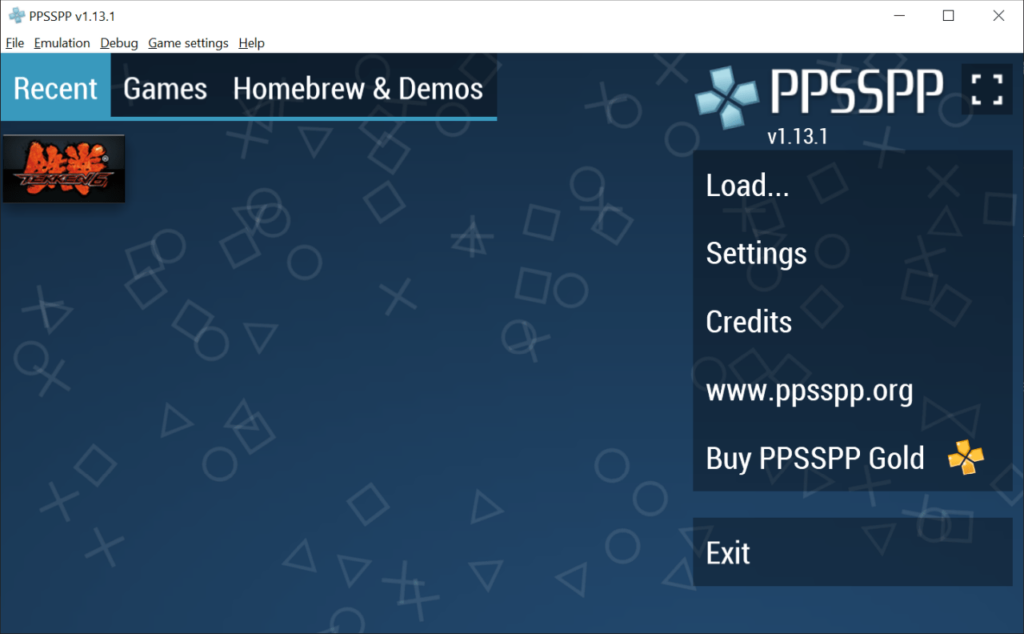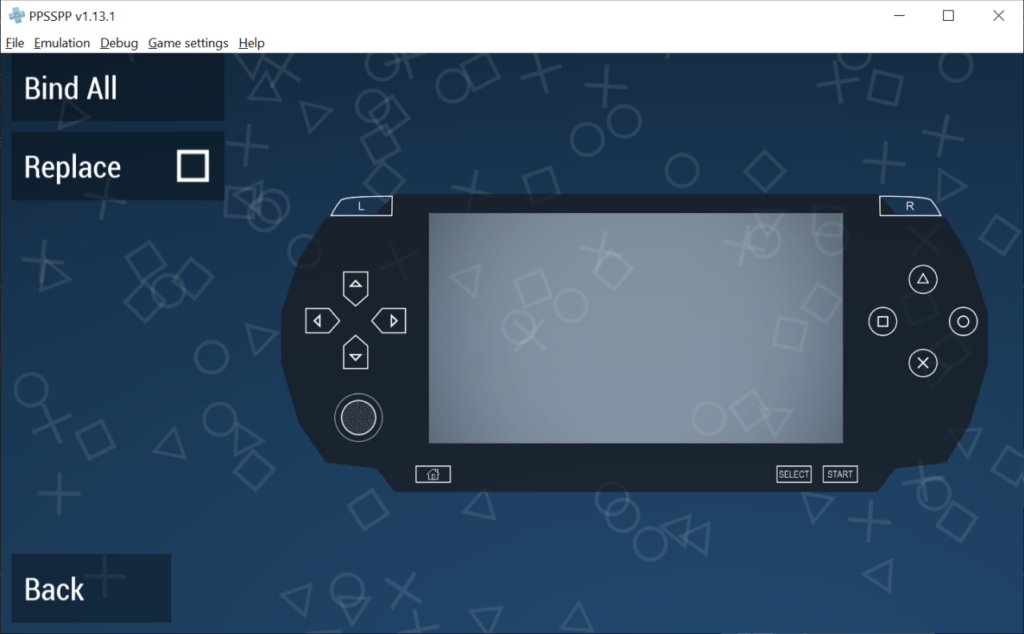This is a powerful software for emulating the Sony PSP console. There are flexible control options for the keyboard, mouse and gamepad. Online games are supported.
PPSSPP
PPSSPP is a Windows utility that offers users a simple way to play PSP games on the computer. It is possible to configure graphics settings to improve the performance.
What is emulation
Although Sony PSP was discontinued a long time ago, some of the games released for that platform are still popular within the community. To play them, users can utilize this program.
Emulating games means running them on a system that was not intended for that, for example PSP titles can be played on a Windows PC machine. The original console can break or get lost, but discs copied to the hard drive will be safe and available to play without the game system itself.
It is worth noting that this program will only work with games developed for PSP. For playing titles from Sony PlayStation console users can download the app called ePSXe.
Settings and options
Control configuration is comprehensive. You can map any gamepad to match the PSP layout. Moreover, keyboard and mouse inputs are supported as well. There is an option to show the PSP console picture to better understand the button positions and functions.
Several graphics and audio settings are available. Changing them can allow users to get better compatibility with some games. Developer tools for diagnosing technical issues are provided as well.
Features
- free to download and use;
- lets you play PSP games on PC;
- compatible with all modern versions of Windows;
- has control mapping options for a gamepad;
- graphics and audio settings are available.