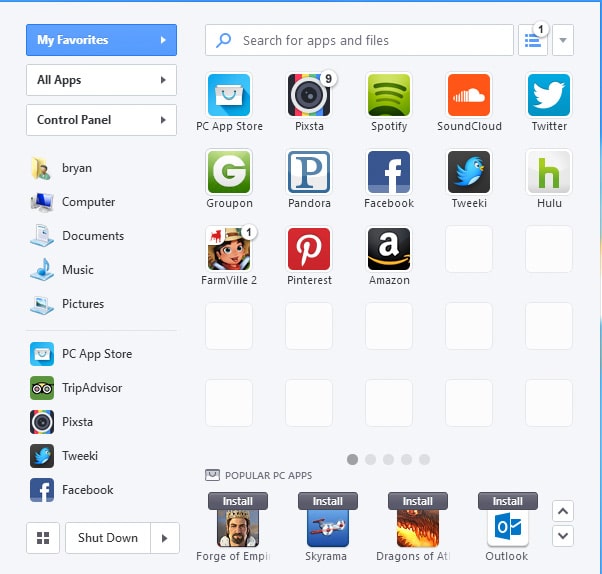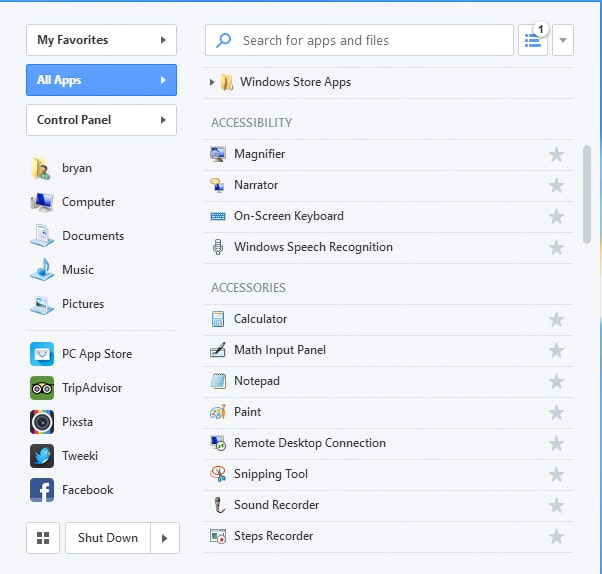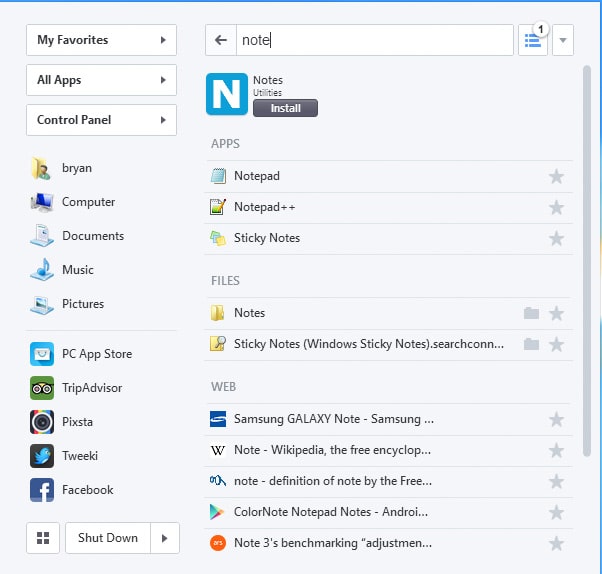With the help of this intuitive tool, you have the ability to manage web-based apps. Moreover, you can pick display language, personalize notifications and more.
Pokki
Pokki is a simple program that gives users quick access to their favorite web applications from the desktop taskbar. What is more, it shows a Start button in the Windows 8, thus bringing back the classic appearance of this menu.
Overview
The software solution is aimed at all types of users who want to manage their web-based utilities, such as SoundCloud, Gmail, Facebook or YouTube. After installation, you can visit the official store and select an item to be placed as a shortcut right into the taskbar.
You have the ability to mark apps as favorites, remove and rename them, as well as use a search function. If you are working on a Windows 8 computer, the Start menu offers access to Control Panel tools, pictures, music, documents and other files.
Customization
When it comes to configurable settings, you are able to change the graphical interface theme, menu size and preferred language. It is also possible to personalize the menu sidebar items, display notifications and more. Alternatively, you may try another utility called ViStart.
Performance
The program requires a minimal amount of system resources, using low CPU and RAM. It features decent reaction speed and seamlessly integrates into the operating system. We have not encountered any hang-ups, crashes or error messages during the testing stage. All things considered, Pokki is a convenient solution to any power user.
Features
- free to download and use;
- compatible with modern Windows versions;
- gives you the ability to manage web-based apps;
- requires a negligible amount of resources to run;
- it is possible to customize the GUI theme.