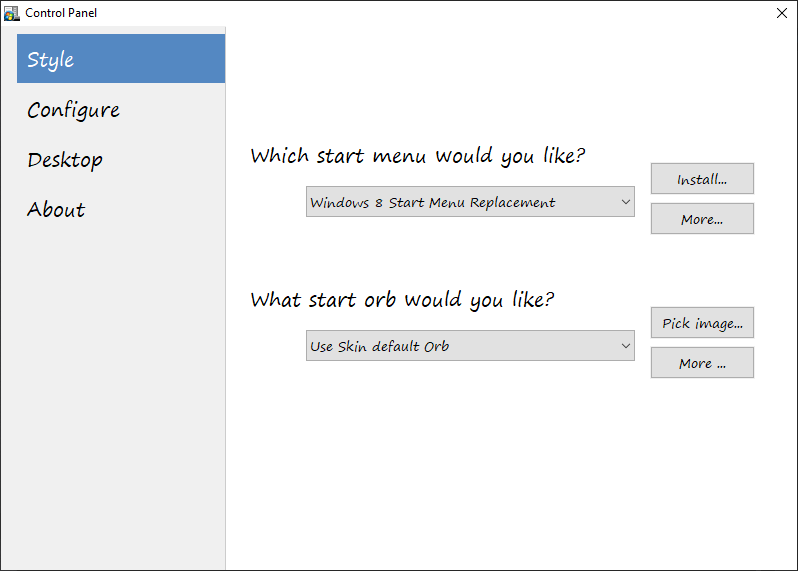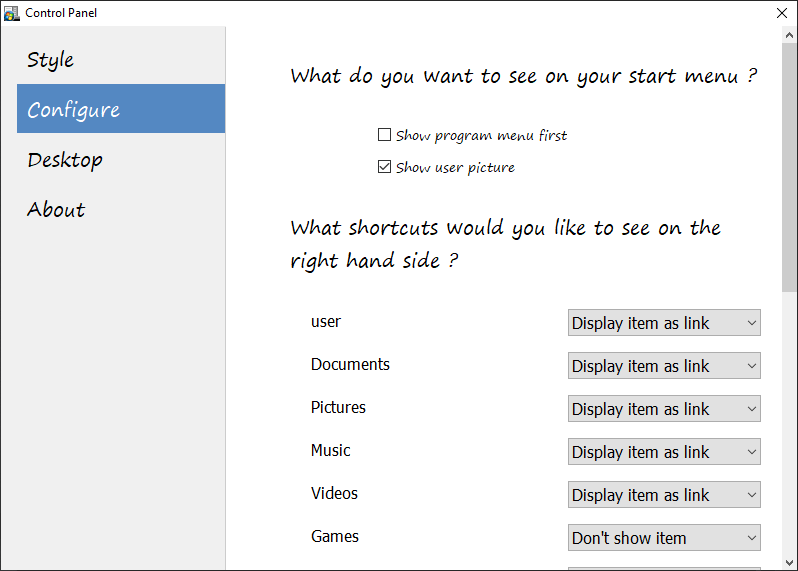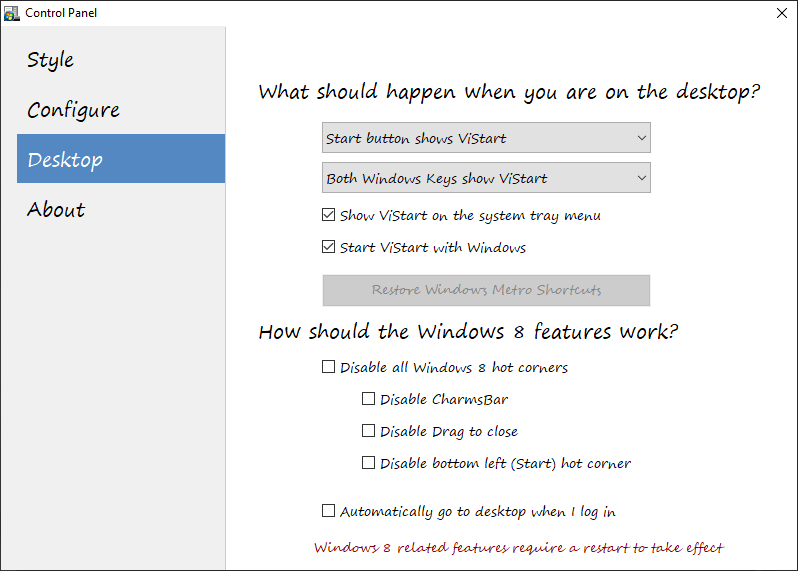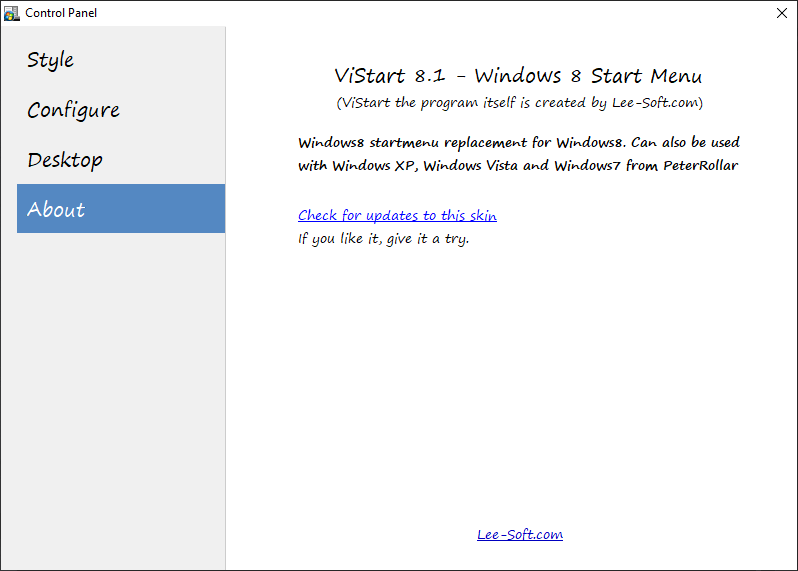The application was designed to help users customize the Start menu. Additionally, it is possible to download new themes from the developer’s website.
ViStart
ViStart is a program for Windows that provides you with a set of skins for your computer’s Start menu. The utility replaces it with a fully-customizable solution that has the appearance of modern Microsoft OSs. The shape and arrangement of buttons are similar and the tool offers transparency and blur features as well. The menu responds well to commands and does not hinder the overall system performance.
Skins
The software distribution comes with a skin manager which includes three pre-installed themes and four orb buttons. The latter may be associated with any of the skins, thus enabling you to personalize the menu. In case you get bored by the preset styles and colors you have the possibility to download new packages from the developer’s website. Alternatively, you may try another app called WindowBlinds.
Configuration
Every aspect of the program can be managed from the control panel. Here you are able to switch between styles, either XeBlack, Windows 7 or Windows 8, as well as replace the Start menu orb with the modifications visible in real-time. This is also the place to select items to be displayed inside, such as Pictures, Music, Games and more. You also have the option to choose how they will be shown. Thus, you may choose to present them as links, menus or hide them altogether.
Features
- free to download and use;
- compatible with modern Windows versions;
- gives you the ability to install new Start menu themes;
- you can get new skins from the developer’s website;
- it is possible to pick items to display in the right panel.