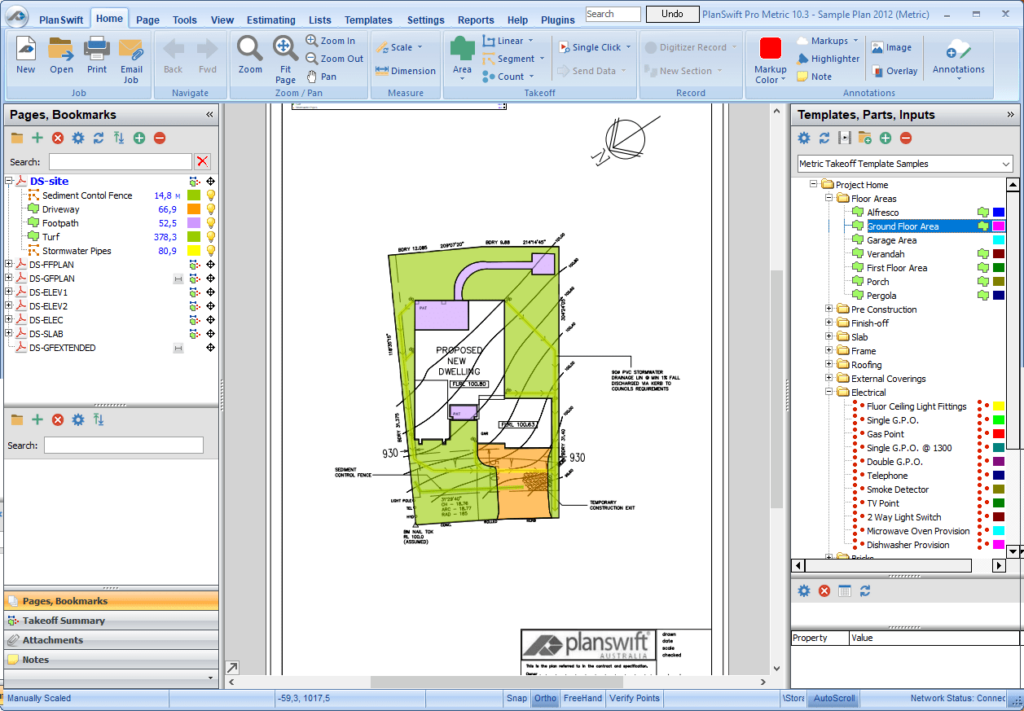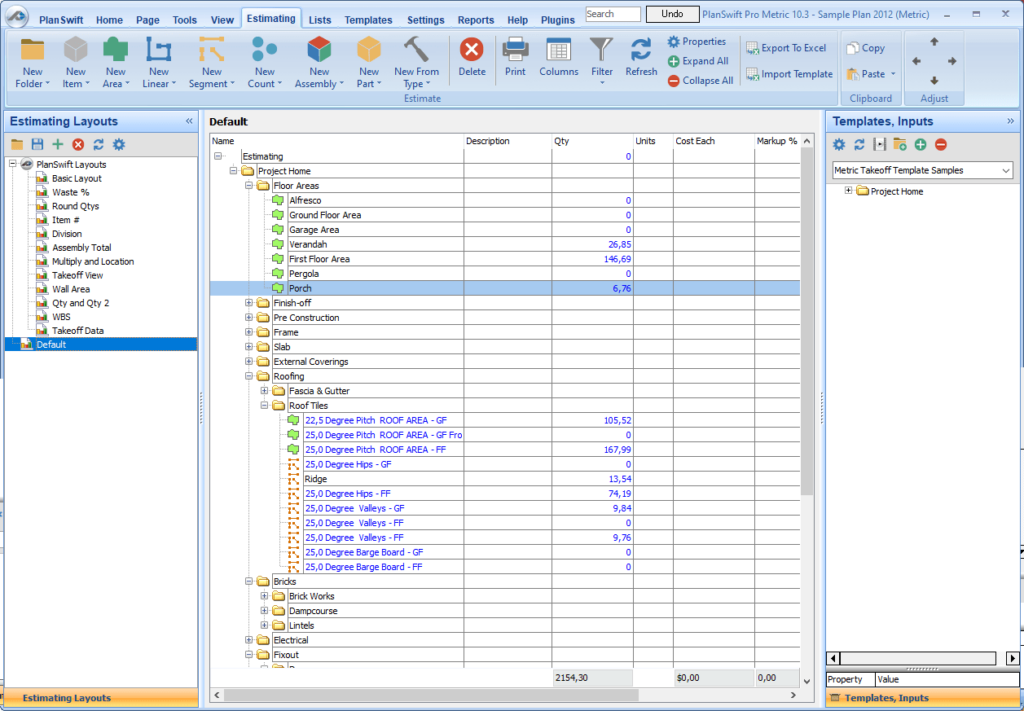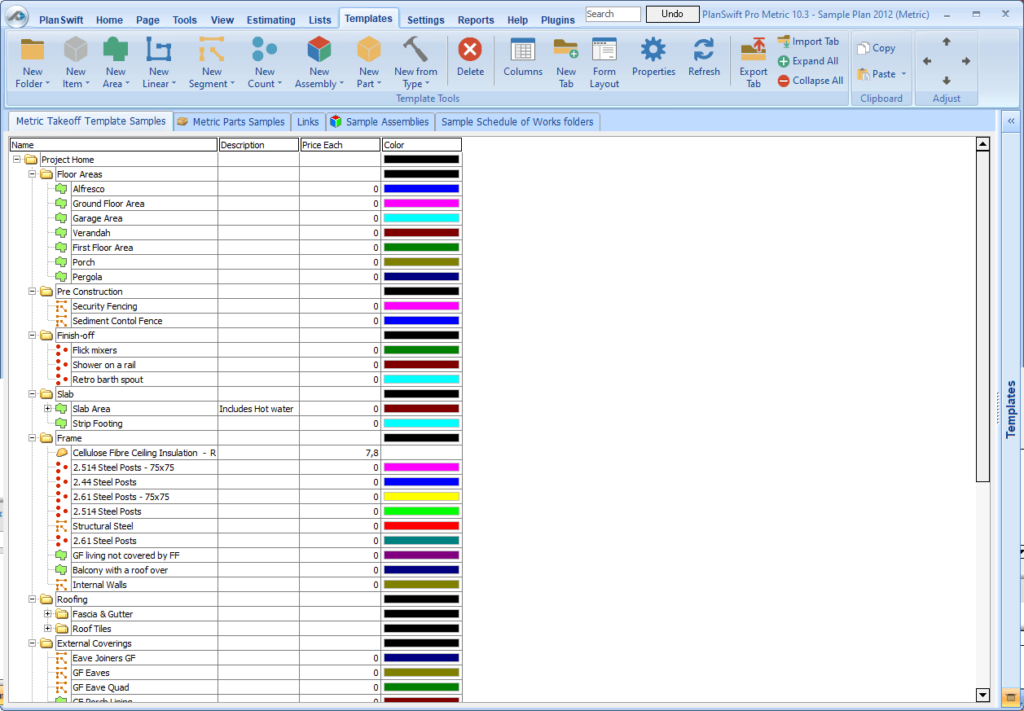This software allows you to calculate takeoff costs for any construction project. There are tools for planning the exterior and interior design elements.
PlanSwift Professional
PlanSwift Professional is a Windows application for drawing basic blueprints and estimating construction costs. A large collection of framing, flooring and landscape components is available. Users can draw plumbing and electrical schemes.
Design process
After starting the utility you are prompted to open an existing project or begin a new one. It is possible to drag and drop individual elements from the template library to the workspace. Double-clicking on the object opens its properties.
Similar to Archicad, users can add drywalls, foundations, roofs, windows and doors to the blueprint. Moreover, various HVAC systems, painting materials and electrical components are included. There is a selection of sewer pipes and other plumbing elements as well.
Please note that the free demo version of PlanSwift Professional will stop working 14 days after activating the trial license.
Cost estimation
Buttons for inputting custom prices for all materials, equipment and labor are provided. There is an option to automatically add a predefined markup to the cost. When all required values are entered, you can generate a detailed price estimation list.
Features
- free to download and use;
- provides instruments for creating building layout schemes;
- it is possible to calculate the cost of construction;
- there is a large collection of design elements like walls, windows and floors;
- compatible with modern versions of Windows.