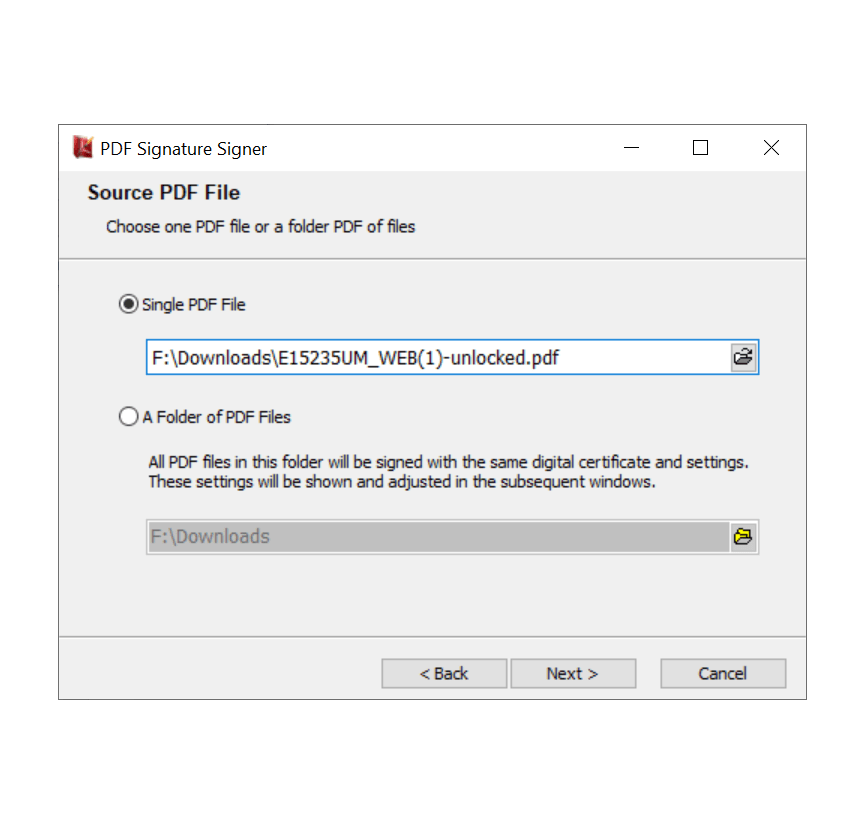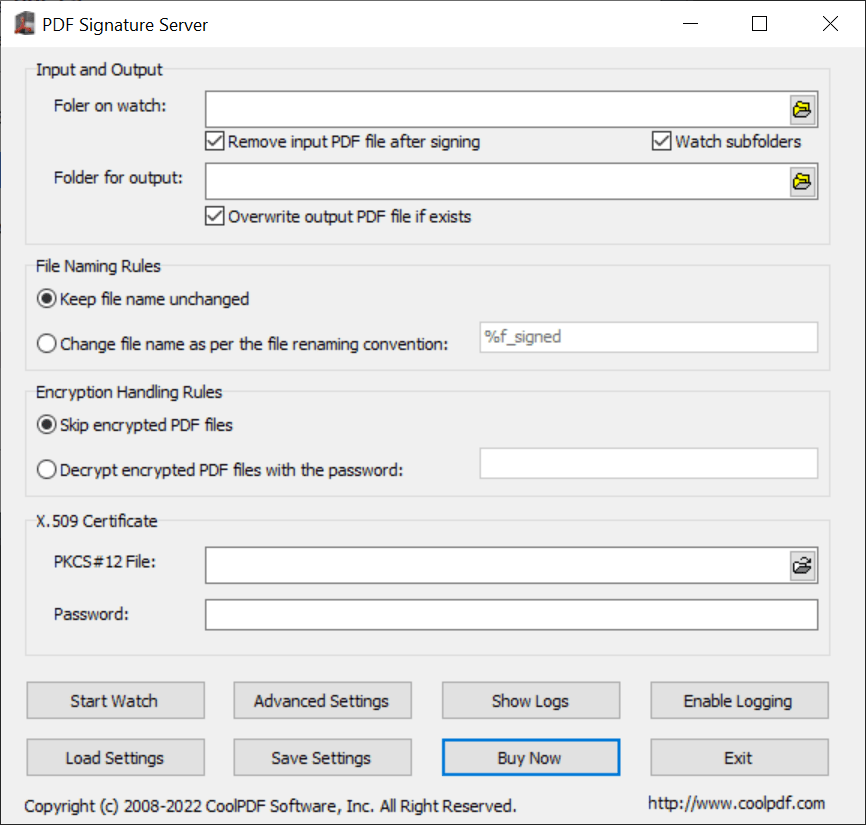With the help of this program users can sign multiple PDF files with a digital certificate. This process is intended for verifying the origins of a document.
PDF Signature Signer
PDF Signature Signer is a Windows software for applying electronic signatures to the PDF files. There is support for the PKCS#12 identification standard.
How it works
The main interface is easy to use. You can choose a single PDF to sign or select a folder with several documents. The next step is to attach a digital certificate in the X.509 format. You are able to specify a password for accessing the file.
Users can select a reason for signing such as approving the document or confirming the authorship. It is possible to add personal contact information as well. After choosing an output directory for the resulting file users are able to click the Next button to create a signed PDF.
Please note that this app can only work with the PKCS#12 certificates. There are tools with more flexible signing options such as Foxit PDF Editor.
Advanced options
PDF Signature Signer offers you several options for automating the process. It is possible to select any local or network folder for the regular scanning. If a new PDF document appears in this location the application will automatically sign it with your certificate and save the result in the output directory. Encrypted files can be skipped or opened with the password.
Additional parameters like logging every action to a text file as well as saving and loading custom configuration profiles are available.
It is worth mentioning that this software is distributed on a commercial basis. The free version has limited functionality.
Features
- offers you a quick way to sign the PDF documents;
- supports PKCS#12 digital certificates in the X.509 format;
- signing multiple files simultaneously is possible;
- compatible with all modern versions of Windows;
- free to download and use.