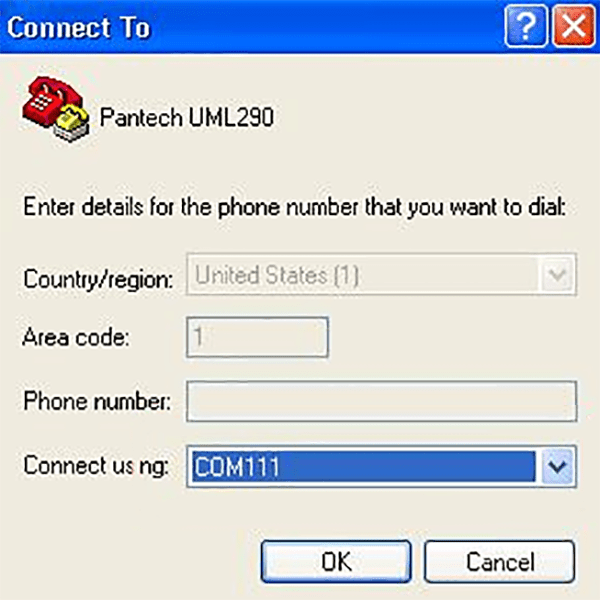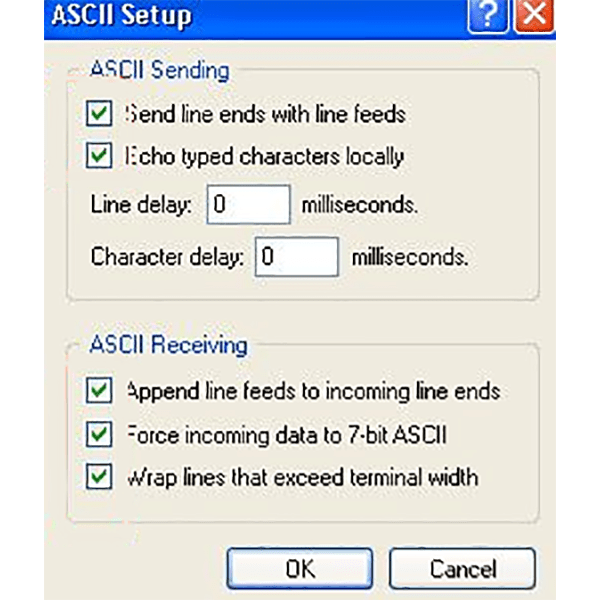With the help of this application you can install all system drivers that are required for the correct functioning of USB modems manufactured by PANTECH.
PANTECH PC USB Modem Software
PANTECH PC USB Modem Software is a Windows utility that contains drivers for a wide range of USB modems from PANTECH. Users are instructed to install the program to activate the device and establish a wireless network connection. It is important to mention that PANTECH PC USB Modem Software is obsolete and no longer supported by the developer. The installation files are not available.
Setup process
After starting the executable file you can attach the USB modem to the computer. Compatible hardware is detected automatically. The next step is to accept the license terms and install the driver. A system reboot may be required to apply the changes and activate the device.
Tools like Modem Booster can be useful for improving network speed and stability.
About PANTECH modems
These devices are intended for connecting to the internet using 4G LTE networks. There are multiple models for different service providers like Verizon and Sprint.
Additional capabilities
Users can send and receive SMS messages from the desktop. Additionally, there are tools for managing the phonebook saved on the SIM card. This functionality is helpful for removing duplicate contacts and deleting unnecessary information.
Features
- free to download and use;
- offers you system drivers for PANTECH USB modems;
- it is possible to connect to the internet using the 4G LTE network;
- there are tools for exchanging SMS messages from the computer;
- compatible with all modern versions of Windows.