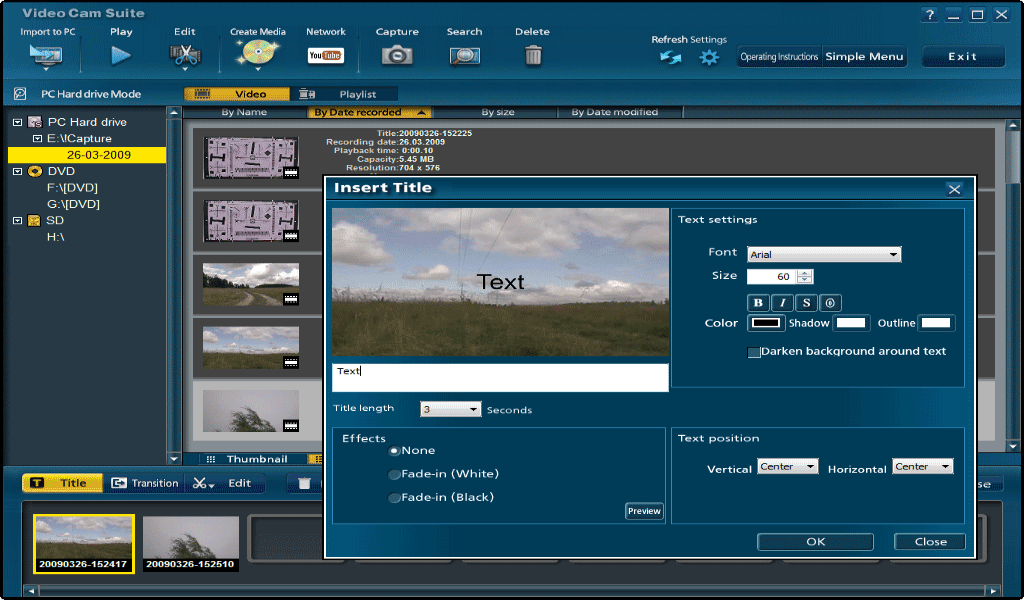This application allows you to conveniently process editing of videos, photos and other files from your Panasonic camera directly on your computer or laptop.
Panasonic VideoCam Suite
VideoCam Suite is an application for Windows that is designed to help you conveniently process videos and photos from your Panasonic camera on your PC. In most cases, the software is supplied with the device.
Functionality
Before using the utility, you need to connect your camera to the computer or laptop. It is similar to other programs with the same purposes, for example, Cyber shot Viewer. The main functions of this software include copying the content directly to your computer or to a disk. It is also possible to upload the data to the Internet. In the latter case, you can only transfer files shot in Web mode.
Speaking of editing video files, the following functions are available:
- deleting the selected fragments of the scene;
- splitting episodes;
- assigning a playback order to videos;
- adding the initial titles;
- processing transitions between frames.
Updating the software
By default, each time you launch the application, it automatically checks for information about the new software version available. You can also scan for upgrades yourself by selecting the Check for application updates option from the Support menu.
File information
The program allows you to view detailed information about a video. To do that you need to follow the Properties tab in the File menu. There you can get information about the type of the picture, its size, as well as the location and name of it.
For photos, in addition to what mentioned above, you can also find the name of the manufacturer and the model of the camera, as well as the date when it was taken.
Features
- free to download and use;
- compatible with Windows;
- allows users to format drives;
- protects images from accidental deletion;
- records on optical media and memory cards.