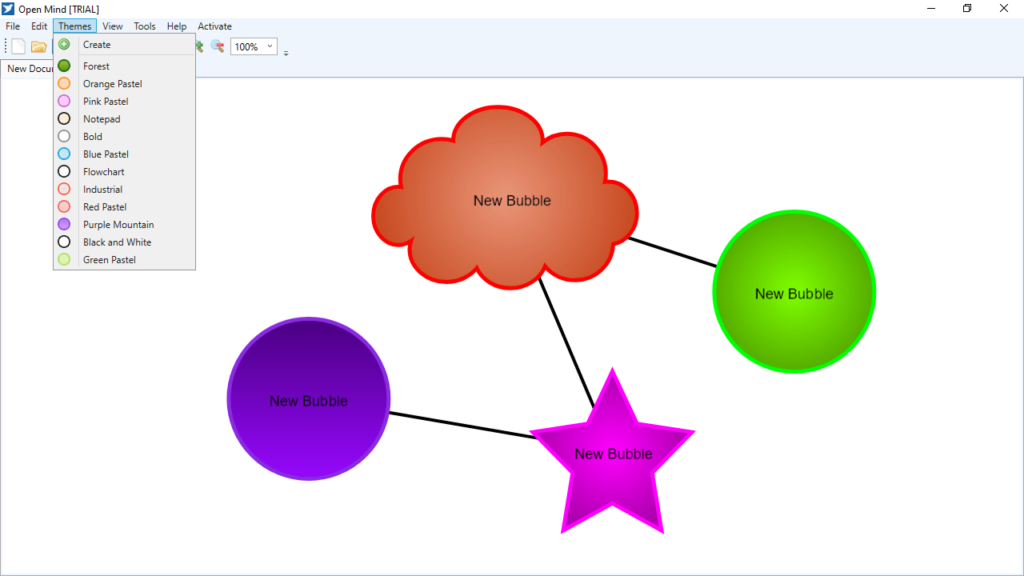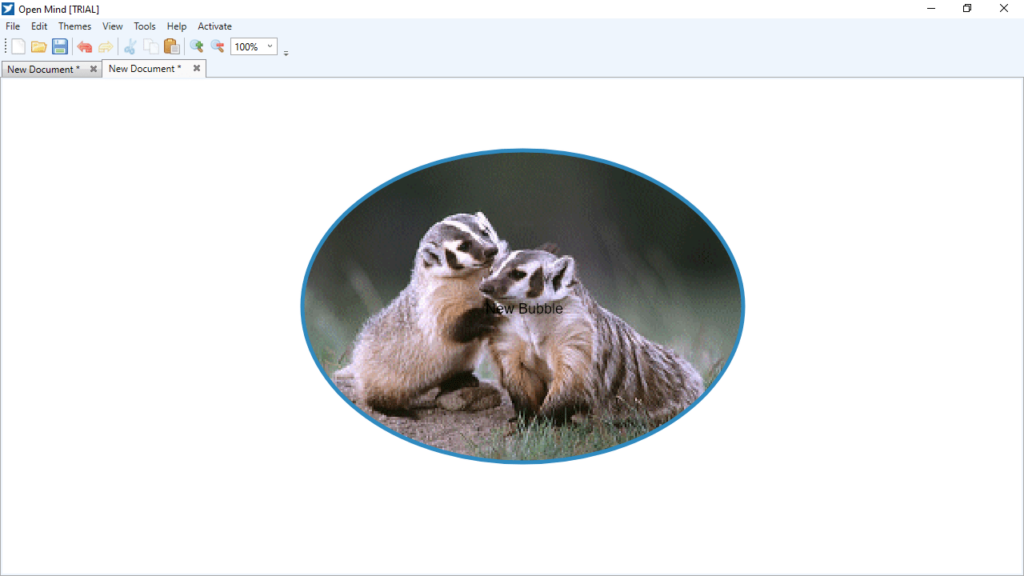With this easy-to-use utility, you can design detailed mind maps. Additionally, you have the option to export the resulting image in PPT, DOC and PDF formats.
OpenMind
OpenMind is a lightweight Windows program designed specifically for helping users create mind maps with the aid of customizable bubbles, text messages, images and other objects. The lack of configurable settings makes it a convenient utility for PC beginners who do not want to spend a lot of time adjusting various parameters.
Intuitive interface
After launch, you are welcomed by a well-organized layout that allows you to perform most operations with just a few clicks. Everything is kept as simple and clear as possible, so even beginners are able to quickly master the entire process.
Functionality
The software gives you the ability to create new bubbles and add various geometrical figures like arrows and flowcharts. Similar to FreeMind, you can choose the color and insert text messages. The latter may be customized in terms of font, font style and size.
What is more, you have an option to print or export the information in PPT, DOC and PDF format. It is also possible to duplicate bubbles, delete items, embed files as well as activate the spell checking function.
Additionally, the utility enables you to perform search operations, insert lists and choose between several preset color themes. For better control over the entire process, you may use a variety of hotkeys.
Features
- free to download and use;
- compatible with modern Windows versions;
- gives you the ability to design mind maps;
- it is possible to embed images and files;
- you can export results in various formats.