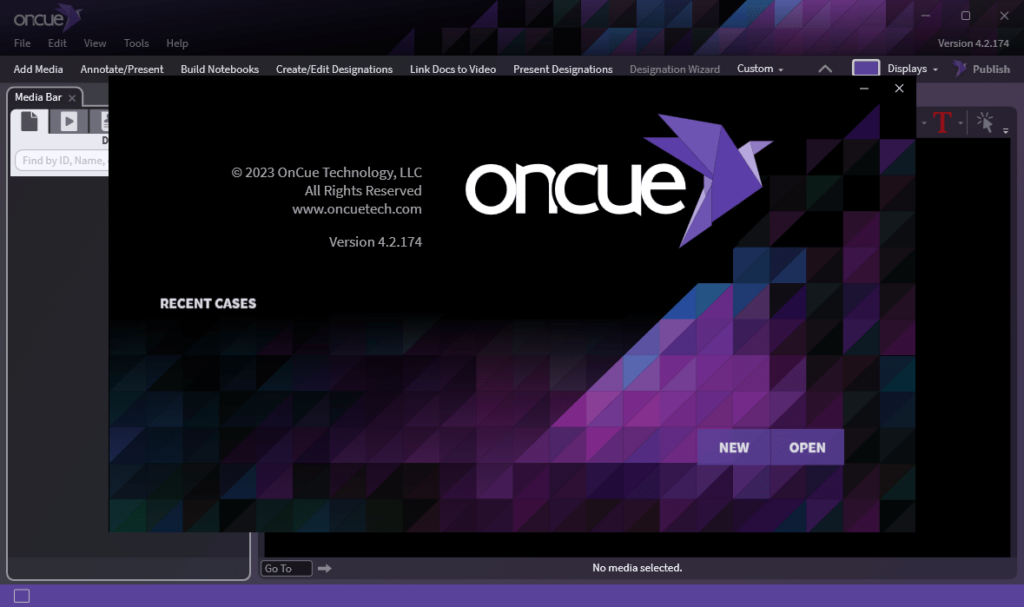Using this software solution, you have the ability to upload and manage trial documentation. In addition, you can find and resolve file naming conflicts.
OnCue
OnCue is a reliable trial presentation program for Windows designed for professionals in the legal industry. The product has been used in thousands of court cases, and is focused on providing simple workflows and powerful instruments. If you are looking for a health management utility, you may try TheraScribe.
Manage workspace
The application relies on workspaces and you can customize them to concentrate on the tasks at hand. It is possible to use the Workflow Ribbon to arrange interface panels for common trial events, or set the layout another way and save it. Thanks to a dedicated dashboard, you are able to control the deposition video as it plays. Thus, you will know how much time has elapsed, is still left, and what is coming up next.
Search and rename
Other features of this software include the ability to instantly identify and resolve naming conflicts on data import. Later on, it is possible to use renaming, find and replace functions, as well as prefixes to easily modify all your file IDs and their names. Via reductive search feature, you can locate anything in your database.
On-Air mode
Last but not least, the On-Air mode duplicates everything you do in the viewer on the presentation screen. It is necessary to point out that it does so without relying on a special preview monitor. You may toggle this feature on or off with a single click or hotkey press.
Features
- free to download and use;
- compatible with modern Windows versions;
- enables you to manage trial documentation;
- it is possible to upload and edit deposition videos;
- you can find and resolve file naming conflicts.