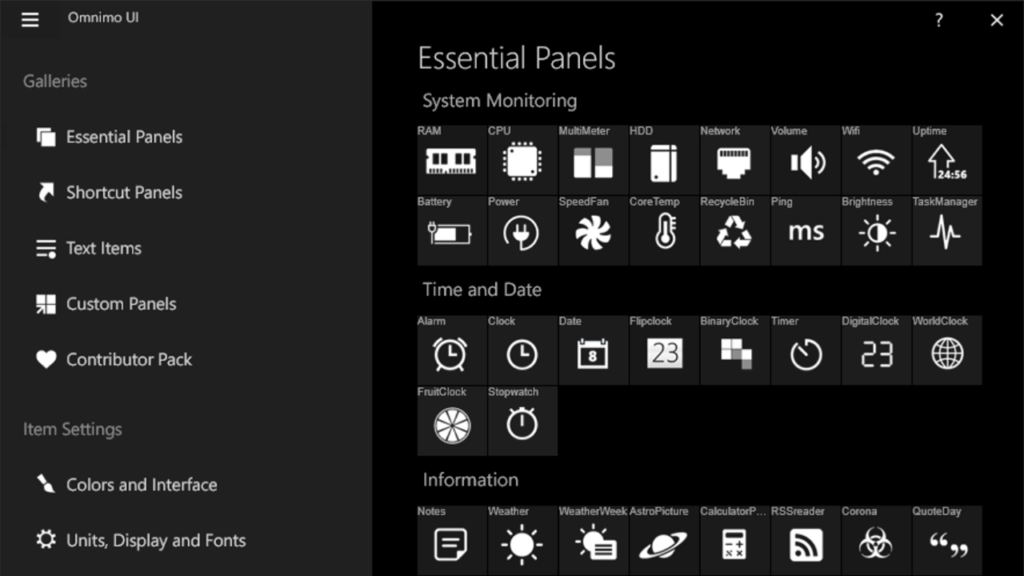This software allows you to greatly enhance the overall desktop experience by adding a wide variety of widgets and informational panels to the screen.
Omnimo
Omnimo is a Windows program for integrating a plugin with new visual modules into the Rainmeter desktop customization app. There are widgets for viewing details about various hardware components such as the CPU, RAM and storage devices.
Available modules
The default layout contains informational panels with the weather forecast, world clock and current moon phase. Moreover, buttons for quickly opening the Explorer window as well as for switching between dark and light modes are included. Users can create personal text notes and place them on the desktop.
You are able to add shortcuts for accessing a wide range of popular third party applications and websites. There are icons for opening Photoshop, Spotify, Chrome, TeamViewer, WinRAR, etc.
Personalization
It is possible to rearrange widgets on the desktop according to personal preferences. The background color and transparency level of each panel are customizable. Users can save several layouts and switch between them as needed.
There is an option to disable widget dragging to prevent accidental movements. Additionally, you are able to use hardware acceleration for more smooth visual performance.
Features
- contains multiple desktop widgets for Rainmeter;
- free to download and use;
- allows you to monitor various hardware parameters in real time;
- it is possible to create shortcuts for quickly opening frequently accessed websites;
- compatible with modern versions of Windows.