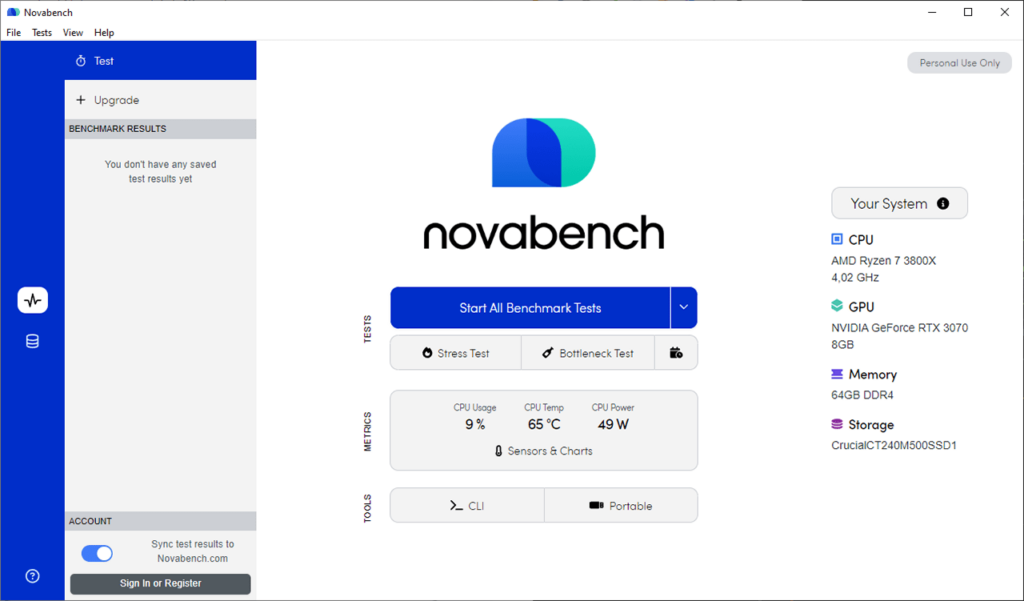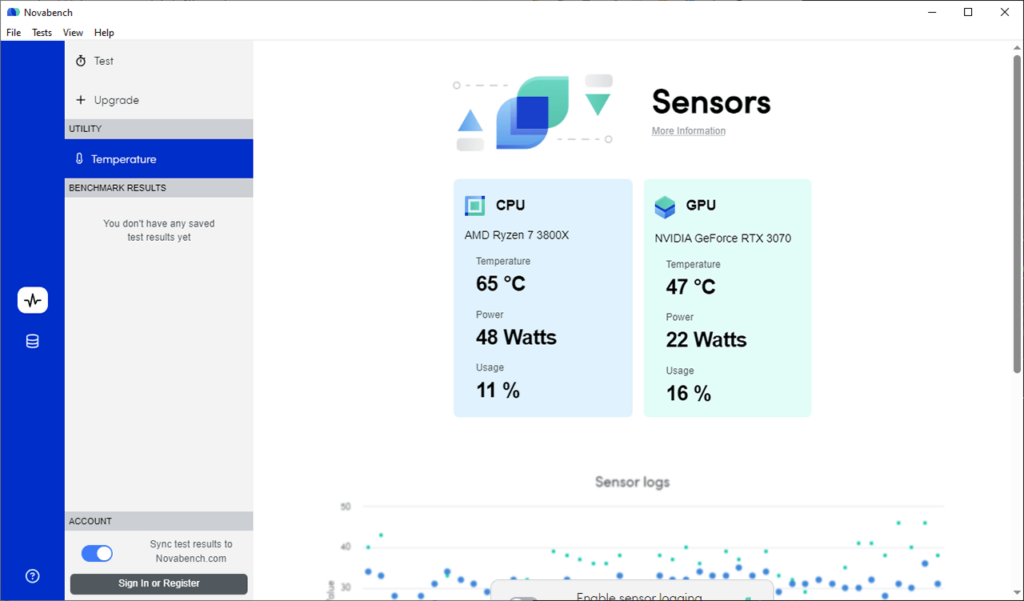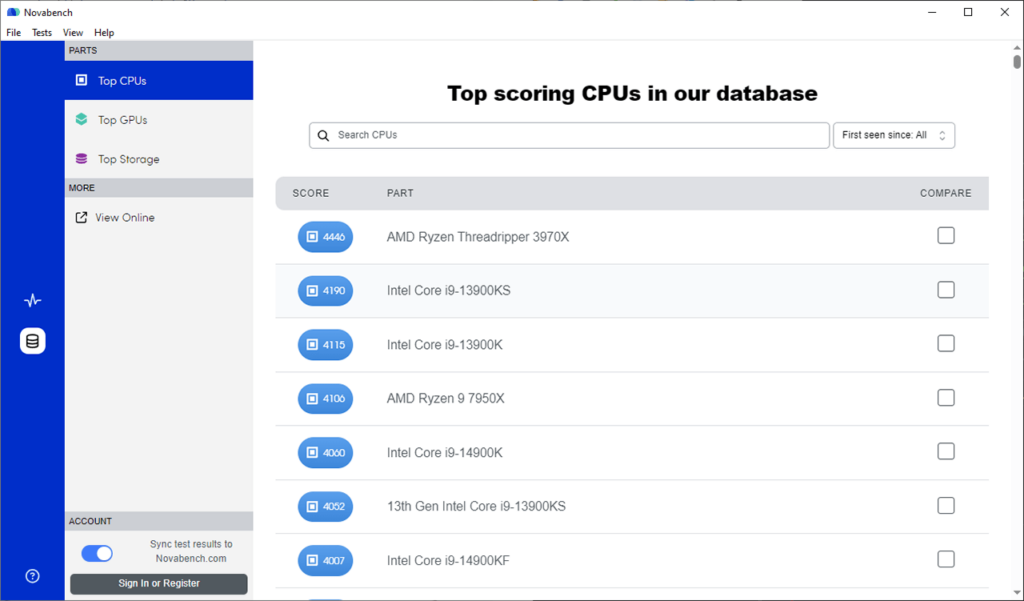With the help of this benchmarking tool users can evaluate the performance of various hardware components such as the processor, graphics card and RAM.
NovaBench
NovaBench is a Windows application for assessing the speed and stability of all internal computer components. You are able to test the CPU, GPU, system memory and storage devices. It is possible to upload personal results to a massive online database for comparison with other people.
System information
The main window contains details about all detected hardware. Like in Geekbench, users can monitor the current temperature, utilization and power consumption of the main processor. Additionally, there is an option to display the BIOS version, motherboard model and other internal information.
Benchmarking
You are able to run all available tests one by one to evaluate the performance of separate devices. Moreover, instruments for determining the stability of the system by applying artificial loads to all components simultaneously are included.
Users can identify performance bottlenecks to find the best upgrade path for the computer. There are tools for scheduling regular checks to monitor potential changes over time.
It is possible to upload test results to the official database. This is helpful for comparing the performance of your computer with similar configurations.
Features
- free to download and use;
- allows you to evaluate the performance of various internal hardware devices;
- there are instruments for testing the CPU, graphics card and RAM;
- users can compare their results with other people;
- compatible with modern versions of Windows.