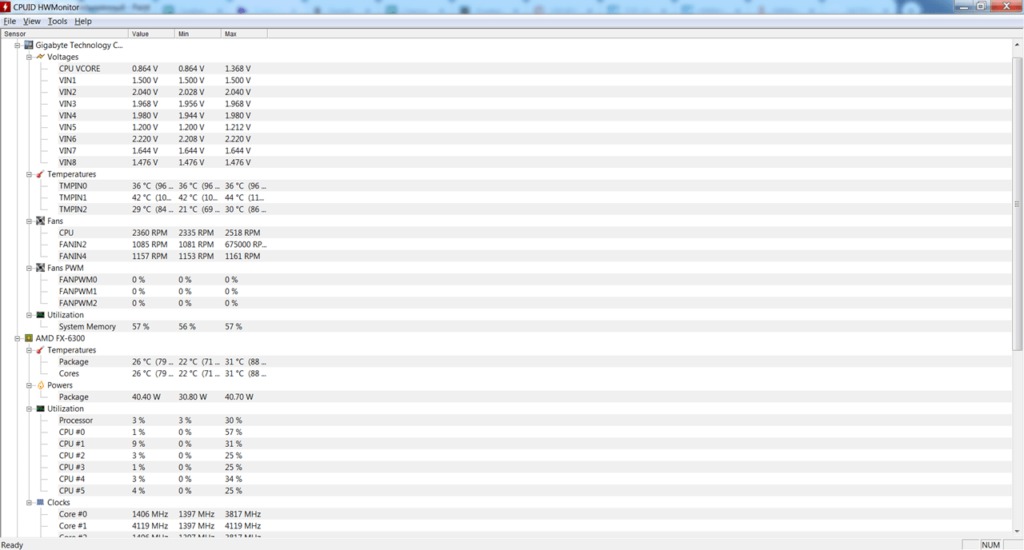This program provides information about the status of the central processor, hard drives, and video card. It is possible to check the temperature and voltage.
HWMonitor
HWMonitor is a Windows application that allows monitoring the hardware status. The utility reads information from the main sensors and displays details such as temperature, fan speed, and other data on the screen.
Acquiring Information
The program does not require installation on the PC. It is necessary to run the executable file and wait till the end of the information processing. After that, HWMonitor will display information about the status of the main computer components.
It is possible to determine the model of the motherboard, graphics card, processor, and hard drives. You can check data on the current, maximum, and minimum temperature for each component. Additionally, the utility shows the CPU core load and clock frequency.
There is an option to find out the amount of hard disk space used for data storage. The program also displays the fan rotation speed and the percentage of occupied RAM.
Tools
The application allows exporting the obtained information to a TXT file. There is an option to reset the maximum and minimum temperature values for re-analysis. A dark theme for the interface is also available.
Features
- similar to Core Temp, this utility allows you to monitor the hardware status;
- it is possible to determine the temperature of the motherboard, processor, graphics card, and hard drives;
- there is information about fan rotation speed;
- supports data export to a TXT file;
- free to download and use;
- compatible with modern Windows versions.