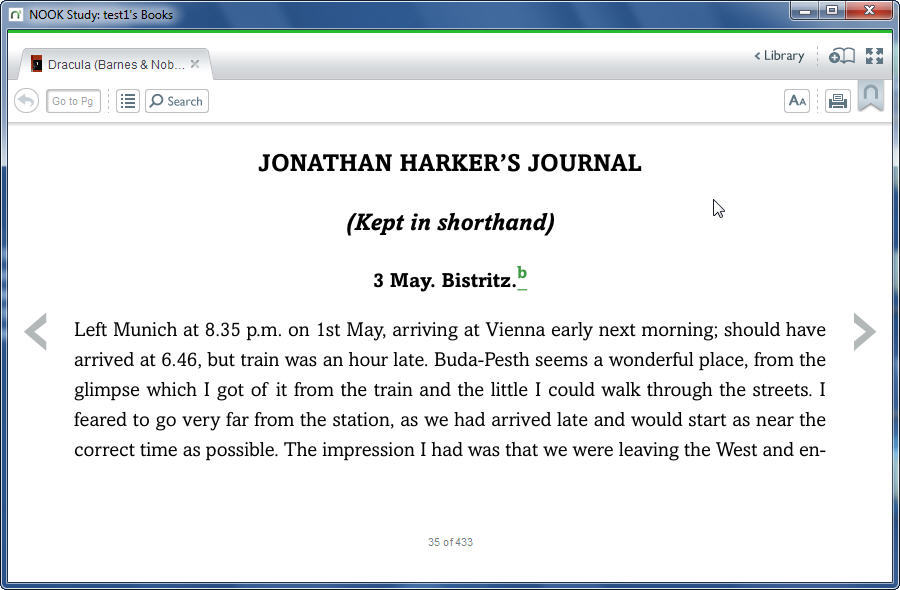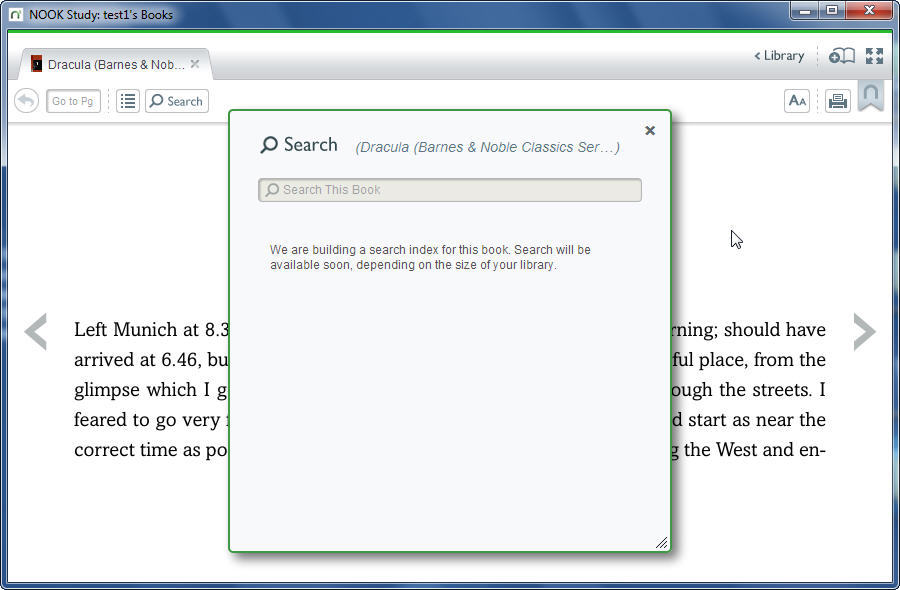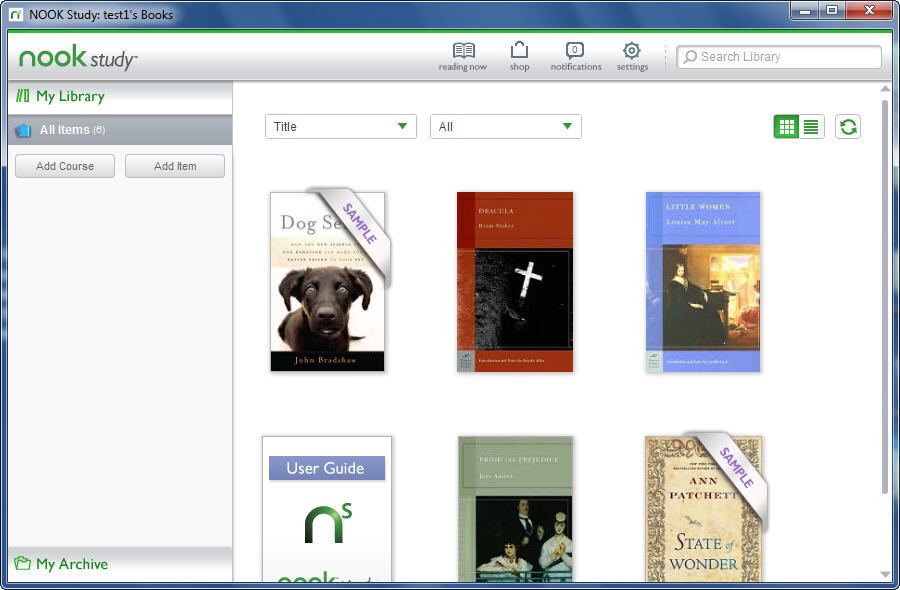Thanks to this convenient utility, you can download, open and view ebooks. Moreover, you have the ability to search for items by author, title, notes, and more.
NOOKstudy
NOOKstudy is a program for Windows that enables you to read your favorite electronic books on your personal computer. What is more, you have direct access to the homepage of Barnes & Noble, from where you are able to get free samples, as well as buy books and check for the latest daily offers.
Functionality
All you need to do in order to use this utility is to create an account, by providing personal information, such as first and last name, email address, login, etc. Once you sign-in, you are greeted with a simple and intuitive graphical interface, which may be customized.
For example, it is possible to change the list view, pick another font, and sort your ebooks according to different criteria. Moreover, you have the ability to set up the tool to notify you about free book offerings every Friday.
Powerful search
It is necessary to mention that the program comes equipped with an efficient search engine, which allows you to find any information in regards to acquired ebooks. In order to access this feature, you have to simply choose the appropriate filter, enter the keywords, and press the Enter button. If you want to design your own electronic books, you may use another piece of software called iBooks Author.
Features
- free to download and use;
- compatible with modern Windows versions;
- gives you the ability to read ebooks on your PC;
- it is possible to search for items by author and date;
- you can customize the view and font settings.