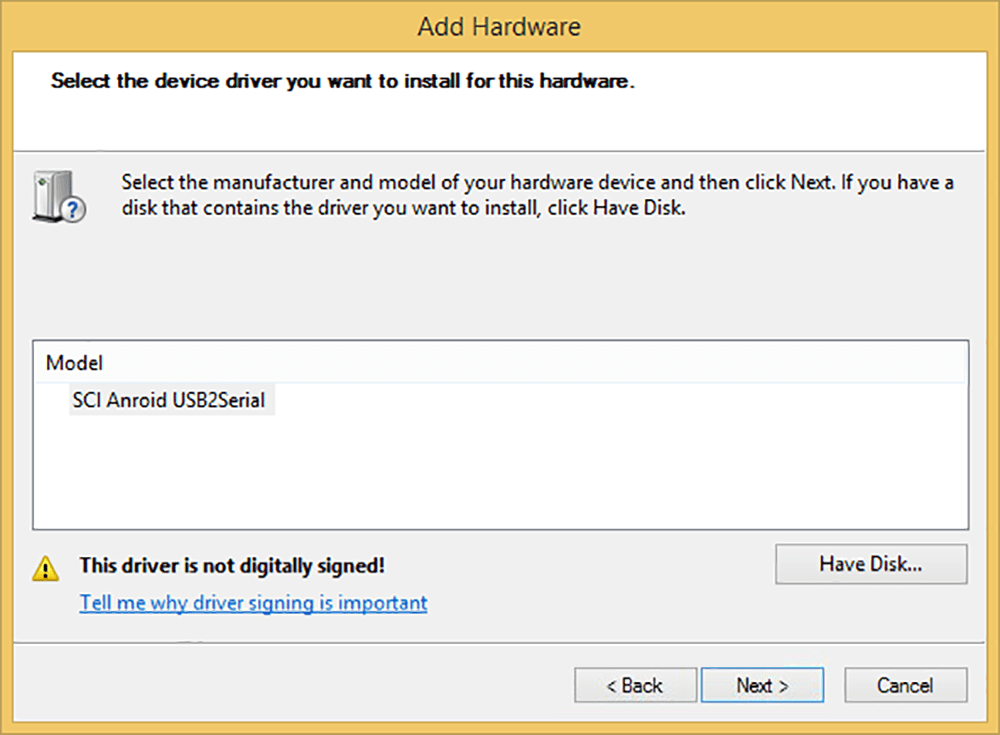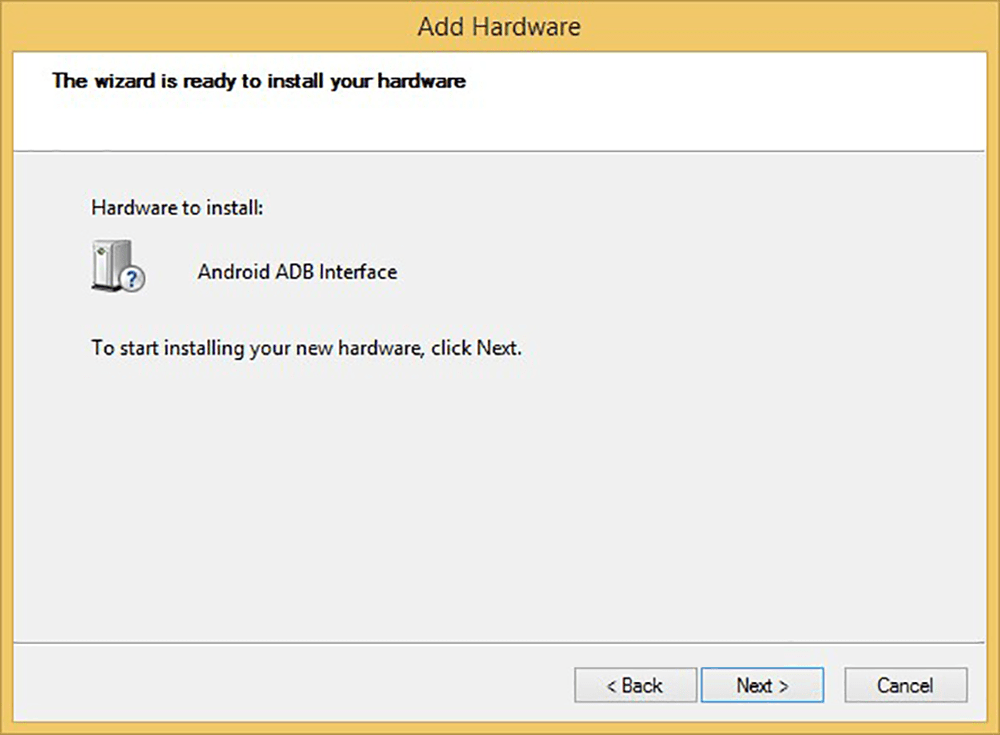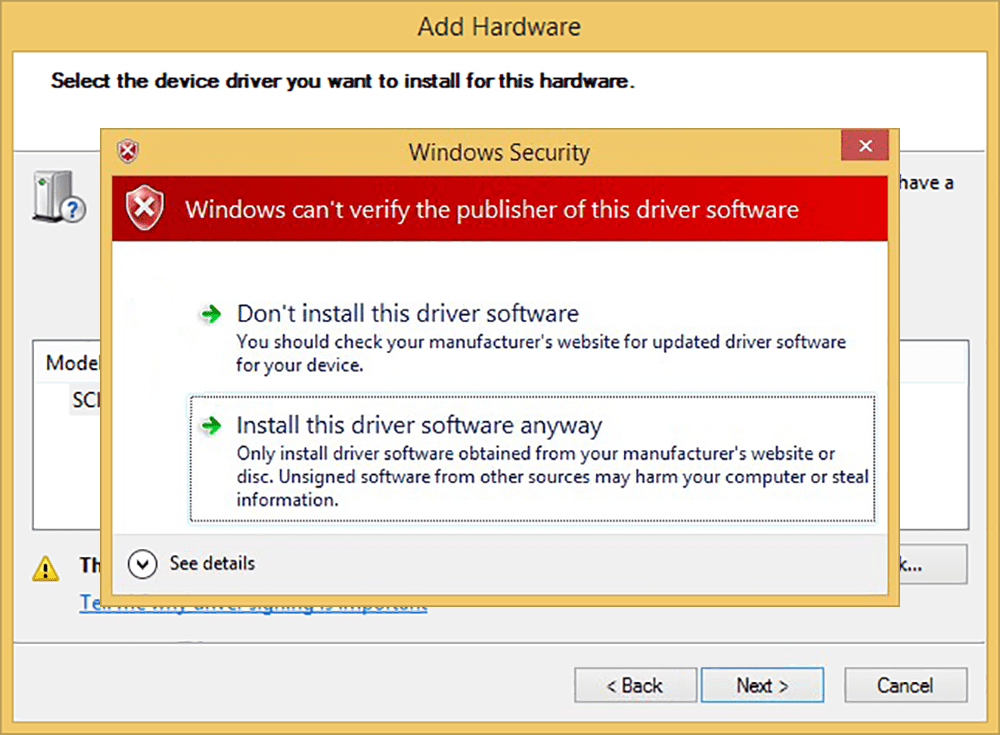This system driver lets users connect Nexcom smartphones and tablets to the computer. There are tools for transferring files to and from the mobile device.
Windows version:
Windows XP, Windows Vista, Windows 7, Windows 8, Windows 8.1, Windows 10, Windows 11
Nexcom Apollo is a Windows utility that contains all system components that are required for connecting Nexcom Apollo smartphones to the desktop. Like in Motorola Device Manager, it is possible to transfer data back and forth as well as update internal firmware.
Installation instructions
The first step is to download the archive and extract its contents to any folder on the hard drive. After that you can open Device Manager and select Add legacy hardware in the Action menu. It is necessary to specify the path to previously unpacked files to proceed. A Windows Security message about an unverified publisher will appear on the screen. Clicking the “Install this driver software anyway” option will finish the setup process.
About Nexcom devices
These smartphones and tablets are designed for industrial applications that require low power consumption and multiple input interfaces. There is support for various connection methods such as Wi Fi, Bluetooth and USB. A 2 megapixel camera allows users to take quick photos.
Nexcom hardware runs on a customized version of the Android mobile operating system. You can install firmware updates and exchange files between the computer and mobile device.
Features
- free to download and use;
- provides instruments for connecting Nexcom smartphones to the computer;
- it is possible to send and receive data from the mobile device;
- you can update internal firmware to resolve various technical issues;
- compatible with all modern versions of Windows.
 Bootice
Bootice Windows XP, Windows Vista, Windows 7, Windows 8, Windows 8.1, Windows 10 Free
This app is for writing disk images to USB flash drives. The software features a built-in editor for boot menus and fine-tuning system installation parameters.
ver 1.3.4
 cFosSpeed
cFosSpeed Windows XP, Windows Vista, Windows 7, Windows 8, Windows 8.1, Windows 10 Free
The program is designed for managing network connections and optimizing protocol operation. Additionally, the utility can be used as a firewall.
ver 11.08
 Easy Driver Pro
Easy Driver Pro Windows XP, Windows Vista, Windows 7, Windows 8, Windows 8.1, Windows 10 Free
This application allows users to download drivers for computer components. It is possible to view the list of devices and backup software after OS reinstallation.
ver 10.0.0
 Snappy Driver Installer
Snappy Driver Installer Windows XP, Windows Vista, Windows 7, Windows 8, Windows 8.1, Windows 10 Free
This program allows you to update drivers for the motherboard, graphics card, keyboard, mouse, and other devices. You also have the option to schedule installations.
ver 1.20.9
 Carambis Driver Updater
Carambis Driver Updater Windows XP, Windows Vista, Windows 7, Windows 8, Windows 8.1, Windows 10 Free
This application is a tool for searching, installing, and updating drivers. Thanks to this utility, you can download the latest version of the software for your PC.
ver 2.6.1.2357
 DriverDoc
DriverDoc Windows XP, Windows Vista, Windows 7, Windows 8, Windows 8.1, Windows 10 Free
This application is a tool for searching and installing drivers automatically. This utility allows users to schedule updates according to their preferences.
ver 5.0.384
 PPJoy
PPJoy Windows XP, Windows Vista, Windows 7, Windows 8, Windows 8.1, Windows 10 Free
This utility allows you to connect a joystick from a gaming console to the computer. It is possible to customize control settings and assign actions to buttons.
ver 0.8.4.6
 Driver Magician
Driver Magician Windows XP, Windows Vista, Windows 7, Windows 8, Windows 8.1, Windows 10 Free
This software is designed for creating backups and restoring drivers. The app also allows you to create a self-extracting archive for standalone installation.
ver 5.4