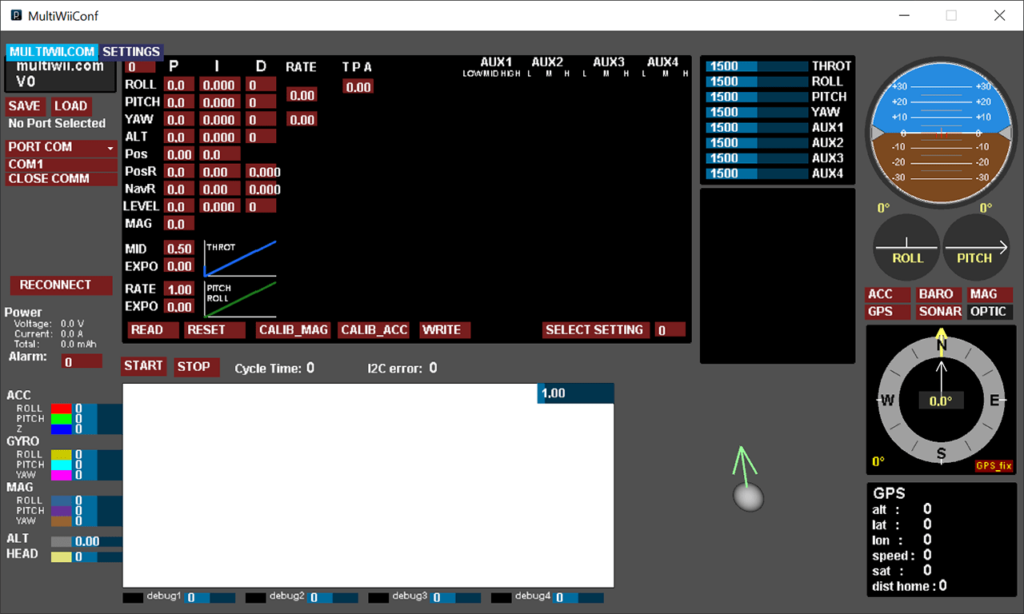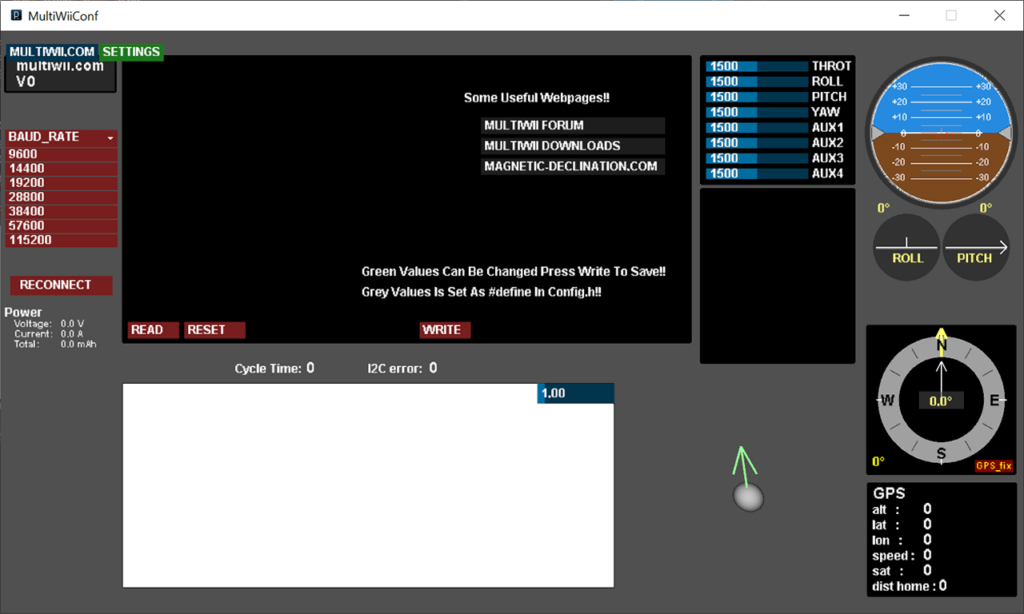This program helps users configure the internal software for remote-controlled multi rotor flying platforms. There is support for several common boards and sensors.
MultiWii
MultiWii is a Windows application for tuning the settings of various RC flying devices. It is possible to calibrate all motors and sensors as well as define the joystick dead zones. Moreover, the throttling parameters are adjustable.
How it works
You can connect the hardware to the PC via one of the COM ports. A new device will appear in the main window. Alternatively, you are able to manually select the required port in case autodetection fails. The Reconnect button is useful for troubleshooting technical issues.
Power characteristics like the voltage and current are displayed on the left. It is important to monitor these values and disconnect the hardware if they are outside of the norm.
Please note that MultiWii is not intended for DJI helicopters and drones. To control these devices users can download DJI Ace Waypoint and DJI Naza Assistant.
Calibration
Components such as the gyroscope, altimeter, speedometer and other sensors can be calibrated to better fit your needs. It is possible to specify the multicopter type and adjust the maximum velocity. The main motor will throttle when the speed limit is reached.
Additional information about all compatible devices can be found online along with the detailed manuals and instructions.
Features
- free to download and use;
- contains instruments for configuring remote-controlled helicopters and drones;
- it is possible to calibrate all sensors and rotors;
- maximum speed limit can be set;
- compatible with all modern versions of Windows.