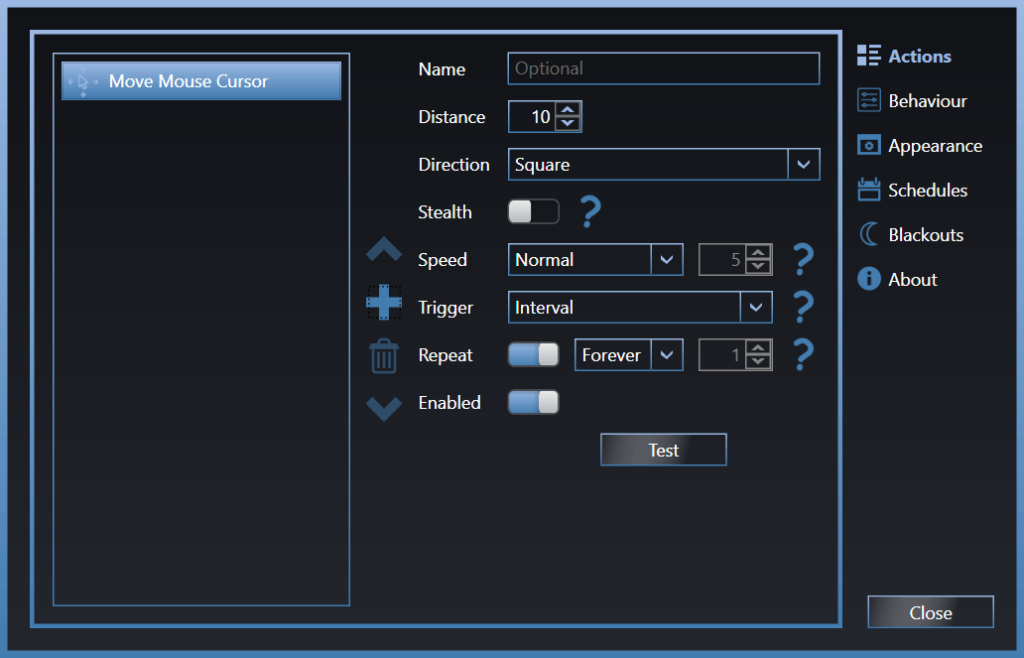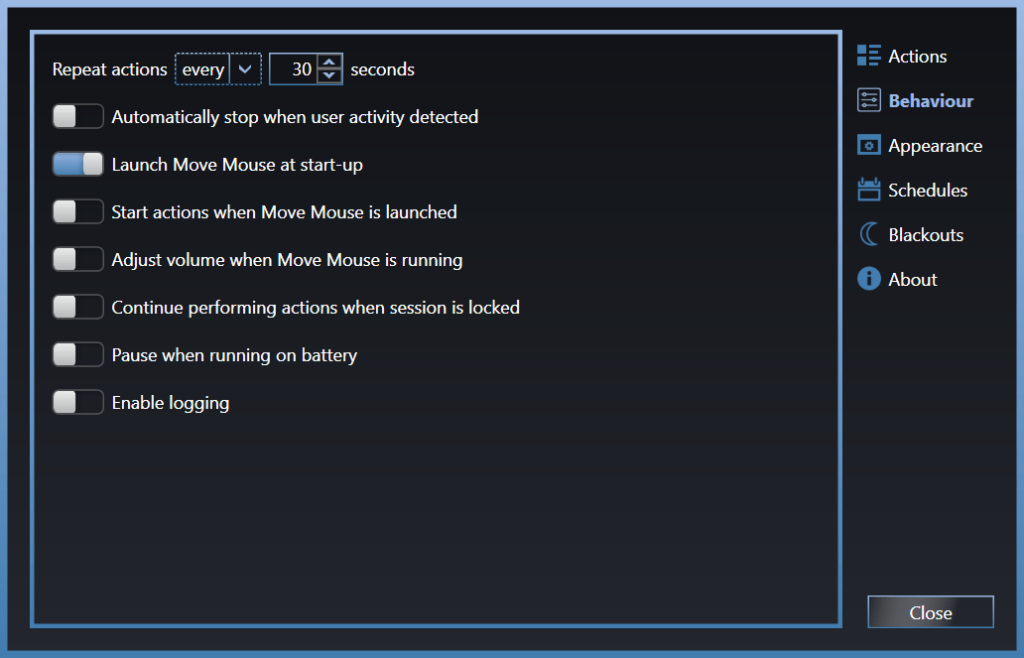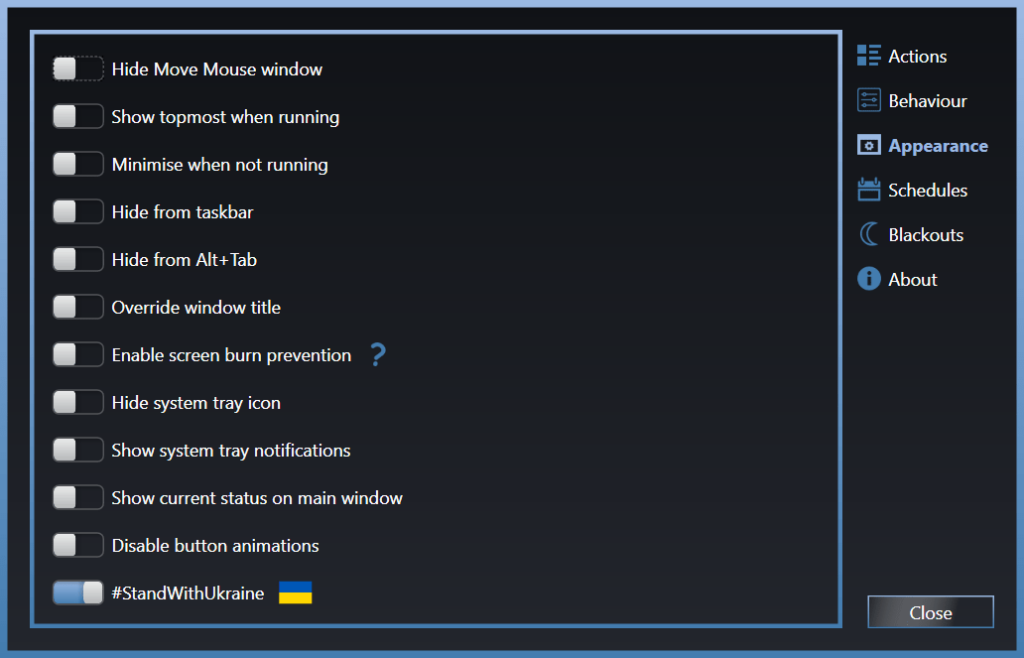Using this small tool you can simulate mouse movements and clicks at predefined intervals to prevent the computer from triggering screensavers or sleep mode.
Move Mouse
Move Mouse is a Windows program for mimicking various user input to keep the desktop active at all times and avoid entering sleep mode. Moreover, it is possible to create custom automation scripts with multiple mouse and keyboard actions.
Main purpose
With the help of this application you can send input signals to the system at regular intervals to keep the screen from switching off. This simple method helps to prevent the PC from triggering sleep mode and interrupting ongoing tasks.
Like in ReMouse Standard, it is possible to adjust the frequency and intensity of mouse movements. Users are able to tailor the simulation to match their specific requirements. Additionally, there is an option to change the interval between clicks.
Advanced capabilities
The utility allows you to create PowerShell scripts for automating various tasks and executing complex series of actions based on predefined triggers. Instruments for configuring blackout windows that temporarily disable mouse movements and clicks to prevent unintended interactions are included as well.
Users can schedule input actions to occur at a certain time in the future. This functionality is helpful for automatically launching and interacting with third party apps.
Features
- free to download and use;
- helps you prevent the computer from going to sleep mode by simulating mouse movements;
- users can configure the frequency and intensity of input actions;
- it is possible to create and execute complex PowerShell scripts;
- compatible with modern versions of Windows.