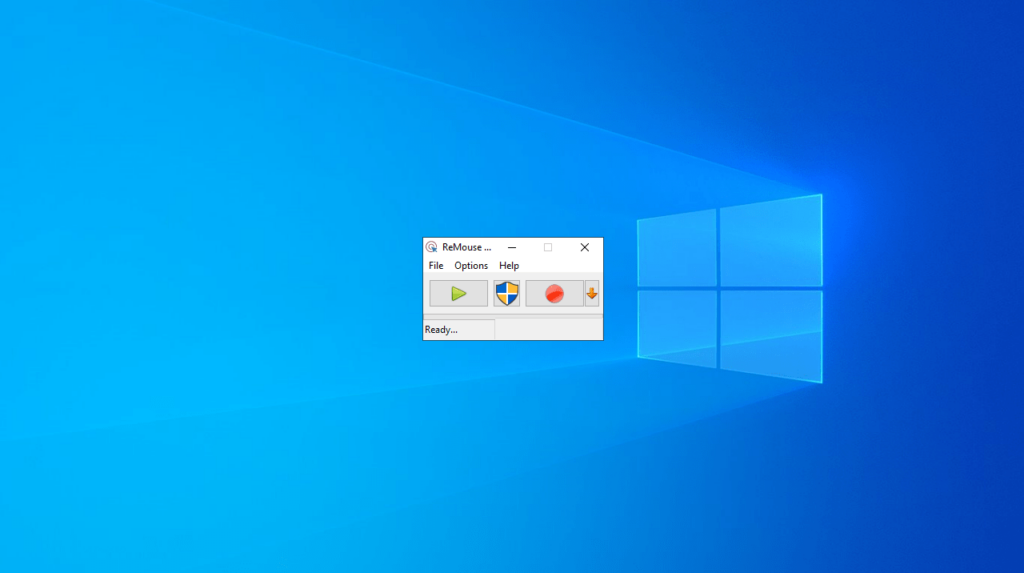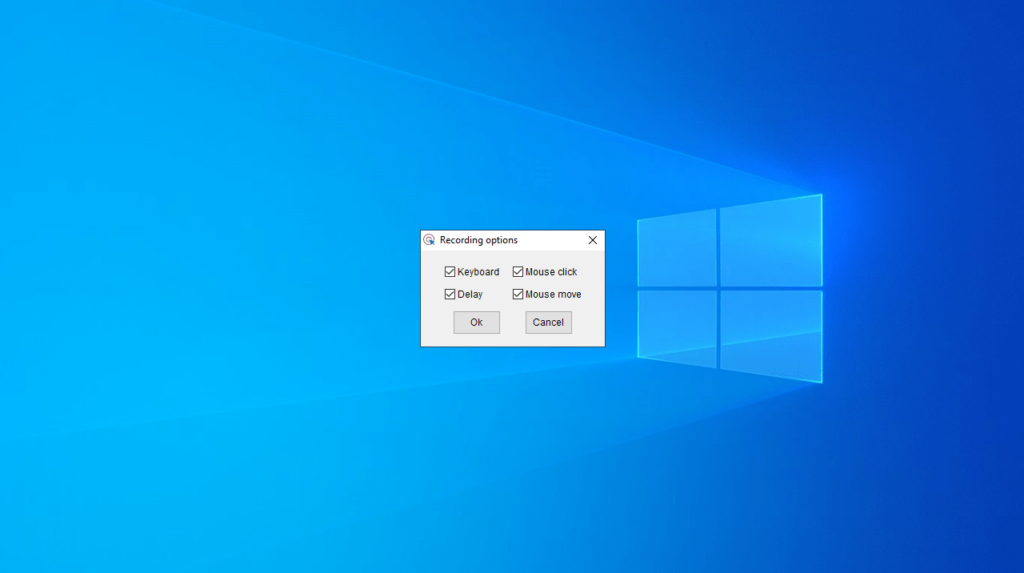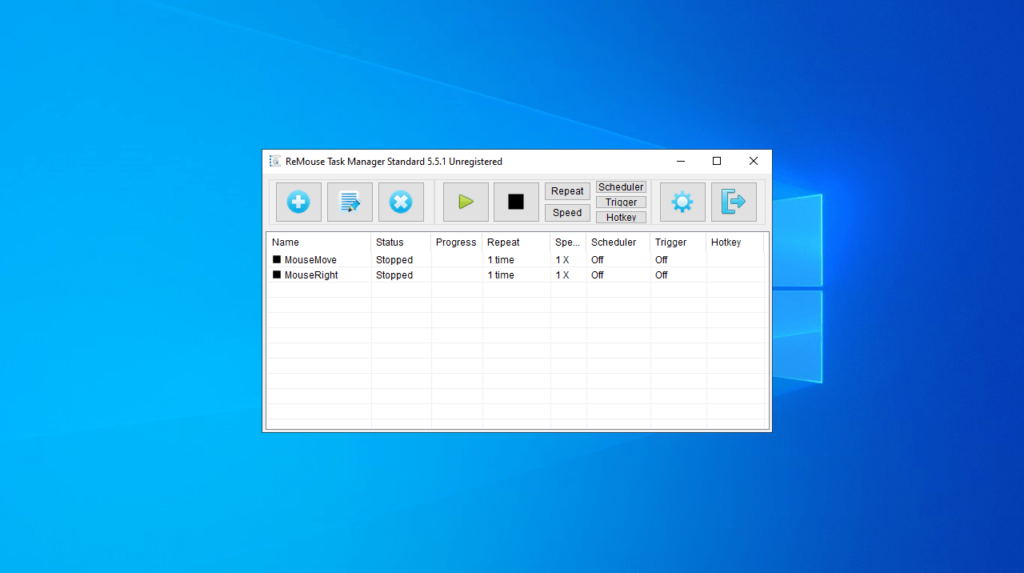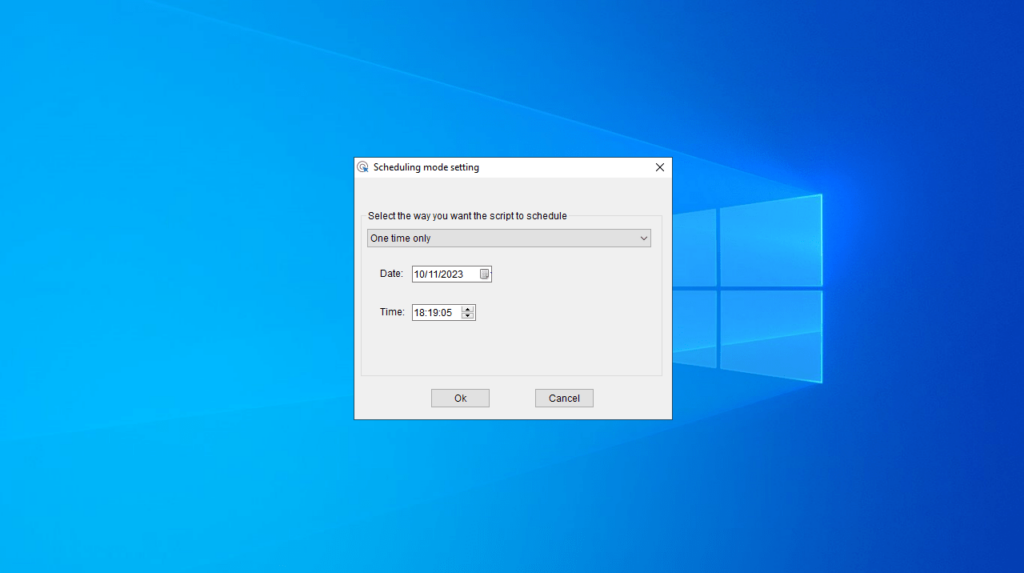Using this software solution, you can perform different mouse tasks automatically. You also have the option to schedule macros to run at specified times.
ReMouse Standard
ReMouse Standard is a program for Windows intended for individuals seeking to automate repetitive mouse and keyboard actions on their personal computer. It offers customizable settings, diverse recording choices, and the ability to set up scheduled macros.
Brief review
The application allows you to capture and replicate keystrokes, mouse movements, and clicks. This can be useful if you are routinely performing various tasks when you start the PC such as launching a web browser or a media player.
It is worth pointing out that you can customize the timing of macros according to your preferences. There is also the capability to save sequences as script files to local directories. These items can be valuable for future reuse of the macros.
Advantages
One of the main advantages of this program is its simplicity of use. It comes with a convenient settings interface where you can quickly access and configure different parameters. There is also support for running multiple macros via task manager.
Last but not least, the utility does not require any programming knowledge. If you do not find the features you are looking for, you may try similar tools like Ghost Mouse Auto Clicker, Mouse Machine, and GhostMouse.
Features
- free to download and use;
- compatible with modern Windows versions;
- enables you to automate mouse and keyboard actions;
- you can schedule and run multiple macro sequences;
- it is possible to save script files to local storage.