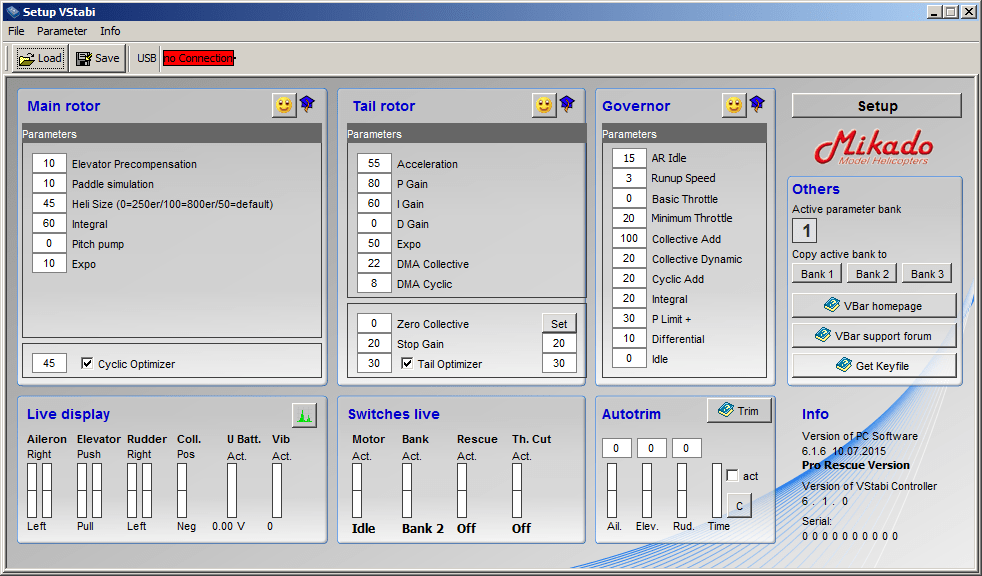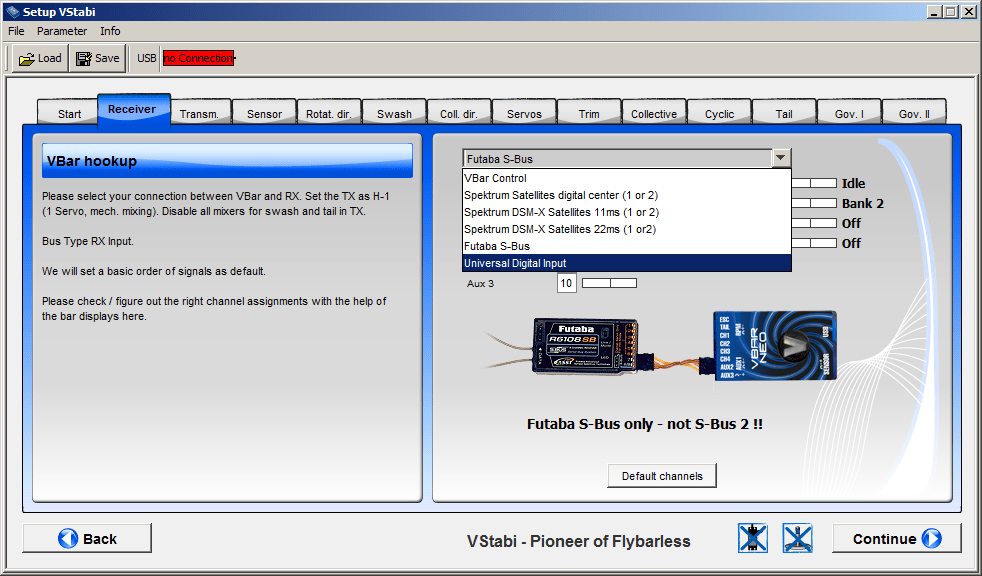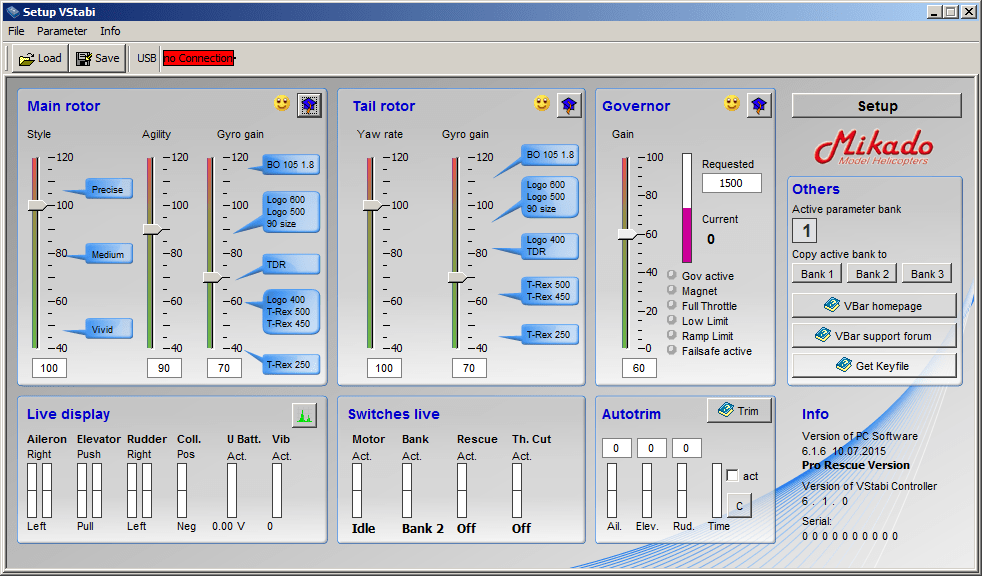With the help of this application users can configure and monitor Mikado Vbar helicopter flight controllers. Tools for optimizing motor performance are provided.
Mikado VBar
Mikado VBar is a Windows utility for interacting with various models of helicopter flight controllers from Mikado. You are able to visually track crucial telemetry like motor RPM, headspeed and battery voltage in real time. Please note that Mikado VBar is distributed on a commercial basis. There is no free trial version.
Controller setup
The intuitive step by step wizard helps users quickly configure VBar devices for different helicopter types and sizes. It is possible to tailor the controller behavior according to personal flying style and preferences.
There are instruments for defining custom throws and mixing ratios to precisely control the rotor and tail blade. Additionally, you can optimize motor performance and governor parameters for smoother power delivery.
Monitoring
Like in Betaflight, users are able to keep track of live telemetry transmitted from the controller. Moreover, tools for reviewing detailed flight logs after each session are included. This functionality is helpful for identifying areas for improvement and optimizing the setup.
The program offers you a smart assistant for diagnosing and troubleshooting potential configuration issues. Internal firmware updates can be performed as well.
Features
- requires a license to download and use;
- allows you to adjust various parameters of helicopter flight controllers from Mikado;
- an option to customize servo mixing ratios is available;
- there are tools for monitoring live flight telemetry;
- compatible with all modern versions of Windows.