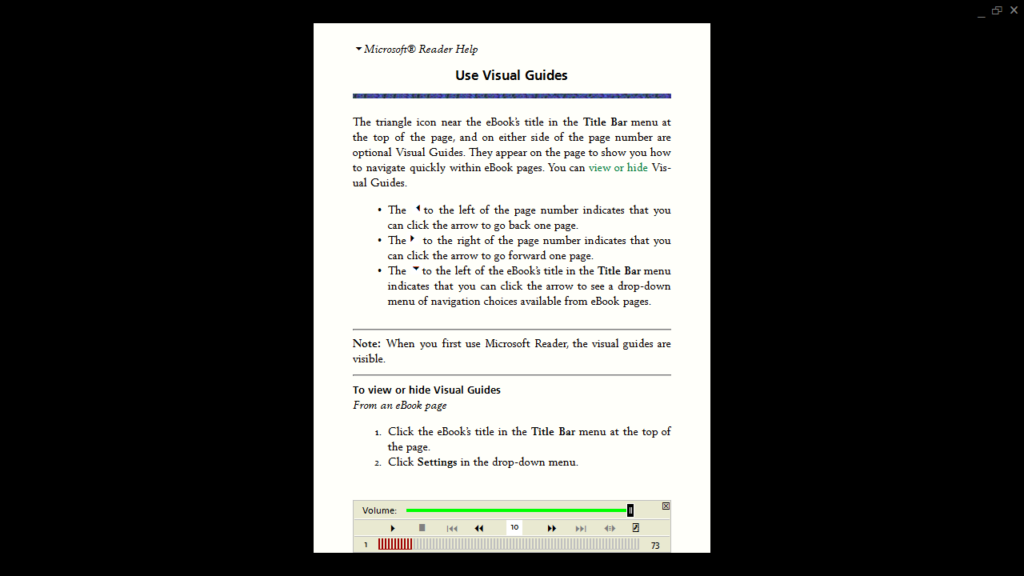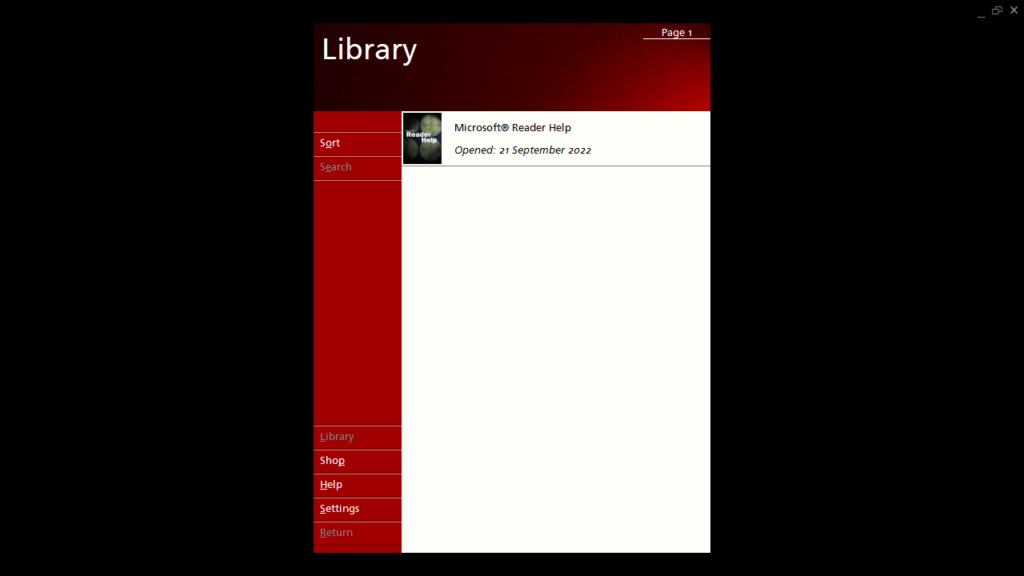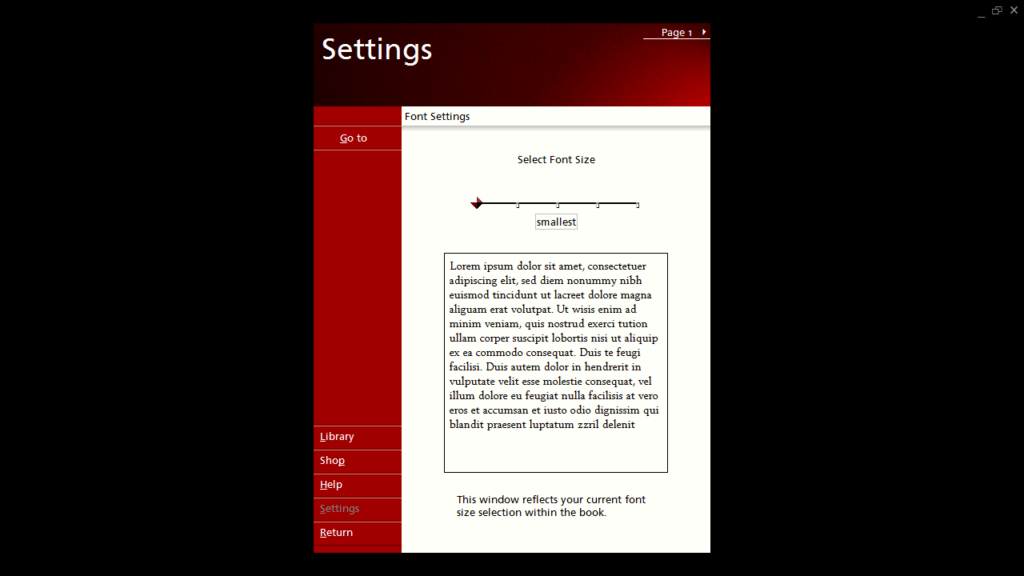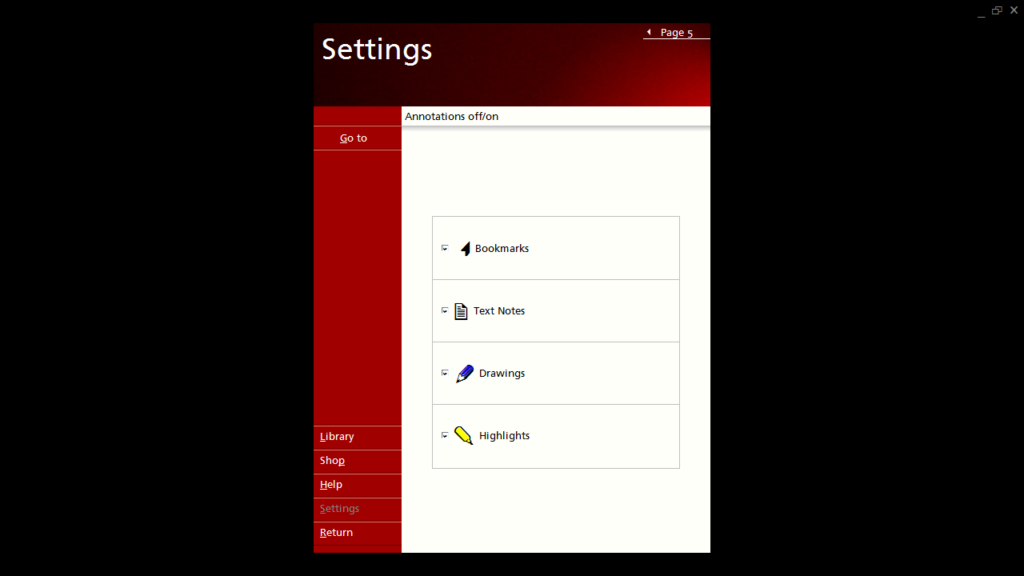Using this compact tool, you are able to open your favorite ebooks. In addition, it is possible to insert drawings and notes as well as highlight phrases.
Microsoft Reader
Microsoft Reader is a user-friendly ebook reader program for Windows. It provides support for bookmarks, custom drawing and text colors, as well as text–to-speech functionality. If you want to organize your collection, you may use such tools as Adobe Digital Editions.
Purpose
Ebooks have gained a lot of popularity thanks to extensive compatibility with numerous portable devices. There are also several software solutions designed to bring the same features to desktop PCs like Microsoft Reader.
Reading functions
You have the ability to test the features of Microsoft Reader using its Help file, which is offered as a sample for exploration without any limitations. Once you start reading an ebook, you can add bookmarks for easy navigation to a specific page. This is done by simply selecting a string of text and choosing the corresponding option from the context menu. In addition, here you are able to highlight important words and phrases.
Drawings and notes
What is more, you can add custom freehand drawing to your files. This is a convenient feature if you want to illustrate a concept or an idea. For the same purpose, you have the option to insert text notes that are accessible from the sides of the page.
Text-to-speech
Last but not least, the application includes a text-to-speech function. This means that it can read aloud the text on the current page. You can use it if you prefer listening to the information or if you are multitasking.
Features
- free to download and use;
- gives you the ability to read ebooks;
- you can insert custom drawings and notes;
- compatible with modern Windows versions;
- it is possible to highlight words and phrases.