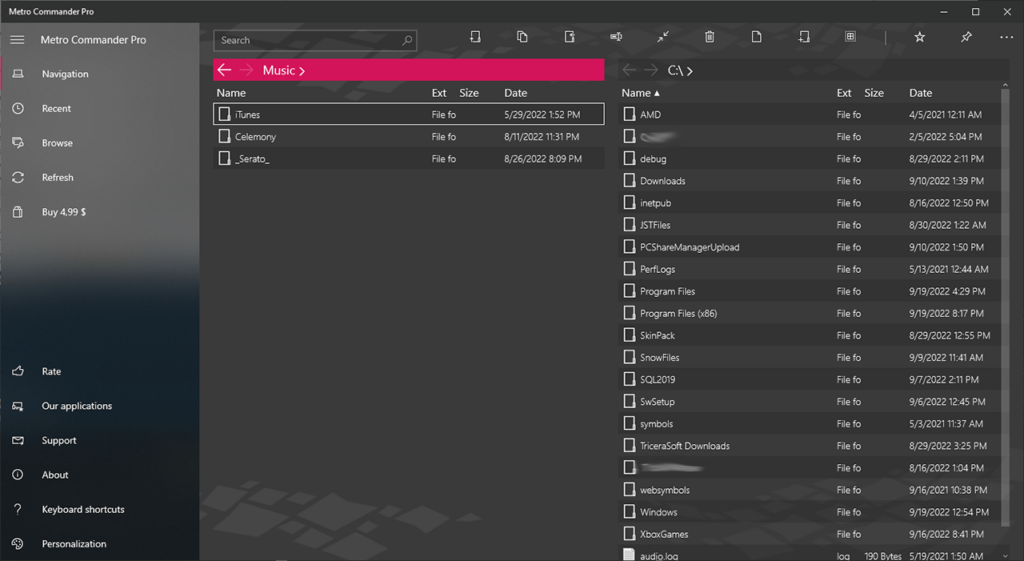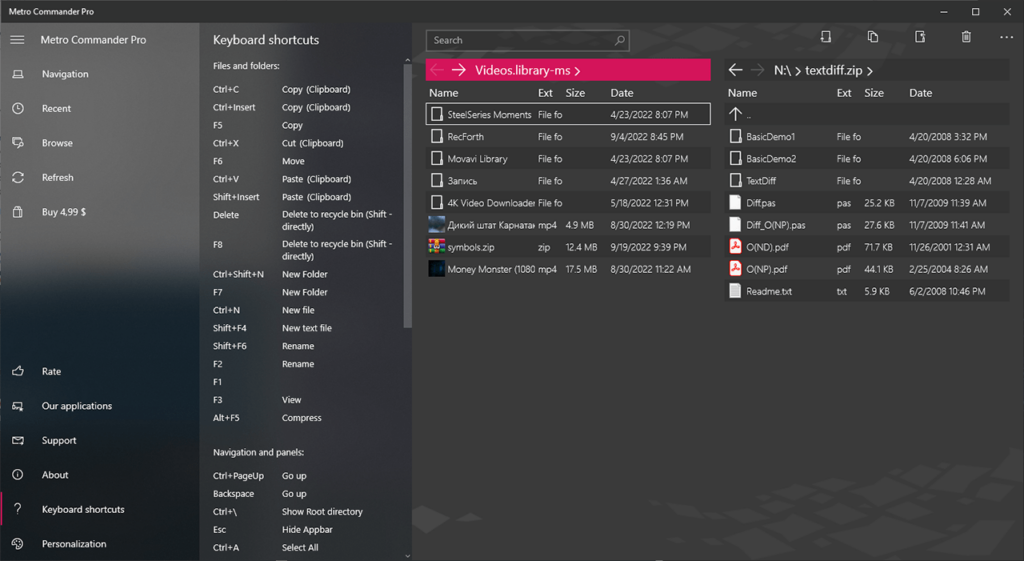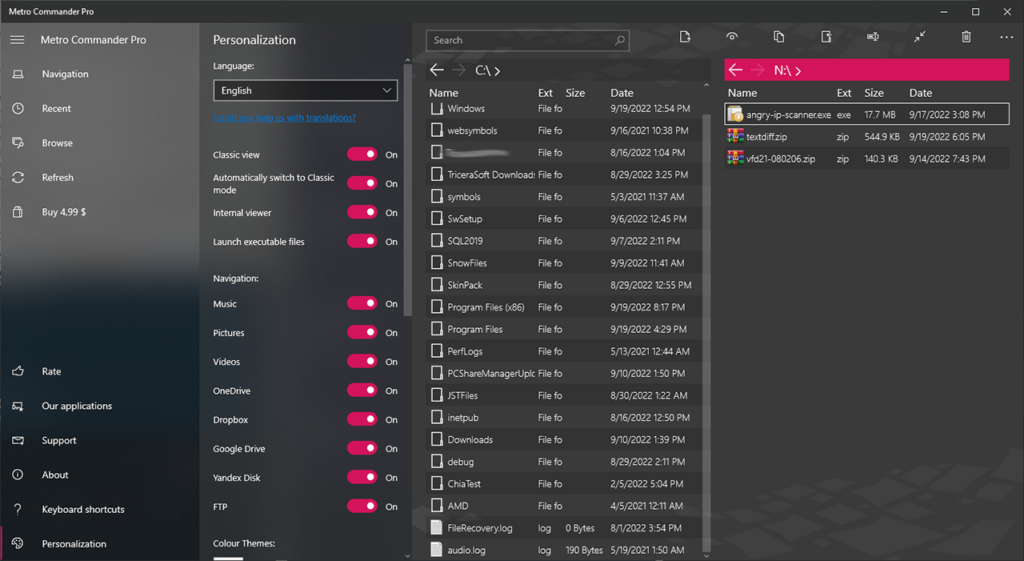This program offers users a classic file manager for sorting documents, photos and any other data on the computer. The interface contains two panels for browsing.
Metro Commander Pro
Metro Commander Pro is a Windows software that lets users easily locate, copy, rename or delete any files on the hard drives and USB storage devices. There is a preview function for images, audio files and video clips.
Interface
This utility follows the classic Windows Commander design principles with modern additions and tweaks. The main window consists of two independant file browser panels. You can open different directories in each section and move items between them.
There are buttons for quickly copying or deleting selected files and folders. It is possible to compress any data into ZIP or TAR archives. This feature is helpful for saving disk space on the computer. It is worth noting that specialized utilities like WinZip can perform these operations faster and better.
Settings
You are able to edit quick access locations in the Navigation section. The Google Drive and Dropbox folders are included in the list by default along with the standard directories for music, pictures and videos.
The software contains a preview tool for the images, songs and movies. Separate codes may be necessary to open certain file formats.
Several color themes are provided including the dark mode. The background image can be personalized as well.
Please note that Metro Commander Pro is a paid program. There is a free Lite version available in the Microsoft store.
Features
- offers you a classic file manager;
- free to download and use;
- there are two separate panels with folders and files;
- buttons for quickly copying or erasing items are available;
- compatible with all modern versions of Windows.