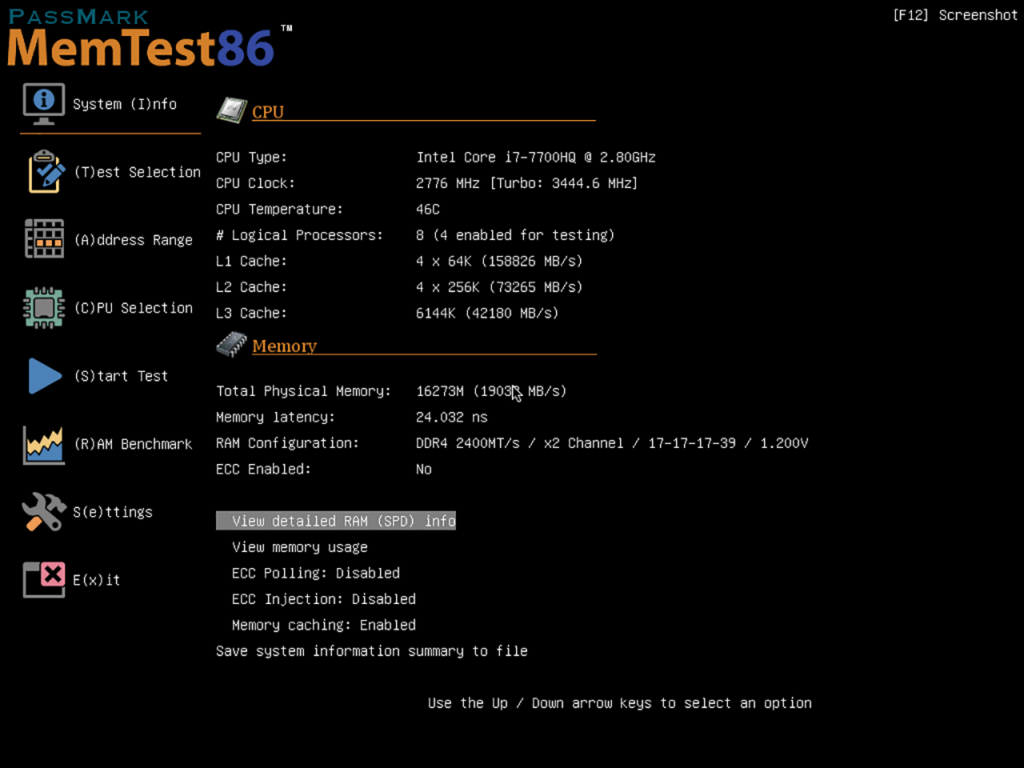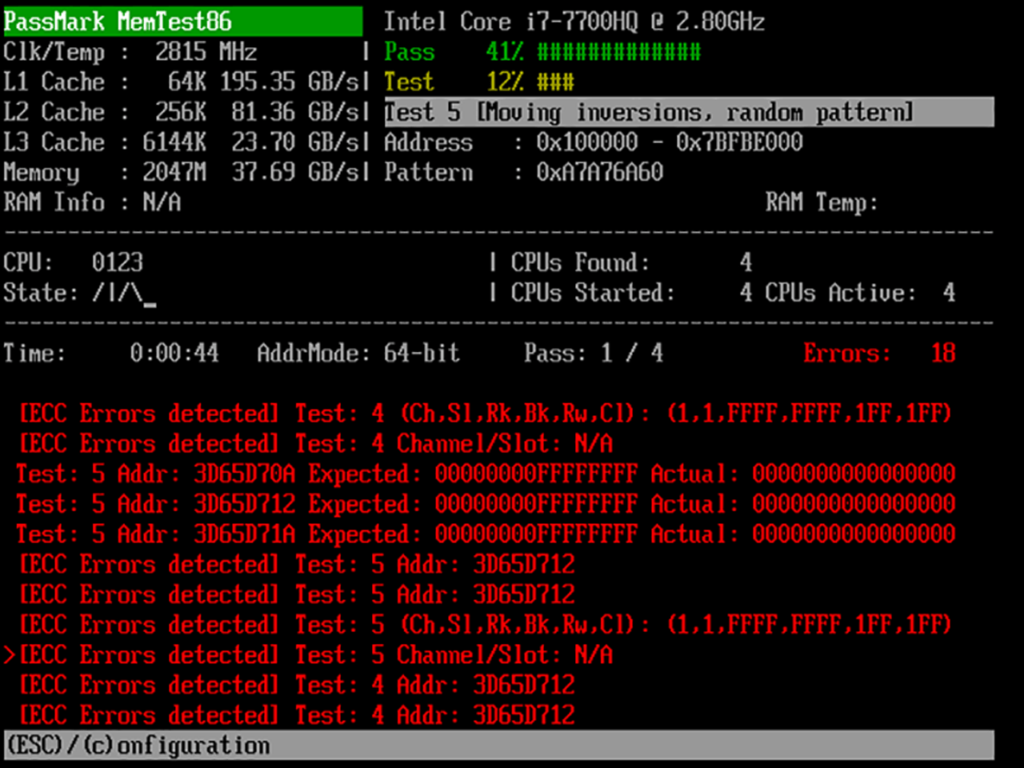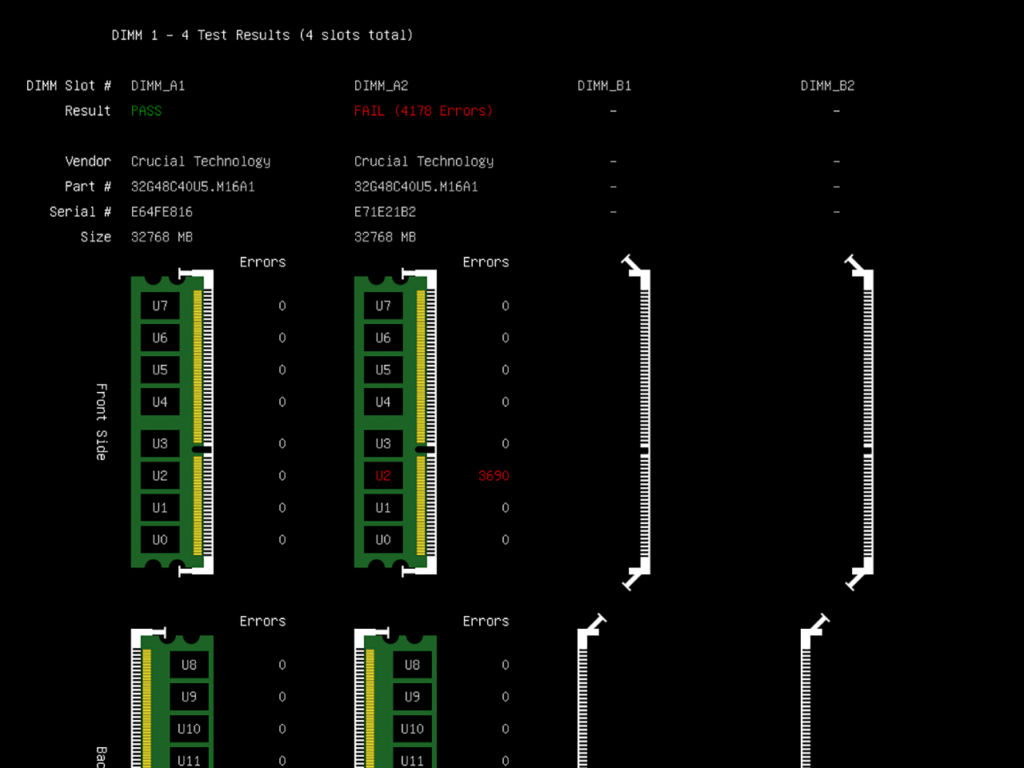With the help of this utility users can run a series of automatic tests on the system memory to detect potential hardware errors and performance issues.
Developer:
PassMark Software
Windows version:
Windows XP
MemTest86 is a Windows app for evaluating the quality of RAM modules. It contains a collection of tests for verifying that all the memory addresses can be written to and read from correctly.
What is it for
This versatile tool is used for various purposes. You are able to troubleshoot problems like random crashes, blue screens or unexpected data corruption. New RAM can be tested before installing the operating system as well. Additionally, there is an option to test the stability of overclocked memory modules.
How to use
It is necessary to write the provided IMG disk image to a blank USB Flash drive. A program for performing this operation automatically is included in the package. Alternatively, users can utilize Ventoy or another similar application. The next step is to boot the computer from the newly created media and configure the testing profile.
Diagnostics
You are able to put the memory under stress to validate its speed and quality. Moreover, it is possible to write random data to all cells for ensuring their availability. After performing all selected tests, final evaluation results will be displayed on the screen and saved to a separate text file.
Features
- free to download and use;
- contains instruments for testing RAM modules to detect potential hardware issues;
- lets you validate system stability after overclocking the memory;
- it is possible to evaluate each individual cell by writing and reading random data;
- compatible with all modern versions of Windows.
 MyDiskFix
MyDiskFix Windows XP, Windows Vista, Windows 7, Windows 8, Windows 8.1, Windows 10 Free
This program allows you to format the storage device and determine its actual capacity. The utility works with the majority of flash drives models and memory cards.
ver 1.0
 MSI Kombustor
MSI Kombustor Windows XP, Windows Vista, Windows 7, Windows 8, Windows 8.1, Windows 10 Free
With this benchmark, users can analyze the performance of the graphics adapter. There is also an option to evaluate the effectiveness of the cooling system.
ver 3.5.0.4
 System Ninja
System Ninja Windows XP, Windows Vista, Windows 7, Windows 8, Windows 8.1, Windows 10 Free
This program is a tool for cleaning hard drives from unnecessary data. There is an option to delete temporary files and cache to improve computer performance.
ver 3.2.9
 HDD Regenerator
HDD Regenerator Windows XP, Windows Vista, Windows 7, Windows 8, Windows 8.1, Windows 10 Free
This program allows you to recover damaged sectors of the hard disk. The app supports various drive models. It is possible to fix hardware and software errors.
ver 20.11.0011
 HWMonitor
HWMonitor Windows XP, Windows Vista, Windows 7, Windows 8, Windows 8.1, Windows 10 Free
This program provides information about the status of the central processor, hard drives, and video card. It is possible to check the temperature and voltage.
ver 1.42.0
 Ookla
Ookla Windows 7, Windows 8, Windows 8.1, Windows 10 Free
This program allows you to measure incoming and outgoing data transfer speeds. The utility offers the check up results and automatically detects your location.
ver 1.7.132.1
 GPU Z
GPU Z Windows XP, Windows Vista, Windows 7, Windows 8, Windows 8.1, Windows 10 Free
This program allows you to find out the model of the graphics card, DirectX version, and other specifications. The temperature monitoring function is also available.
ver 2.35.0
 RAMMap
RAMMap Windows Vista, Windows 7, Windows 8, Windows 8.1, Windows 10 Free
This program allows you to check the amount of RAM consumed by running processes. There is a full list of active services that affect your computer’s performance.
ver 1.60