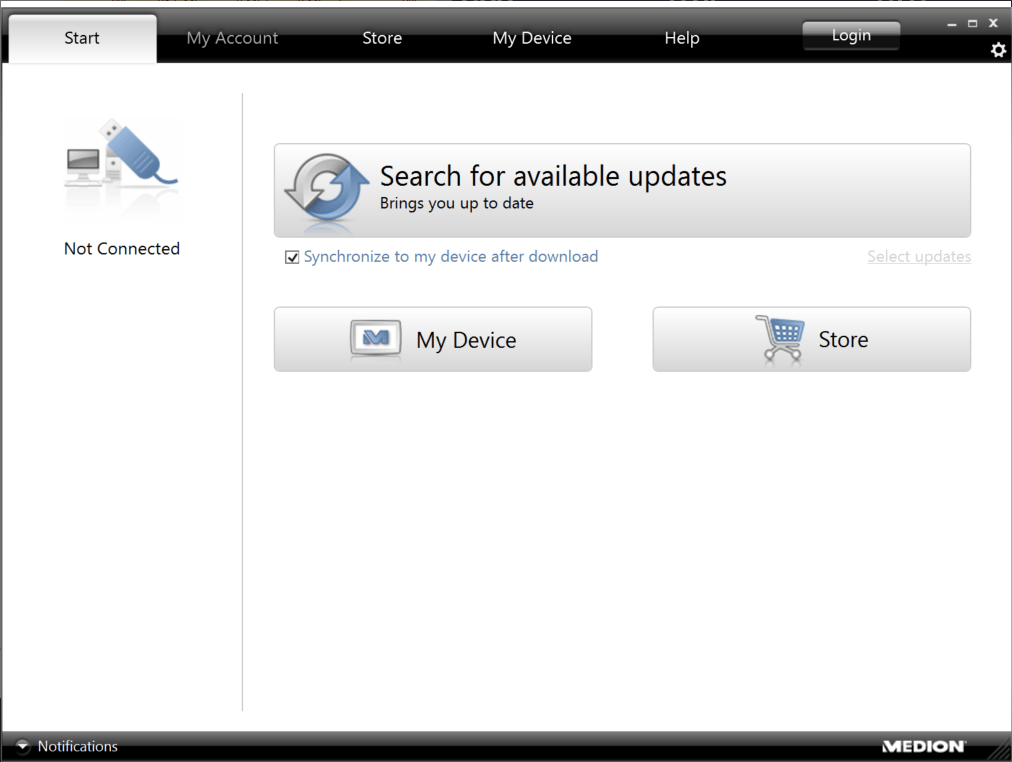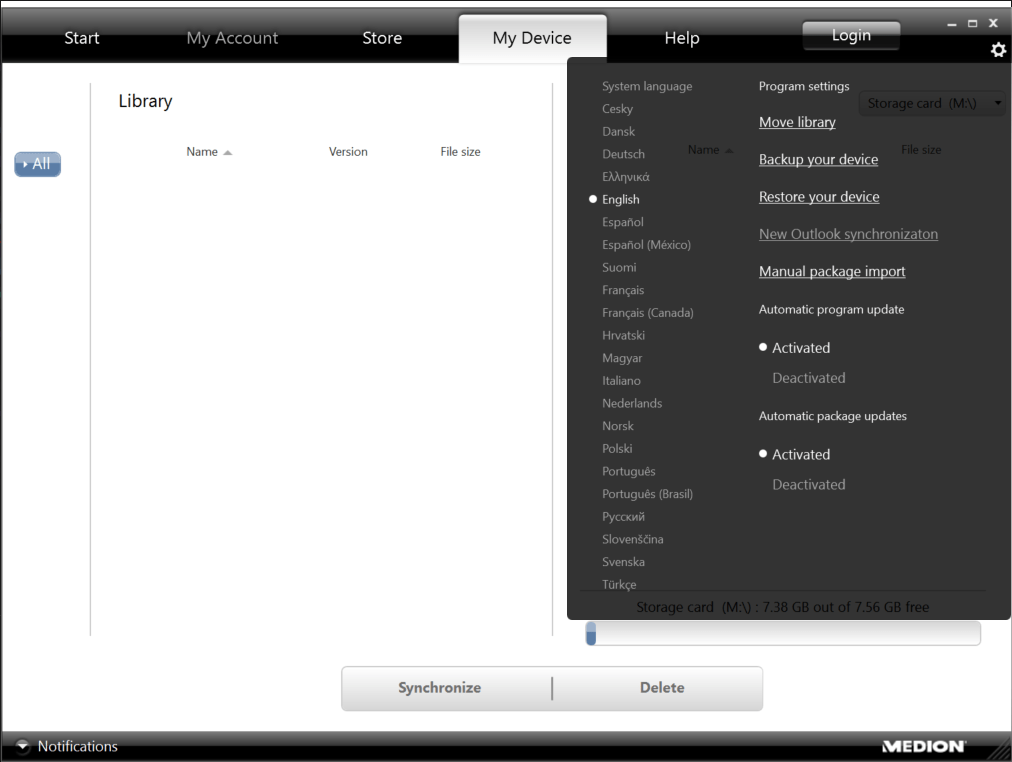This software allows you to manage the content on various Medion GoPal navigation devices. It is possible to update included maps and install new firmware.
MEDION GoPal Assistant
MEDION GoPal Assistant is a Windows utility for interacting with navigation systems manufactured by Medion. There are tools for installing new packages and backing up the device.
Synchronization process
After starting the program users can connect the navigator to the computer via USB cable. All installed maps and packages are displayed in the My Device tab. Users are able to sort the items by name, version and filesize. It is necessary to click the Synchronize button for updating all contents.
The Store tab contains an official marketplace for purchasing new maps and other packages. You can quickly download and transfer the information to the device.
It is worth mentioning that this app does not support TomTom navigation systems. There are other utilities like TomTom HOME for working with these devices.
Additional capabilities
An option to move the main map library to another location on the hard drive is provided. Moreover, users are able to manually import custom files downloaded from unofficial sources. It is possible to create device backups with all installed packages and parameters for restoring them later in case of technical problems.
Please note that MEDION GoPal Assistant is an obsolete software and no longer supported by the developer. The official online map store is not accessible.
Features
- free to download and use;
- offers you instruments for updating maps on Medion navigation devices;
- it is possible to manually install custom packages;
- users can relocate the main map directory;
- compatible with all modern versions of Windows.