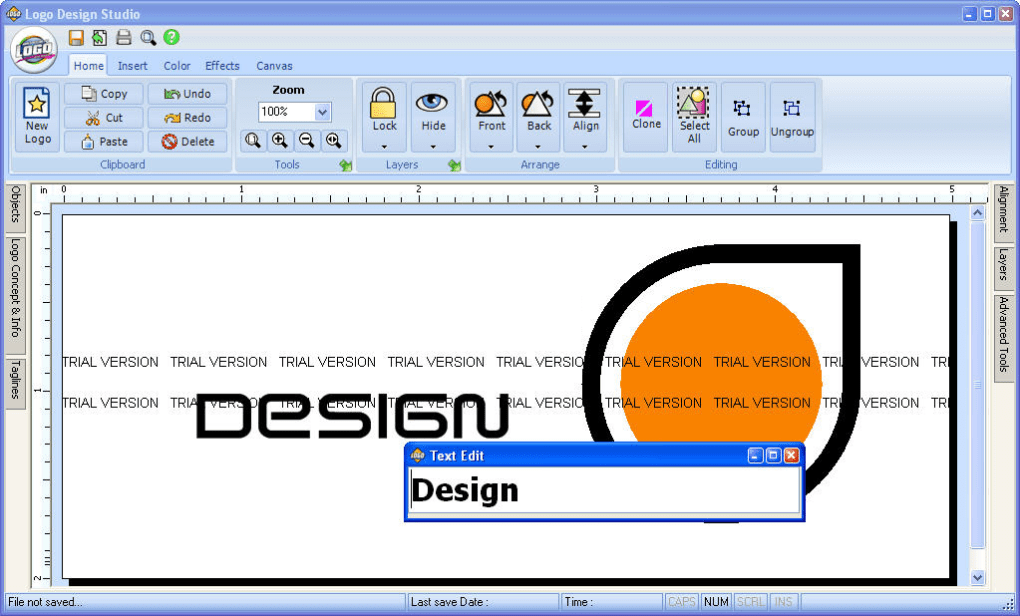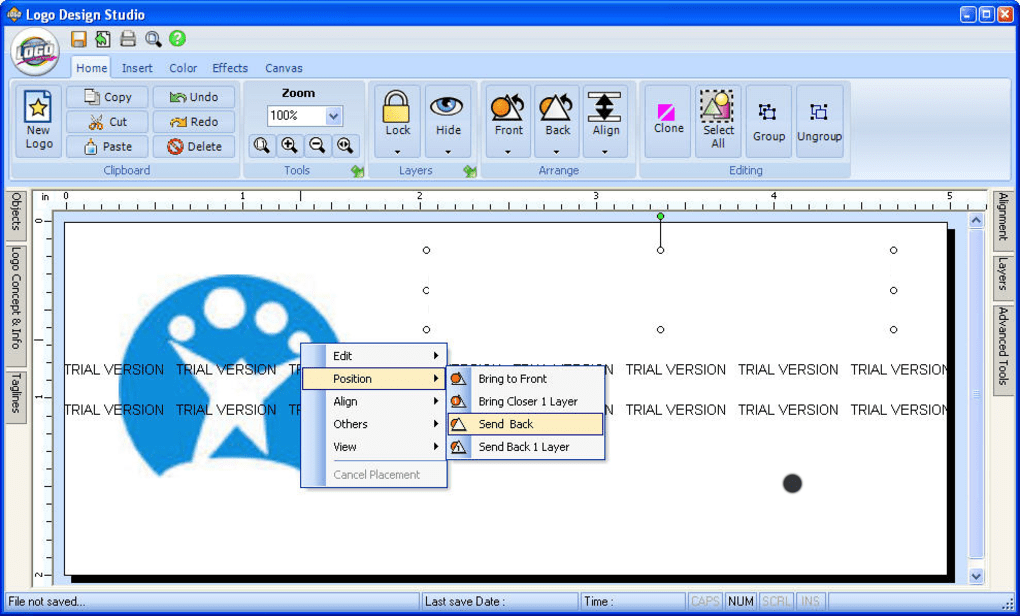With the help of this graphics editing tool you can create memorable logos for various purposes. There is a library of over 2000 professionally designed templates.
Logo Design Studio
Logo Design Studio is a Windows program for generating original company and brand logos. All graphics and objects are vector based, making it possible to enlarge resulting images to any size without losing the quality. Please note that the free trial version of Logo Design Studio will stop functioning 30 days after online activation.
Design process
Users can import custom vector images into the software or select one of the predefined templates to begin constructing the logo. There are instruments for resizing, distorting, mirroring and cropping individual components to better suit project requirements.
An option to add text inscriptions to the design is provided. You are able to adjust the size, style and color of the font. Moreover, it is possible to automatically arrange all letters in the form of an arc.
Export
Similar to CorelDRAW, resulting images can be saved in a variety of common vector based file formats such as SVG, EPS and CDR. Alternatively, users can convert their logos to bitmap pictures and quickly share them with other people. However, the ability to resize the image without decreasing its quality will be lost.
Features
- free to download and use;
- offers you tools for creating and modifying various types of logos;
- it is possible to combine included graphics with custom pictures to create unique designs;
- users can add multiple text inscriptions to the logo layout;
- compatible with modern versions of Windows.