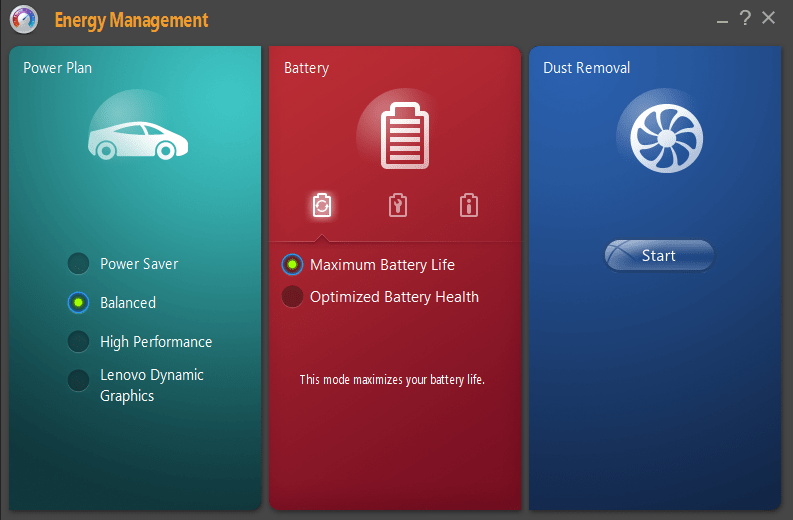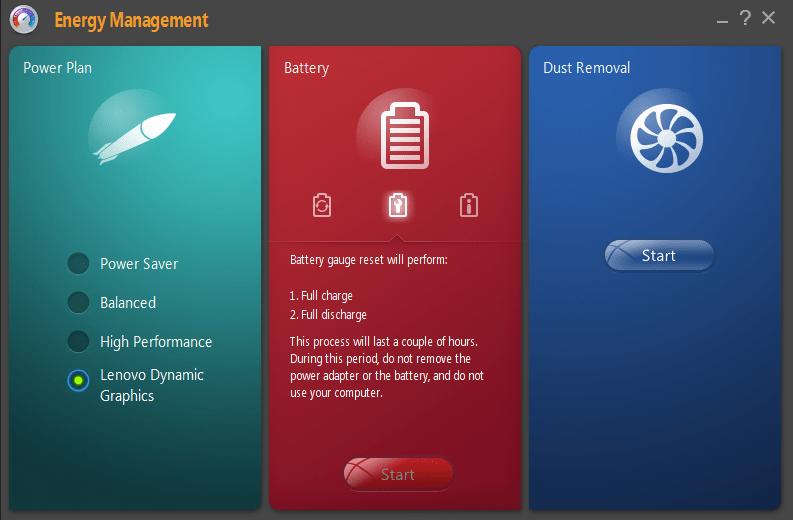This utility lets users manage battery power settings on Lenovo laptops. There is a tool for removing the dust without opening the case on supported devices.
Lenovo Energy Management
Lenovo Energy Management is a Windows software for adjusting laptop battery parameters. It is compatible with most Lenovo models. You can select between several power plans to balance overall performance and accumulator health. The main interface is simple and straightforward.
Power plans
There are four available performance options:
- power saver;
- balanced;
- high performance;
- Lenovo Dynamic Graphics.
The first mode is intended for prolonging the battery charge as long as possible by decreasing the CPU clock speed, disabling the keyboard backlight and dimming the display. The balanced option is optimized for light everyday tasks.
Users can enable the high performance mode for demanding operations like video editing and gaming. The Lenovo Dynamic Graphics setting provides maximum speed by overclocking the processor. It is available only when the laptop is connected to the external power source.
Please note that Lenovo Energy Management is not compatible with third-party devices. You can download Samsung Battery Manager to configure power settings on Samsung laptops.
Battery management
The main window contains a toggle for choosing the accumulator operation mode. Users are able to select the Optimized option for preserving the battery health by always keeping the charge level around 50%. Alternatively, there is a setting for maximizing the autonomous work time regardless of the damage done to the cells by overcharging them.
Features
- free to download and use;
- contains tools for optimizing the laptop performance and battery life;
- it is possible to prolong the accumulator life by keeping it at 50% charge level;
- you can temporarily increase the CPU speed for performing demanding tasks;
- compatible with all modern versions of Windows.