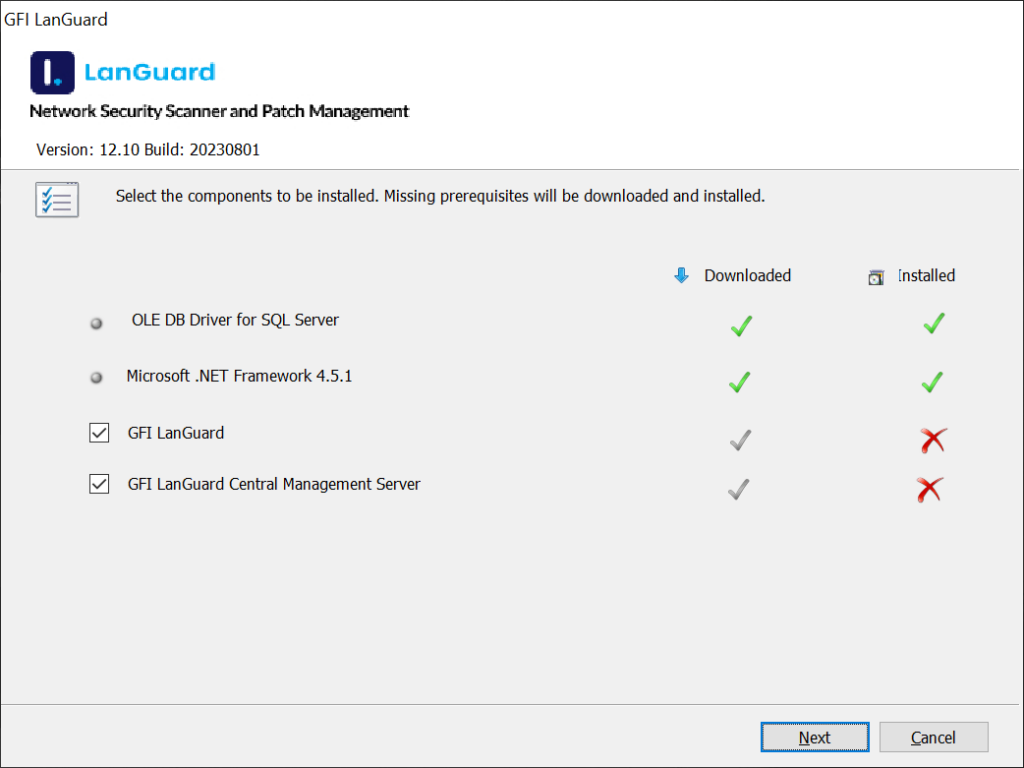Thanks to this robust utility, users can audit a vast array of computing devices. In addition, it is possible to apply product updates, generate reports, and more.
LanGuard Network Security Scanner
LanGuard Network Security Scanner is a program for Windows capable of assessing the security of your operating system and applications. It conducts vulnerability testing, employing a wide range of known hacking and cyber attack techniques.
Vulnerability scanning
To begin, the utility performs a thorough inventory and evaluation of all your devices, identifying any missing components. This includes a considerable number of network elements like computers, laptops, mobile phones, tablets, virtual machines, printers, routers, etc.
Furthermore, you can scan apps, web browsers, extensions, and additional packages. The tool may alert you to conduct in-depth analysis of the aforementioned items. All data is conveniently consolidated in a centralized management dashboard. To analyze network packets, you may try a program like WinPcap.
Resolve issues
Once the software locates issues within your system, it provides practical and uncomplicated solutions for safeguarding your devices. This is accomplished by leveraging the assessments and accumulated research information regarding potentially exploitable vulnerabilities.
You have the flexibility to deploy patches either individually or in bulk. Additionally, you can evaluate their impact and initiate rollbacks as needed. The comprehensive in-built database enables you to check for the latest Microsoft security updates and perform vulnerability tests.
Features
- free to download and use;
- compatible with modern Windows versions;
- allows you to analyze the security if your devices;
- you can apply patches individually or in bulk mode;
- there is an option to manage alerts.