The program allows users to increase AMD processors efficiency. There is the possibility of creating several configurations with different parameters.
K10stat
K10stat – an application for Windows that allows users to slightly adjust parameters of AMD CPUs. The program is compatible with Phenom and Phenom II devices. It is possible to control the voltage and regulate the clock rate of each core. It is worth noting that the utility is not an official product and is not related to AMD.
Parameters
The program does require installation. All you need to do is to unzip the archive and run the file as administrator. Then it becomes possible to set the clock rate for each core and change power supply voltage.
The utility allows you to increase the CPU efficiency. Please note, you have to change the clock rate gradually in order to avoid the device being damaged. It is also necessary to check the temperature via Core Temp or similar utility.
Profile configuration
It is possible to create several configuration files with different parameters. This function helps you to quickly apply the profile you need. As a result, you can increase CPU performance and vice versa, turn it on power saving mode.
Features
- the app is free to use and download;
- it is possible to change the clock speed of each core;
- users can control the voltage;
- ability to create several configurations with different parameters;
- program is compatible with actual Windows versions.

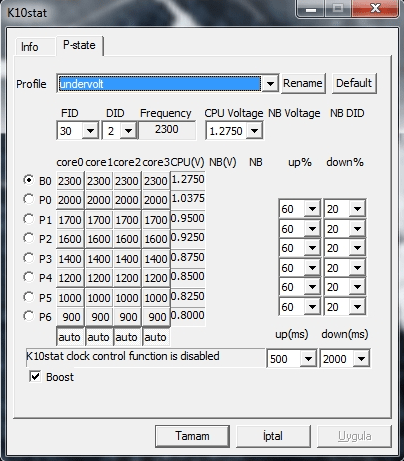
Melhorou e muito meu sansung rv415 com AMD
Muito bom 👍 👍 👏🏽👏🏽