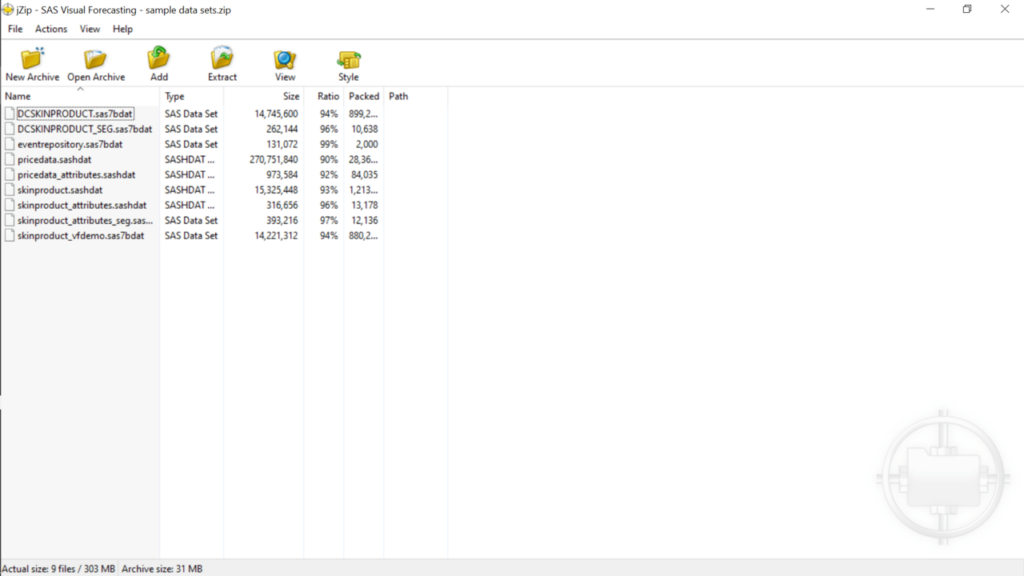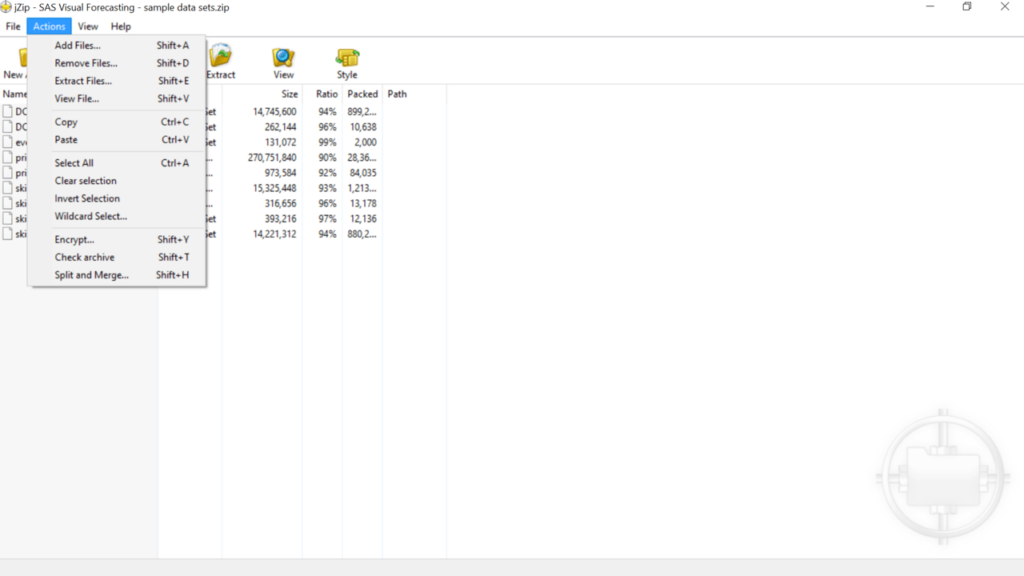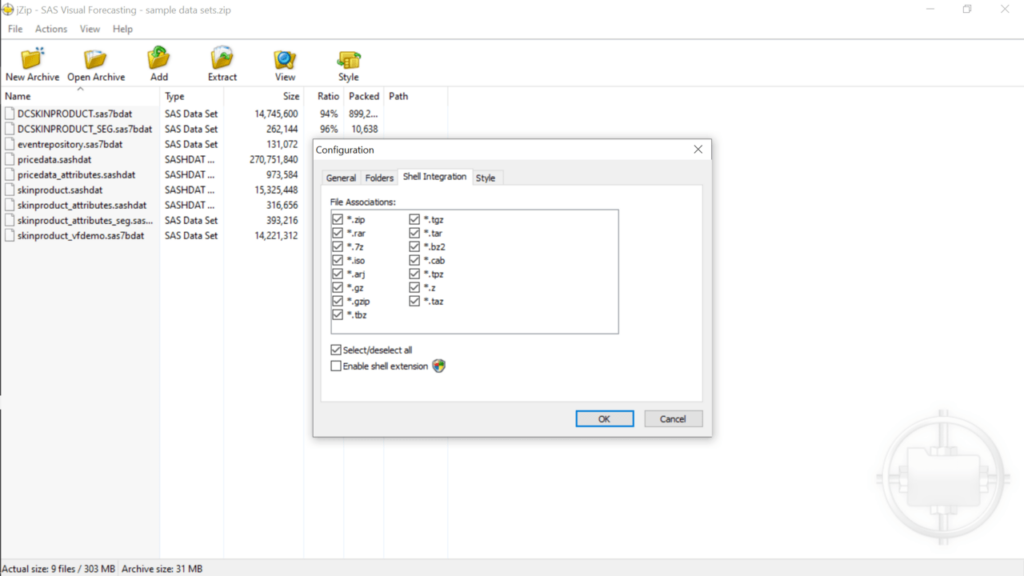Using this application, you are able to save compressed files in various formats. Additionally, you have the option to integrate the tool in the context menu.
jZip
jZip is a simple Windows program that you can use to create archives and extract content from compressed files. It supports various extensions, including RAR, ZIP, TAR and 7-ZIP.
Overview
The interface of this application is simplistic and easy to navigate. In the main window, you can view the name, type, size, ratio and packed value of each item.
Creating a new archive is a straightforward procedure. All you need to do is set its name and format, and select the files you want to compress. What is more, you are able to mail an archive or view its properties.
Additionally, you have the option to split or merge existing archives. It is also possible to protect the compressed files with a password.
Configuration
It is necessary to note that, since the utility integrates itself in the Explorer context menu, you are able to extract an archive with a single click of a button. If you want to disable this shell extension, you can do it in the Configuration menu. There you are also able to set file associations and the temporary folder path, as well as change the program appearance.
Unfortunately, this software does not allow you to configure advanced settings for archives like the compression method and size. However, you may use similar tools that have this feature like WinZip.
Features
- free to download and use;
- compatible with modern Windows versions;
- gives you the ability to compress files;
- does not require installation to run;
- can split and merge archives.