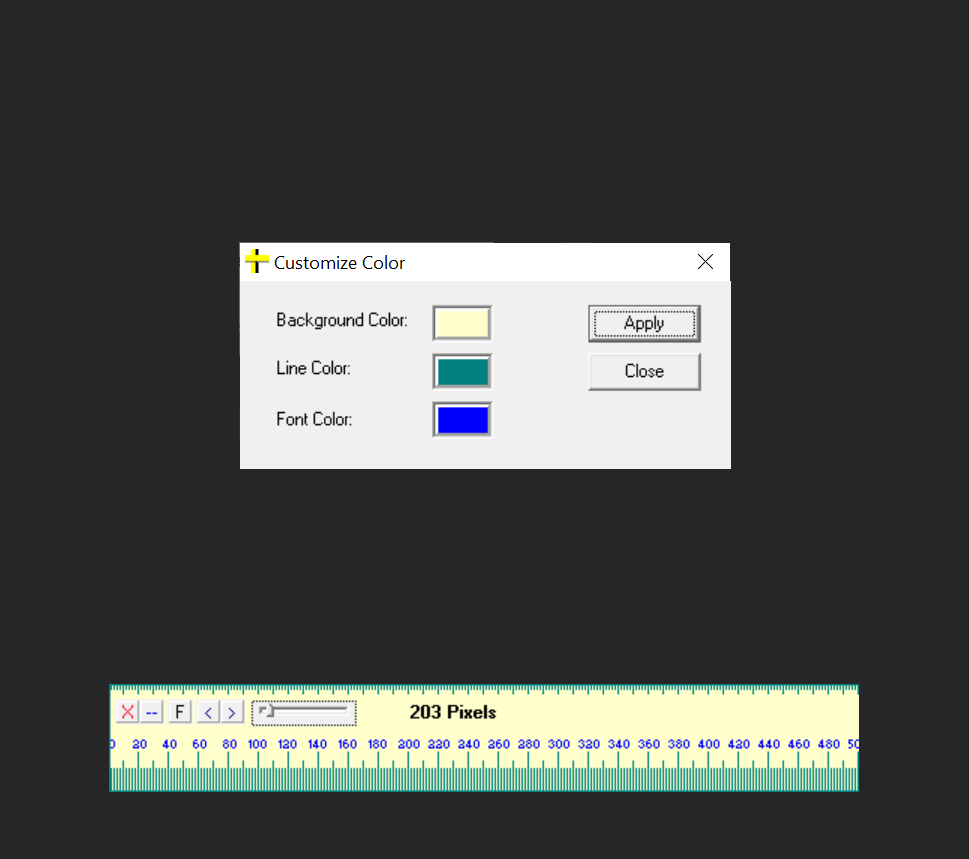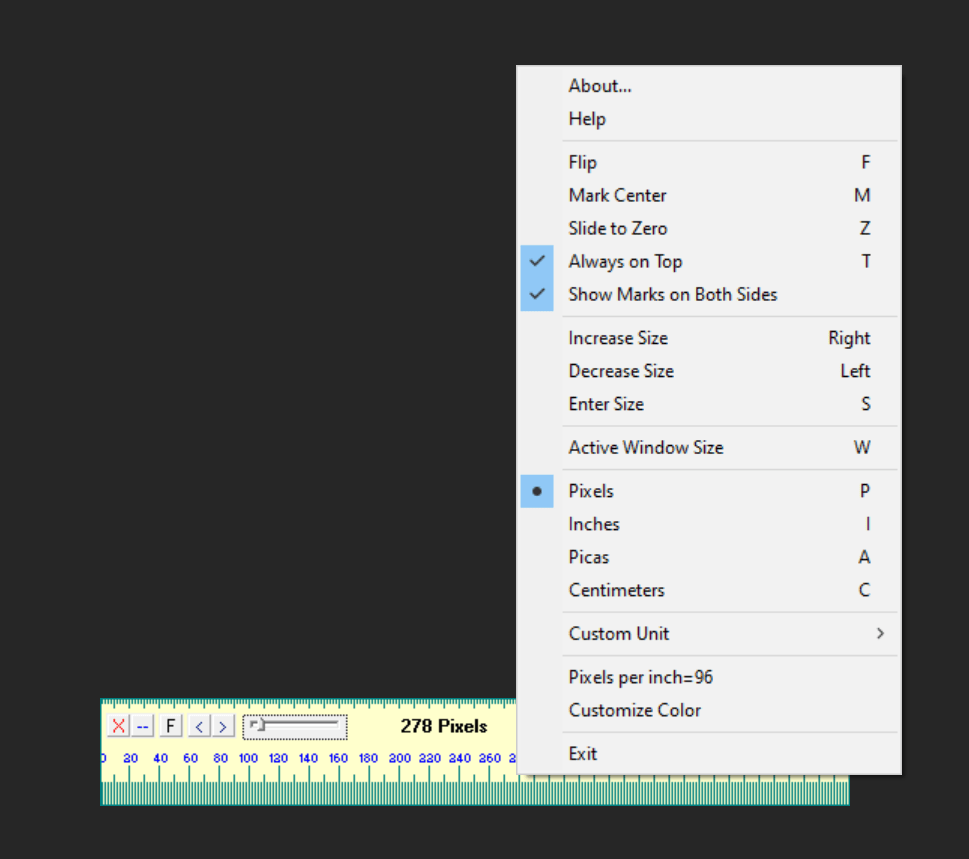The main purpose of this small tool is measuring the size of any object on your screen in pixels, inches, millimeters, centimeters, points or other common units.
JRuler
JRuler is a Windows program that displays a virtual ruler on the desktop. It is useful for web designers, graphic artists, programmers and anyone else who wants to measure objects on the screen.
How it works
After starting the utility a new ruler will appear on the display. Users can drag and drop the window to measure objects sizes and distances between two points. There is a slider for adjusting the size of the ruler to better fit project requirements. Moreover, it is possible to switch between vertical and horizontal modes. Buttons for moving the ruler to the left or right one pixel at a time are provided as well.
Parameters
You can access the configuration menu by right clicking anywhere in the main window. Similar to HiView, a toggle for selecting the preferred measurement unit is available. Additionally, there are flexible visual options for customizing the color of the background, lines and fonts.
The amount of pixels per inch is calculated automatically. This is important for correctly measuring objects on the screen. Alternatively, users are able to manually enter the required value if there are any issues.
Features
- allows you to measure the size of objects on the screen and distances between them;
- free to download and use;
- supports both Imperial and metric units;
- users can change the color of the virtual ruler according to their preferences;
- compatible with all modern versions of Windows;
- there is a slider for adjusting the ruler size.