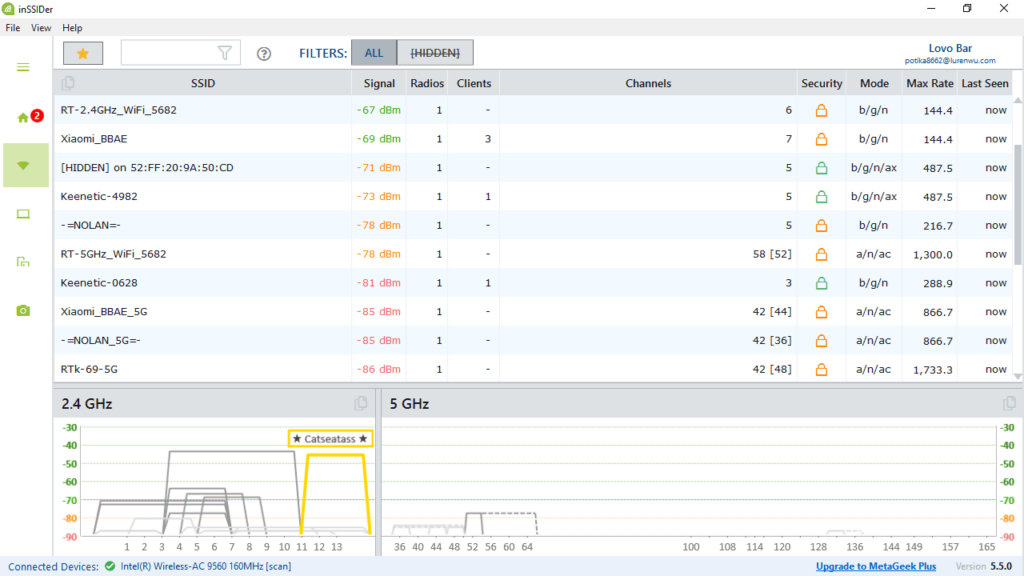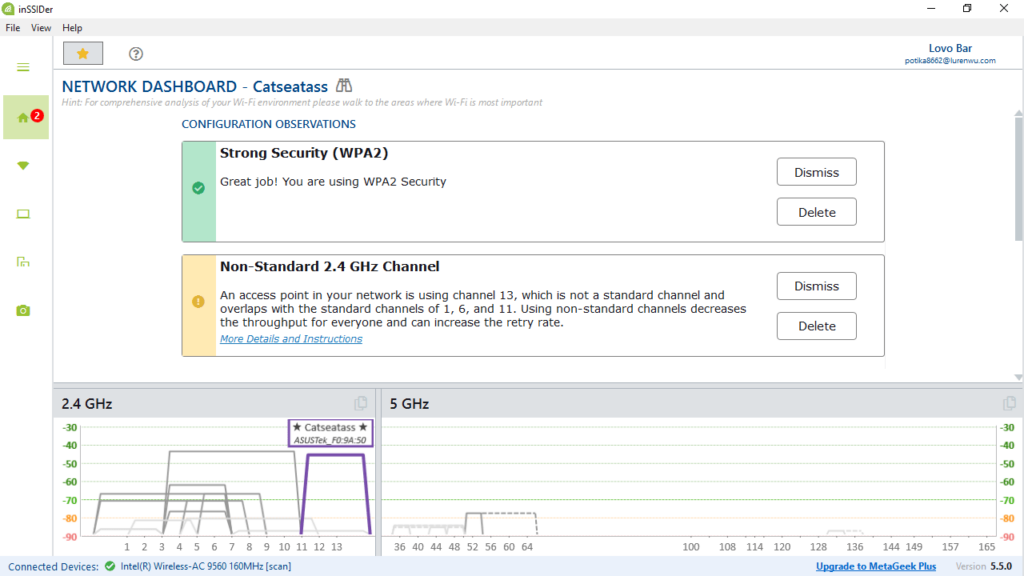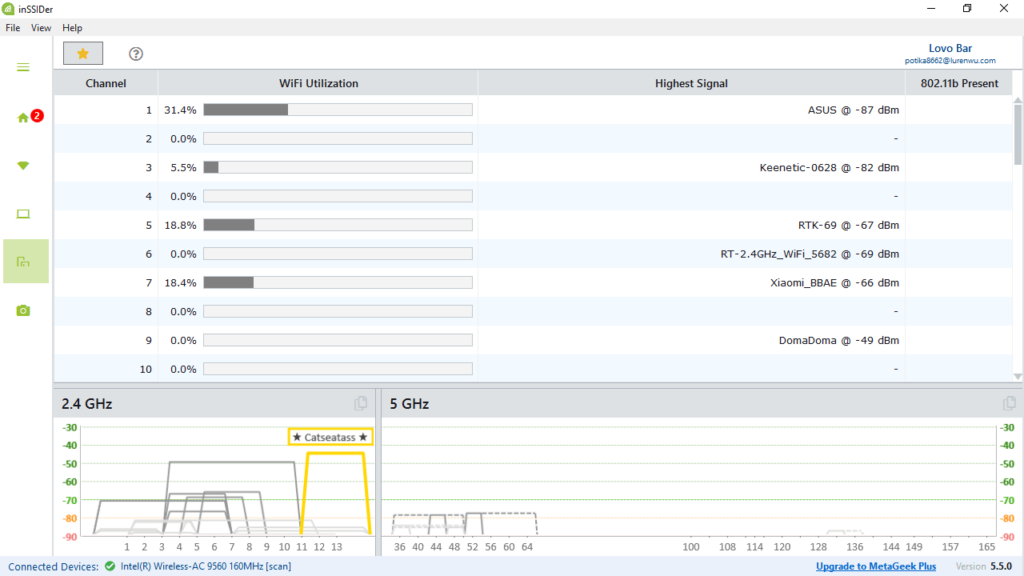With this utility, users are able to monitor wireless network connections in their area. It is possible to view information like signal strength and basic rates.
InSSIDer
InSSIDer is a Windows program that enables you to scan your Wi-Fi network and monitor the connection, as well as gives you advice on optimization. It will automatically analyze the performance and provide a detailed report.
Wireless network analysis
Monitoring your wireless network is done through the router’s settings, but getting there can be a bit difficult. What is more, navigating through the menus is time consuming, so users are put off by the complexity of this task. However, there is a specialized application that helps you to examine your network connection such as inSSIDer.
Operation
After launch, you will be able to see an overview of the networks in your area organized in an easy-to-comprehend list. It includes information about the signal range, clients, channels, as well as the security, mode and max rate for each detected connection.
By default, the network you are using is highlighted in yellow. You can double click it to bring up more detailed data such as a signal strength graph, along with technical info such as basic and max data rates. It is necessary to mention that similar capabilities are found in other network tools like Xirrus WiFi Inspector.
The network dashboard
Upon navigating to the network dashboard, have the option to view recommendations. For example, the utility may advise you against using non-standard 2.4 GHz channels or commend you for utilizing strong security protocols.
Features
- free to download and use;
- compatible with modern Windows versions;
- gives you the ability to monitor your Wi-Fi network;
- it is possible to view information about each connection;
- requires registration of a free account.