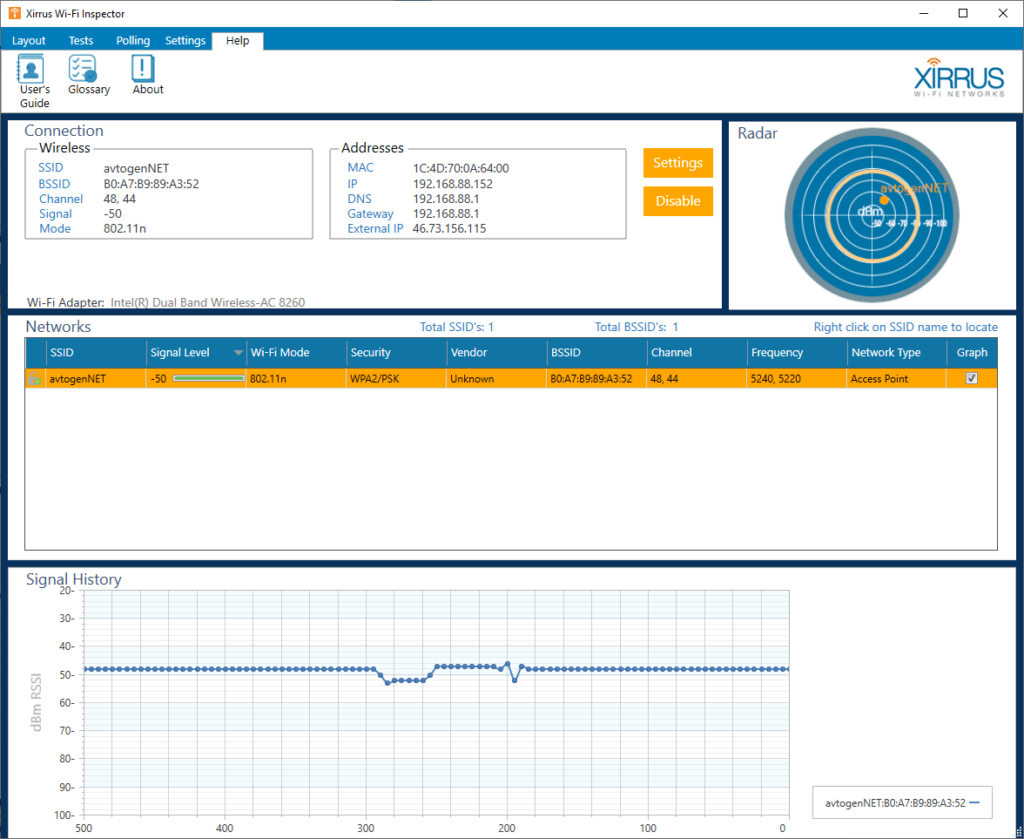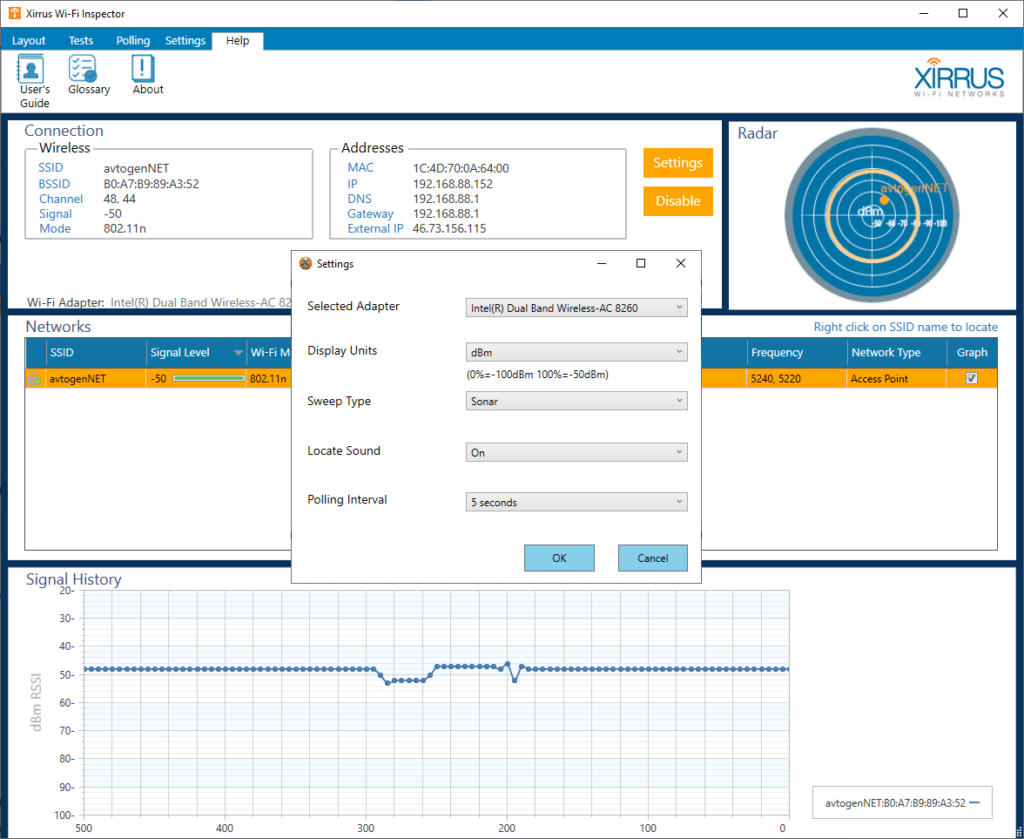This utility is designed for detecting nearby wireless networks and diagnosing connection issues. There are speed and quality tests included with the app.
Xirrus WiFi Inspector
Xirrus WiFi Inspector is a Windows program that can help users resolve connectivity problems with the Wi-Fi routers. It is possible to analyze the signal strength.
Main purpose
Using this tool you are able to check the area for any wireless networks. There are two scanning modes: Radar and Sonar. Detected signals are displayed in a graphical interface to help you better understand the results. Moreover, connection details for every located wireless interface are available. They include SSID, channel, signal strength and Wi-Fi mode. IP address, DNS, Gateway and other network adapter parameters are presented as well.
There is a graph showing the signal strength over time. It is useful for analyzing network behavior and troubleshooting any issues.
If this app does not help to resolve the problem, you can try a similar program called WiFi Locator.
Wi-Fi testing
The software offers users a connection test that can automatically detect a problem. The results of a network check and displayed in a table. Additionally, speed and quality tests can be performed by clicking on the corresponding buttons.
Additional settings
The interval for polling the networks is adjustable. It is set to 5 seconds by default. The utility can play the sound every time a new signal is located.
The displayed Wi-Fi strength units can be changed from decibel-milliwatts (dBm) to the percentage values.
Features
- free to download and use;
- lets users scan the area to find all available wireless networks;
- displays connection parameters and signal strength;
- there are quality and speed tests included;
- compatible with all modern versions of Windows.