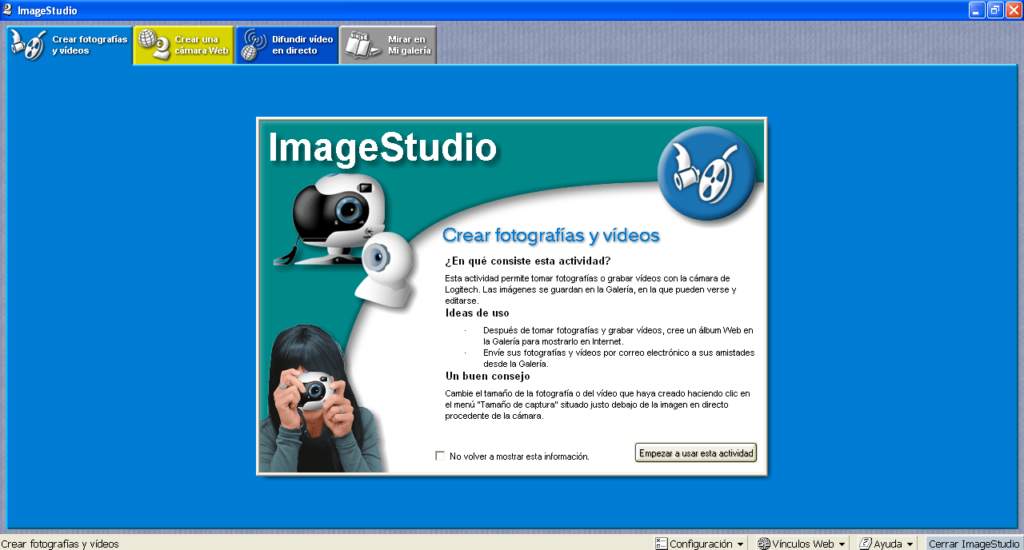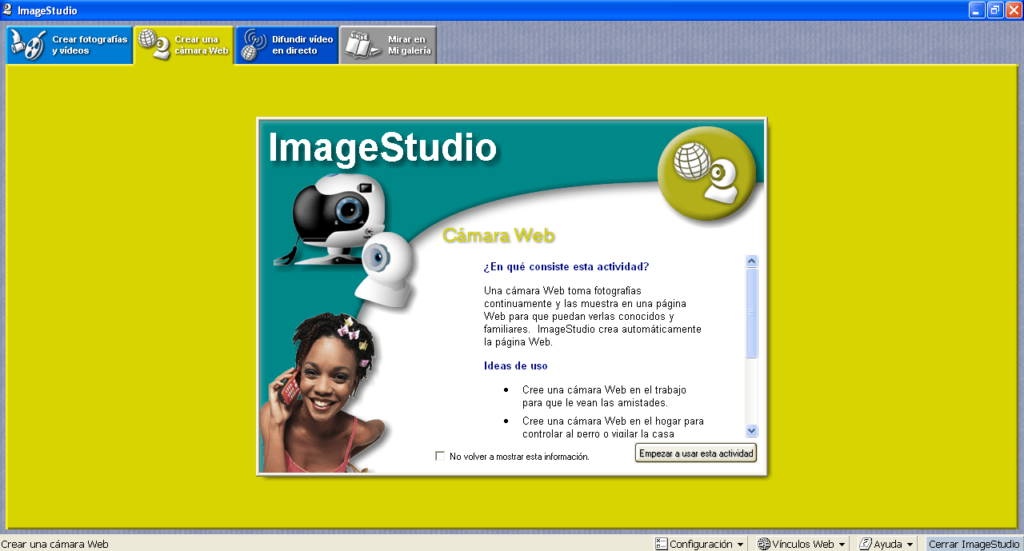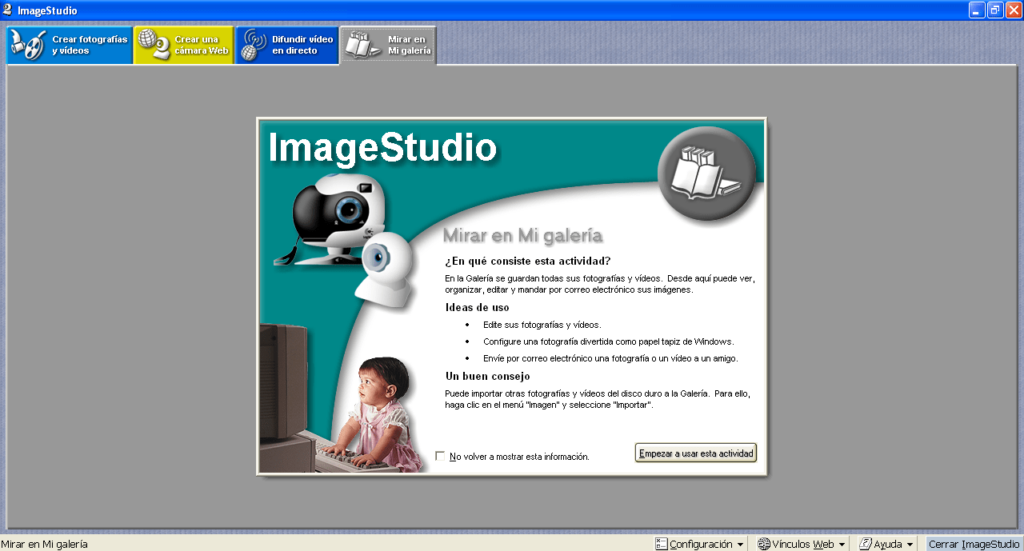The software distribution was designed to help users set up some models of Logitech recording devices. Moreover, it is possible to customize lighting conditions.
ImageStudio
ImageStudio is a program for Windows that gives you the ability to configure image quality and fix audio and video capture issues for various Logitech web cameras. What is more, you are able to choose from a wide range of preset configurations. If you want to connect a remote control, you may use another tool called Logitech Harmony Remote.
Setup
In order to deploy the software package, you will need to have Administrator or Power User access privileges. It is also worth mentioning that due to a bug in the installer engine, the use of the application is limited to single OS boot systems. This means that if you try to set up ImageStudio on a dual boot machine the operation will fail.
Image quality
To ensure the best possible image quality when using a Logitech camera, it is recommended to have bright lighting conditions. In case you are capturing footage in a low light setting and the picture is dark, you can select the Low Light Boost option in the Advanced camera settings menu.
It is important to toggle the correct Anti-Flicker configuration to prevent flickering or banding of the image in a location with fluorescent lights. The proper default setting is applied during the installation process. It is also possible to manually access this feature via the aforementioned dialog box.
Features
- free to download and use;
- compatible with modern Windows versions;
- gives you the ability to configure Logitech web cameras;
- you can fix various issues with audio and video capture;
- it is possible to customize lighting conditions.