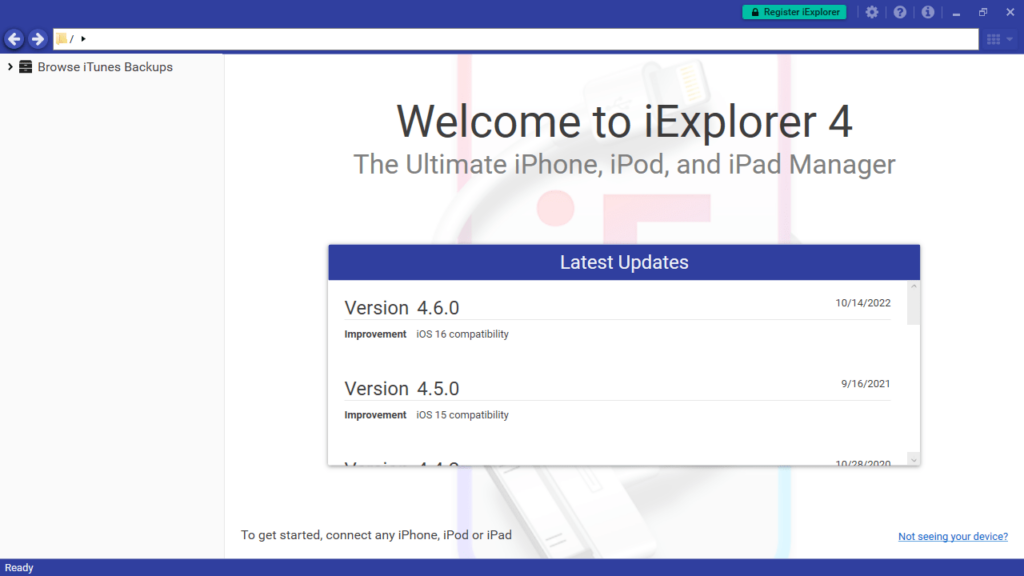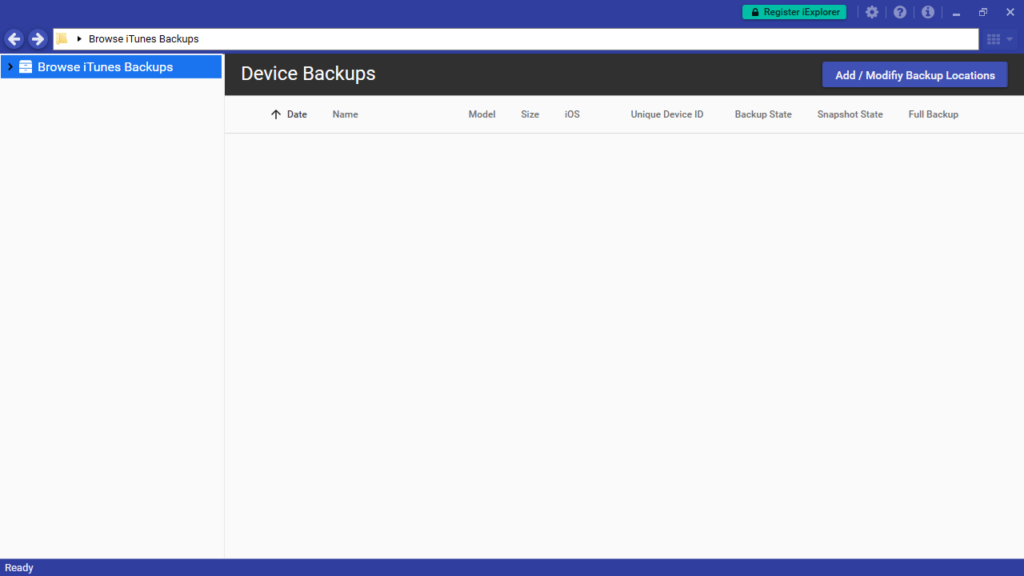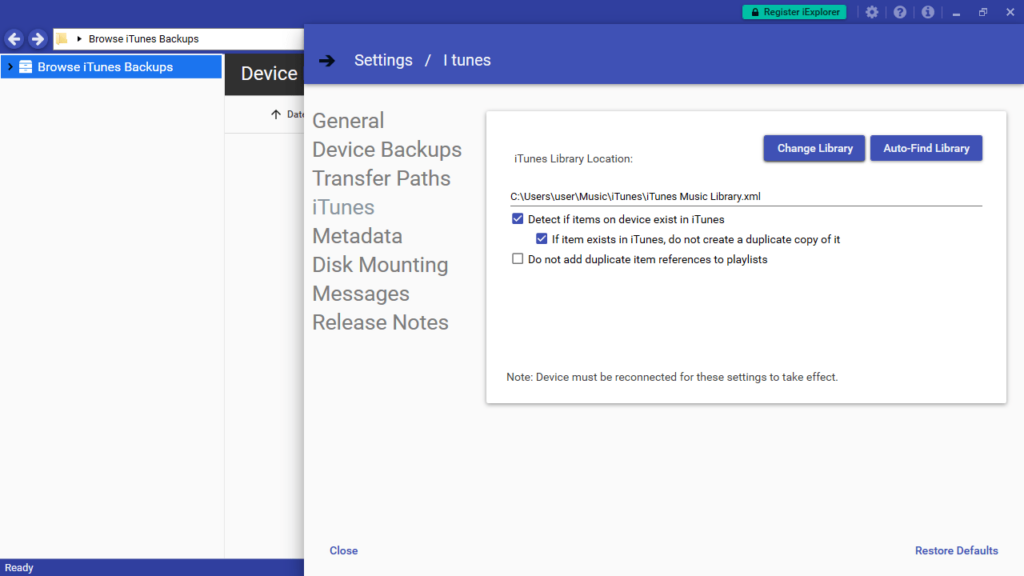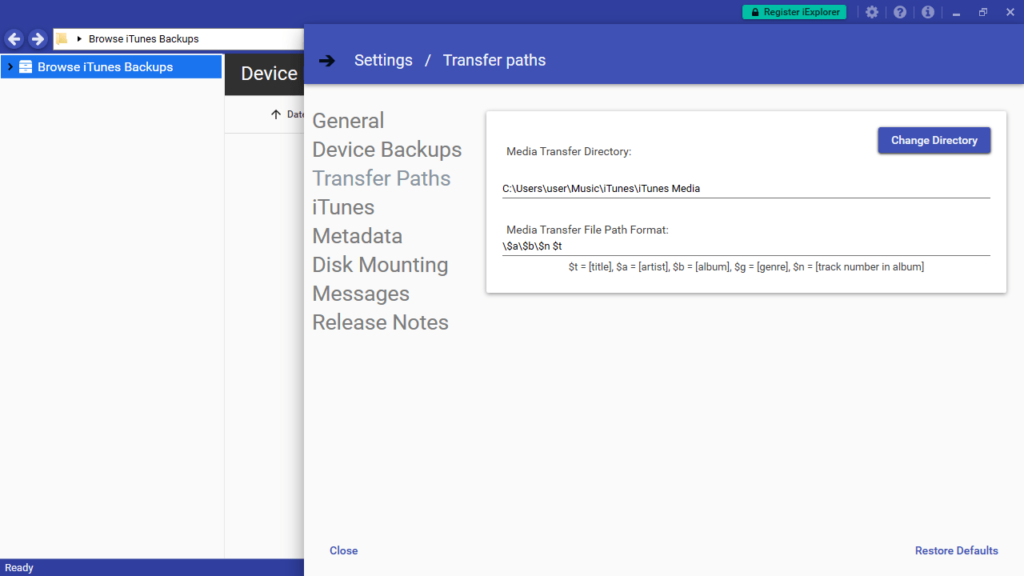Using this intuitive application, you can browse and save files located on Apple smartphones, tablets, and portable players. You may choose to view device info.
iExplorer
iExplorer is a program for Windows which enables you to analyze and manage the contents of iOS devices connected to your computer. In addition, this solution provides the same functionalities for iTunes backups, both encrypted and not.
Connect iOS device
The tool offers a significant advantage. Basically, you can access the files and folders on the device without the need to jailbreak it. This eliminates the necessity to compromise its security, protecting it from potential vulnerabilities.
You do not require technical expertise to benefit from the available capabilities. All you need to do is connect your iPhone, iPad, or iPod to your PC using their respective USB cables, then explore their contents via an intuitive file manager.
Browse and save files
It is possible to get a concise overview of device information, including details like the model, capacity, and iOS version. Following that, you can select the file category you are interested in. The options encompass music, photos, videos, voice memos, messages, contacts, call history, bookmarks, and more.
Finally, the application allows you to export certain iOS files to your computer. You can right click on the item and save it to a preferred folder. Alternatively, you may try similar utilities like iPhoneBrowser or WinX MediaTrans.
Features
- free to download and use;
- compatible with modern Windows versions;
- gives you the means to explore iOS device files;
- you can browse the content by selected category;
- there is an option to save items on the computer.