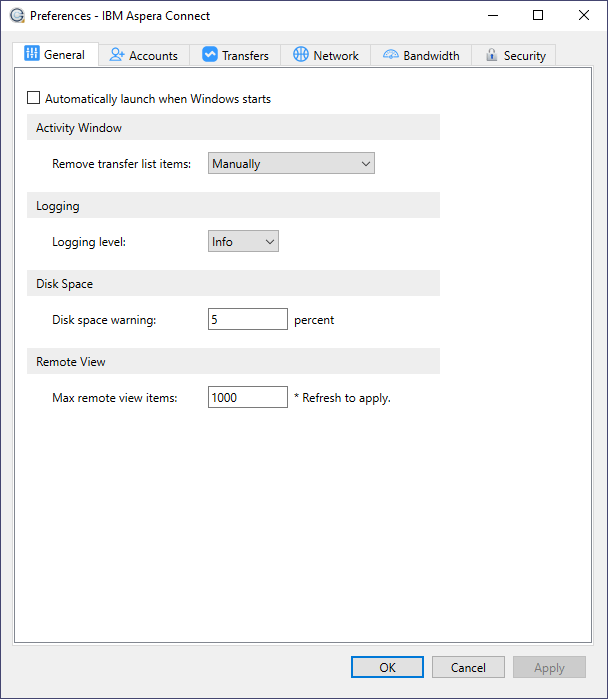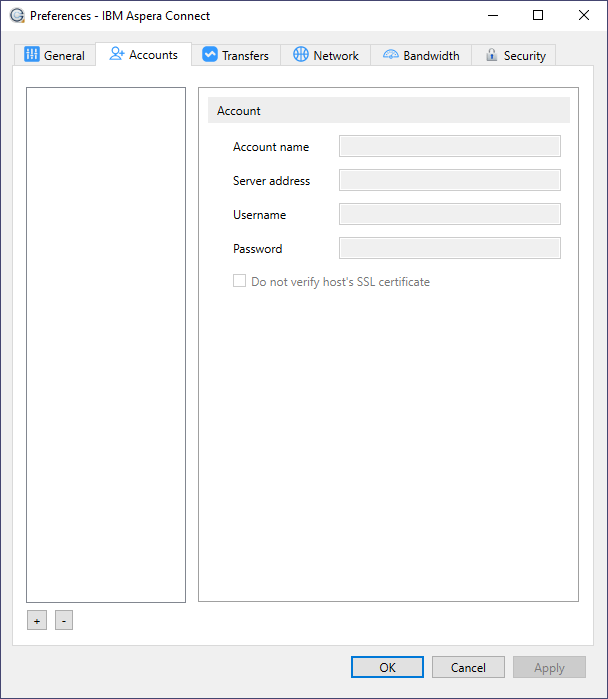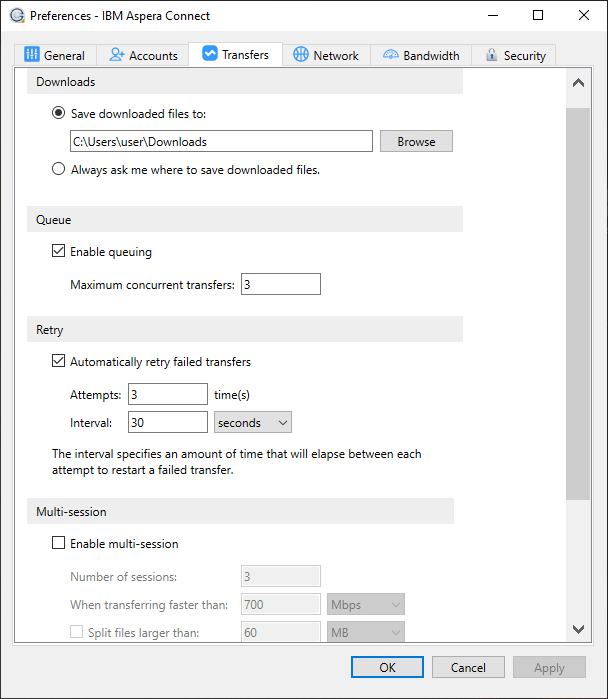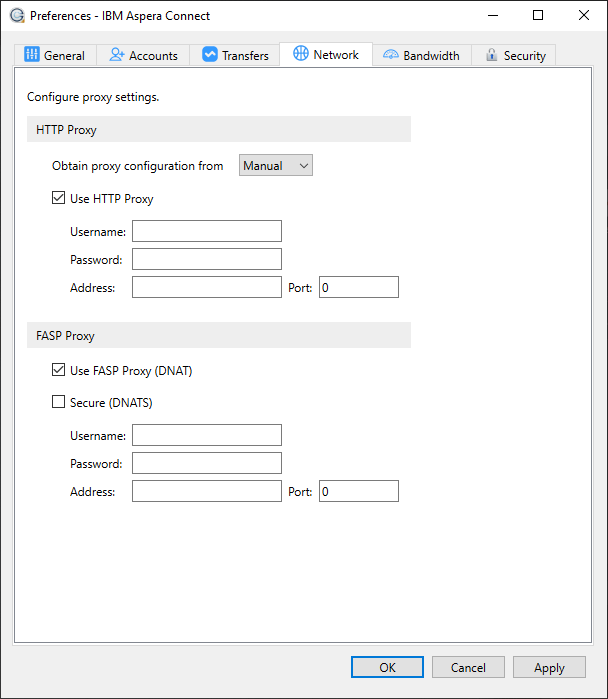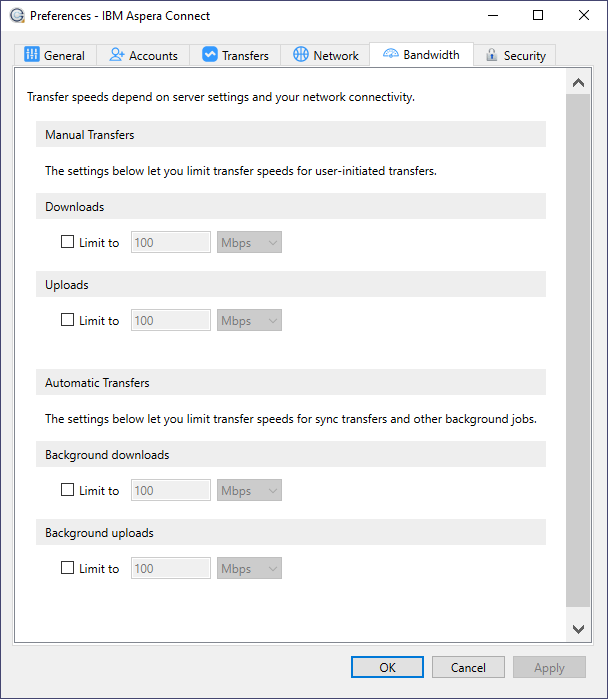This application was designed to help users transfer content to Aspera Cloud servers. Additionally, they have the ability to view information about performed tasks.
IBM Aspera Connect
IBM Aspera Connect is a lightweight program for Windows that allows you to move data between your desktop and Aspera Cloud servers. Alternatively, it is possible to configure the IBM Aspera HTTP Gateway.
Purpose and setup
IBM Aspera Connect is the default transfer method for Aspera on Cloud and other web applications developed by the same company. The deployment is quite straightforward. All you need to do is download and install the computer client or an extension for Chrome, Mozilla Firefox and other web browsers.
Brief review
After installation, the software runs automatically each time you transfer contents via one of the Asprea web products. It is necessary to note that in Aspera on Cloud, it operates in the background rather than on screen as in many of the other apps.
In addition, you have the ability to configure the program by changing default settings for download location, transfer bandwidth and more. Please note that the Connect Transfers window shows all your recent transfers. If you want to store your data on FTP servers, you may use a variety of tools such as SmartFTP, Secure FTP, FileZilla or LeechFTP.
Features
- free to download and use;
- compatible with modern Windows versions;
- gives you the ability to transfer content to Aspera Cloud servers;
- it is possible to select the download location and allocate bandwidth;
- supports a variety of applications built with IBM Aspera technology;
- you can view detailed information about all performed tasks.