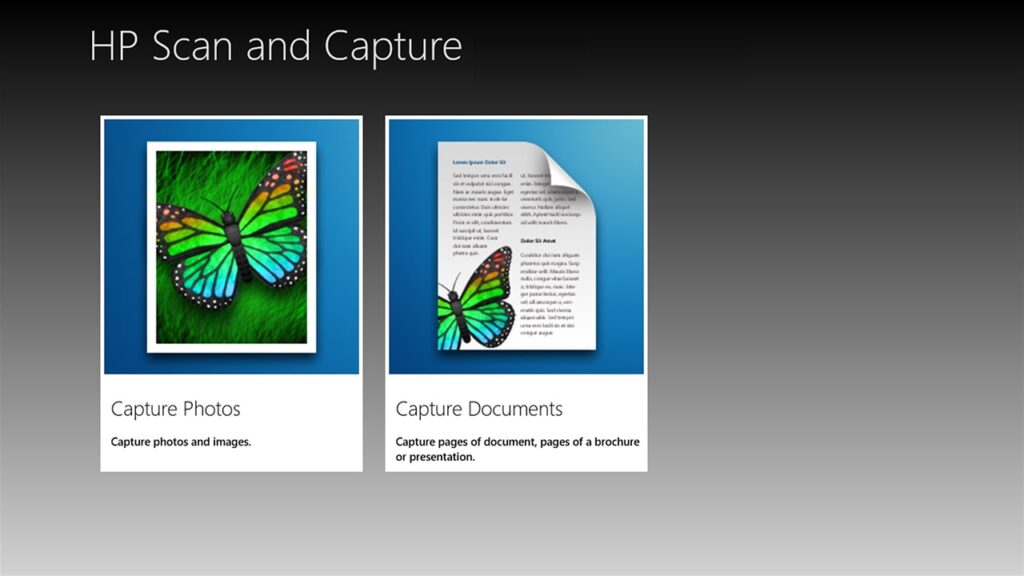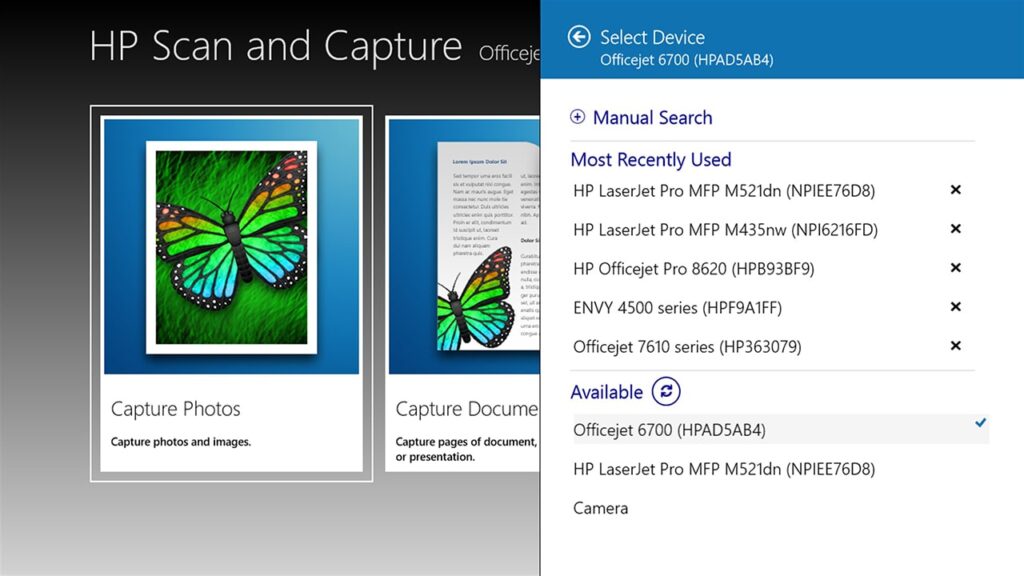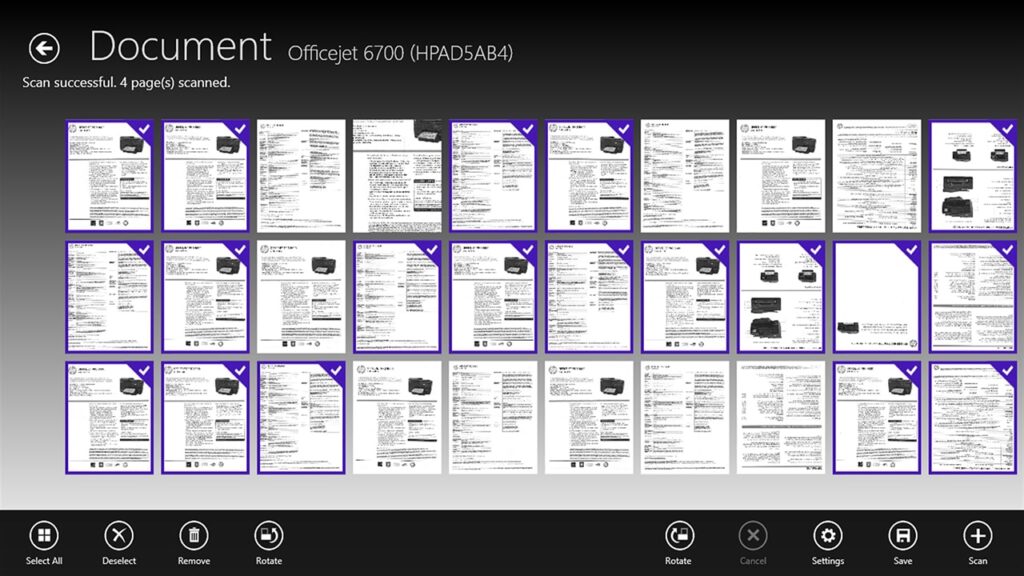This official app lets you import documents and photos from an HP scanner or camera to the computer. There are tools for cropping, rotating and enhancing images.
HP Scan and Capture
HP Scan and Capture is a Windows utility for scanning text documents and pictures. It supports a wide range of HP hardware, including networked devices. Users can adjust various settings such as resolution, brightness, contrast and color mode.
Scanning options
After starting the program it will automatically detect all connected compatible HP scanners and cameras. You are able to scan either text documents or photos. The next step is to tune the output quality parameters like output file type, page size and compression level. It is possible to scan double sided pages as well.
Processing tools
There is a collection of visual filters and effects for improving the quality of the original photos. Users can automatically enhance source pictures as well as convert them to grayscale or sepia mode.
Resulting files can be saved to a wide variety of popular formats such as PNG, JPG, DOCX and XLSX. You are able to upload images to the Dropbox or OneDrive cloud storage platform. This functionality is helpful for sharing scanned photos with other people. Additionally, the software supports integration with office applications like Microsoft Word, Excel, PowerPoint and OneNote.
Features
- free to download and use;
- provides instruments for scanning photos and text documents;
- supports multiple models of HP devices;
- you can preview the images and improve their quality before saving to the hard drive;
- compatible with modern versions of Windows.