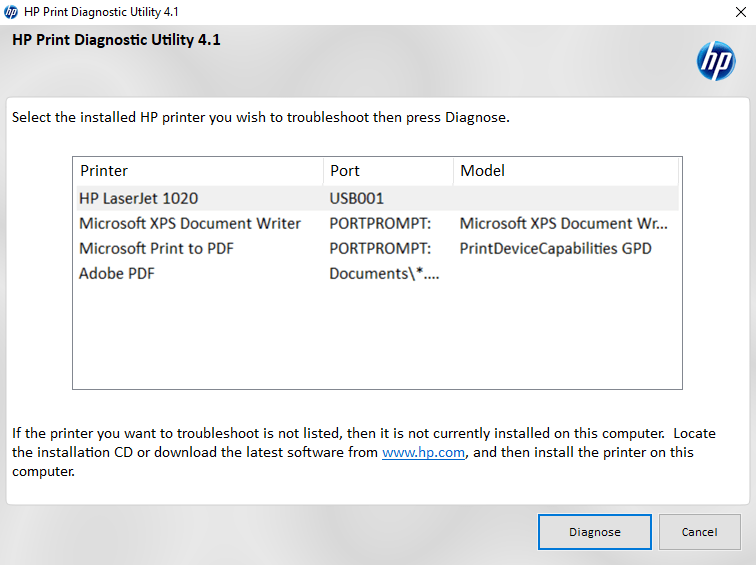This application is intended for identifying and resolving various common technical issues with HP printers. There are tools for proactive maintenance checks.
Developer:
Hewlett-Packard
Windows version:
Windows XP
HP Print Diagnostic Utility is a Windows software for troubleshooting a wide range of printers made by Hewlett Packard. Users can diagnose potential problems such as paper jams, printhead misalignment and connectivity issues.
Maintenance
Using this program you are able to regularly check all main functions of the HP printer. This is helpful for detecting future problems before they occur and initiating preemptive measures to prevent device downtime.
Manual repair
Similar to HP Print and Scan Doctor, there are detailed step by step instructions for rectifying complex issues. Several troubleshooting modes for different purposes are available as well. The integrated comprehensive error database and advanced diagnostic tools ensure reliable repair results in most cases.
Additional tips
It is recommended to update drivers for the printer to the latest available version. Obsolete system components may lead to compatibility issues and printing problems. Users can check paper quality and alignment to reduce the risk of jamming errors as well. Moreover, regular cleaning of printing heads and rollers prevents dust and debris buildup.
Features
- free to download and use;
- helps you diagnose and resolve a wide range of technical issues with HP printers;
- there are several troubleshooting modes;
- users can conduct regular maintenance checks to preemptively fix potential problems;
- compatible with all modern versions of Windows.
 MyDiskFix
MyDiskFix Windows XP, Windows Vista, Windows 7, Windows 8, Windows 8.1, Windows 10 Free
This program allows you to format the storage device and determine its actual capacity. The utility works with the majority of flash drives models and memory cards.
ver 1.0
 MSI Kombustor
MSI Kombustor Windows XP, Windows Vista, Windows 7, Windows 8, Windows 8.1, Windows 10 Free
With this benchmark, users can analyze the performance of the graphics adapter. There is also an option to evaluate the effectiveness of the cooling system.
ver 3.5.0.4
 System Ninja
System Ninja Windows XP, Windows Vista, Windows 7, Windows 8, Windows 8.1, Windows 10 Free
This program is a tool for cleaning hard drives from unnecessary data. There is an option to delete temporary files and cache to improve computer performance.
ver 3.2.9
 HDD Regenerator
HDD Regenerator Windows XP, Windows Vista, Windows 7, Windows 8, Windows 8.1, Windows 10 Free
This program allows you to recover damaged sectors of the hard disk. The app supports various drive models. It is possible to fix hardware and software errors.
ver 20.11.0011
 HWMonitor
HWMonitor Windows XP, Windows Vista, Windows 7, Windows 8, Windows 8.1, Windows 10 Free
This program provides information about the status of the central processor, hard drives, and video card. It is possible to check the temperature and voltage.
ver 1.42.0
 Ookla
Ookla Windows 7, Windows 8, Windows 8.1, Windows 10 Free
This program allows you to measure incoming and outgoing data transfer speeds. The utility offers the check up results and automatically detects your location.
ver 1.7.132.1
 GPU Z
GPU Z Windows XP, Windows Vista, Windows 7, Windows 8, Windows 8.1, Windows 10 Free
This program allows you to find out the model of the graphics card, DirectX version, and other specifications. The temperature monitoring function is also available.
ver 2.35.0
 RAMMap
RAMMap Windows Vista, Windows 7, Windows 8, Windows 8.1, Windows 10 Free
This program allows you to check the amount of RAM consumed by running processes. There is a full list of active services that affect your computer’s performance.
ver 1.60