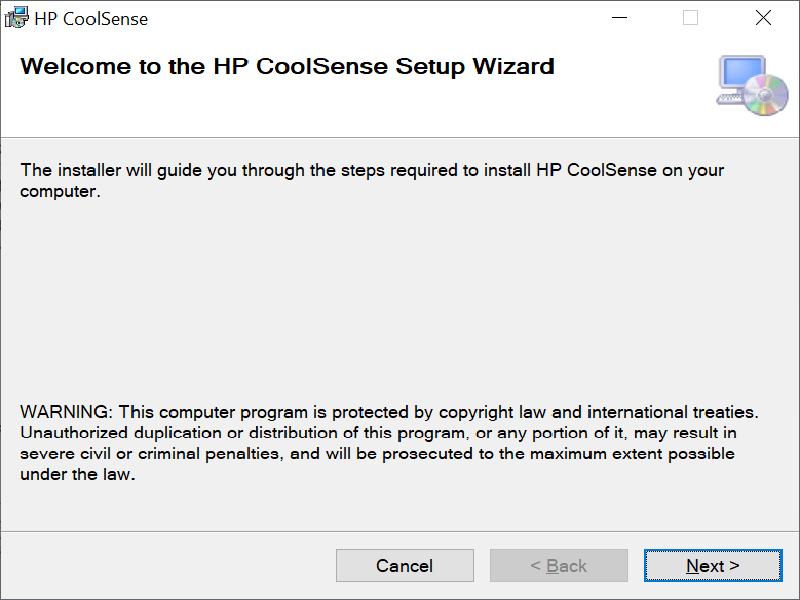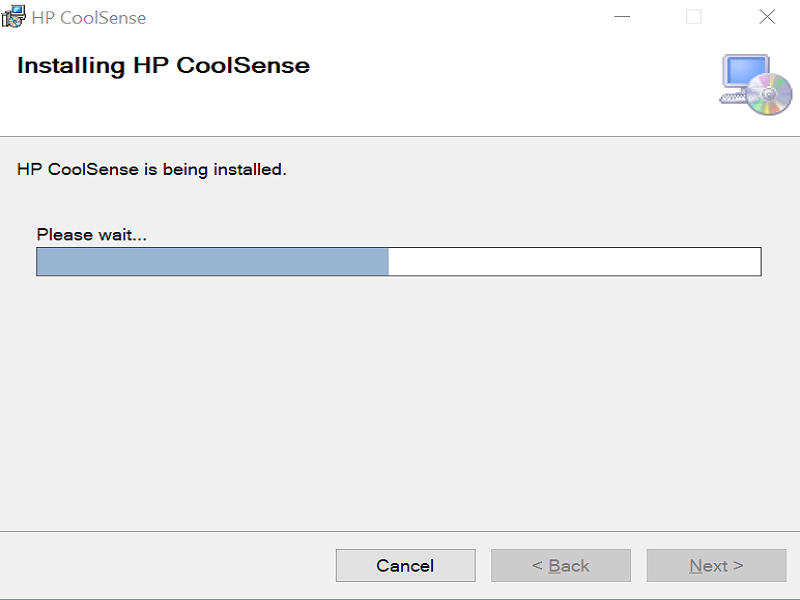With this tool you can dynamically manage the computer temperature and performance. It requires hardware support available in select HP notebook computers.
Developer:
Hewlett-Packard Development Company
Windows version:
Windows 7, Windows 8, Windows 10
HP CoolSense is a Windows program that lets you adjust the performance and fan speed to control the temperature of your PC. Please note, it can run only on some Hewlett-Packard notebook computers that use this technology.
Operation principle
The software utilizes the motion sensor to recognize when your computer is being used in a stationary or mobile position. If you place it on a tabletop, it will increase the performance by activating the fan to the full capacity. Just as soon as you pick it up and put it into your lap, the program will optimize for more efficient cooling. This feature allows you to concentrate on your work or leisure and feel comfortable while doing it.
In contrast to Intel Graphics Control Panel, the application does not allow you to manually change the parameters that influence the PC performance.
Controls
The tool is very easy to use. After installation, the HP CoolSense icon will appear on the taskbar. You can click it to view and activate the utility as well as see additional information about the available settings.
Additionally, the symbol will change depending on what you have chosen. When the feature is on, the snowflake turns blue. In an off position, it is black.
Features
- ability to dynamically manage the PC temperature;
- free to download and use;
- increases the performance;
- can only be run by HP computers that use the CoolSense technology;
- compatible with modern Windows versions.
9,36 Mb (downloads: 1021)
 Moborobo
Moborobo Windows XP, Windows Vista, Windows 7, Windows 8, Windows 8.1, Windows 10 Free
This utility allows you to connect your smartphone to your computer for management and file transfer. The app includes tools for creating backups and restoring data.
ver 5.1.9.566
 Office Tab
Office Tab Windows XP, Windows Vista, Windows 7, Windows 8, Windows 8.1, Windows 10 Free
This program allows users to implement tab support in office applications. Thanks to this utility, it is possible to customize the appearance and control settings.
ver 14.10
 Registry Repair
Registry Repair Windows XP, Windows Vista, Windows 7, Windows 8, Windows 8.1, Windows 10 Free
This application enhances the operating system’s performance by optimizing the registry. Thanks to this utility, it is possible to fix errors in registry keys.
ver 5.0.1.112
 Windows Update Blocker
Windows Update Blocker Windows XP, Windows Vista, Windows 7, Windows 8, Windows 8.1, Windows 10 Free
This app allows you to disable the automatic installation of operating system updates. It is also possible to configure startup settings for certain services.
ver 1.6
 Steam Cleaner
Steam Cleaner Windows XP, Windows Vista, Windows 7, Windows 8, Windows 8.1, Windows 10 Free
This program allows users to free up disk space and remove leftover files after game installations. Additionally, this software works with various launchers.
ver 2.4
 Windows Sidebar
Windows Sidebar Windows XP, Windows Vista, Windows 7, Windows 8, Windows 8.1, Windows 10 Free
With this application, users can add widgets to the desktop screen of their computer. It is possible to display the weather forecast, time, and CPU load.
ver 6.0.6003.20103
 Lazesoft Recovery
Lazesoft Recovery Windows XP, Windows Vista, Windows 7, Windows 8, Windows 8.1, Windows 10 Free
This application is a tool designed for recovering damaged files and system data. Additionally, the utility offers features for creating disk images and backups.
ver 4.5.1
 Clean Master
Clean Master Windows XP, Windows Vista, Windows 7, Windows 8, Windows 8.1, Windows 10 Free
This program allows you to clear system cache and memory dumps, as well as delete temporary files. The utility also terminates unused background processes.
ver 6.5