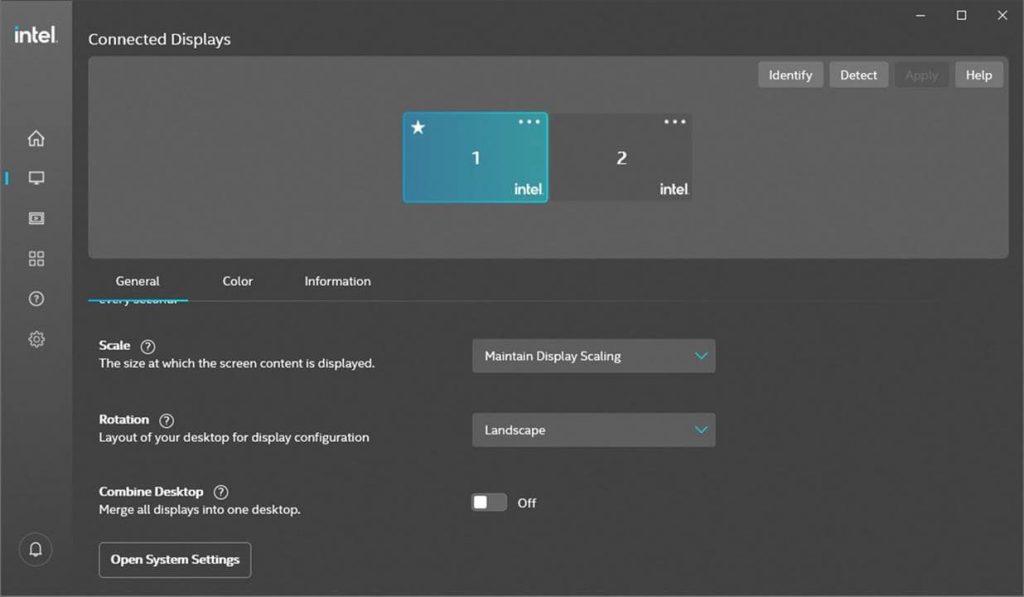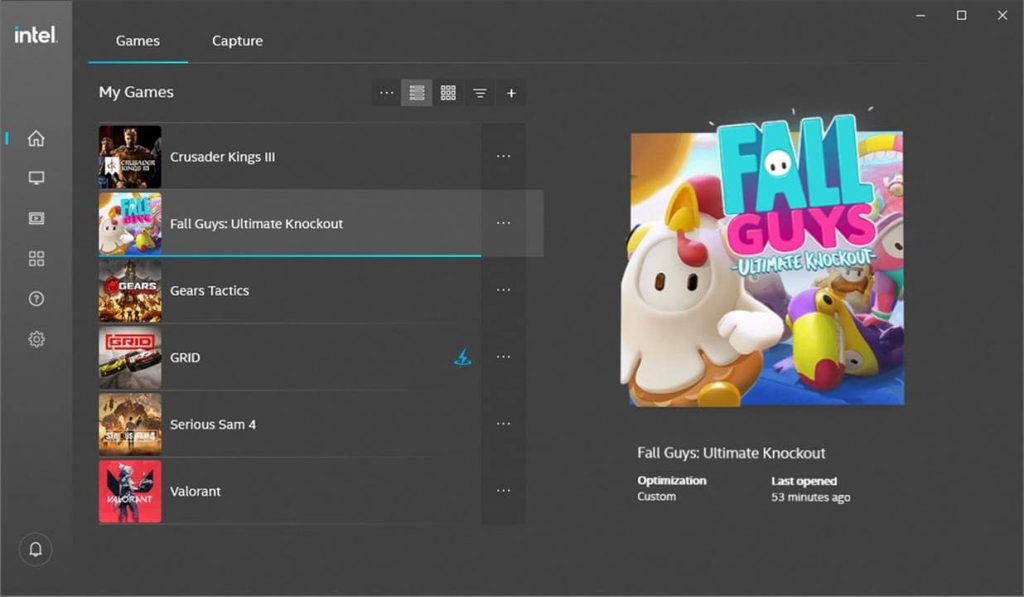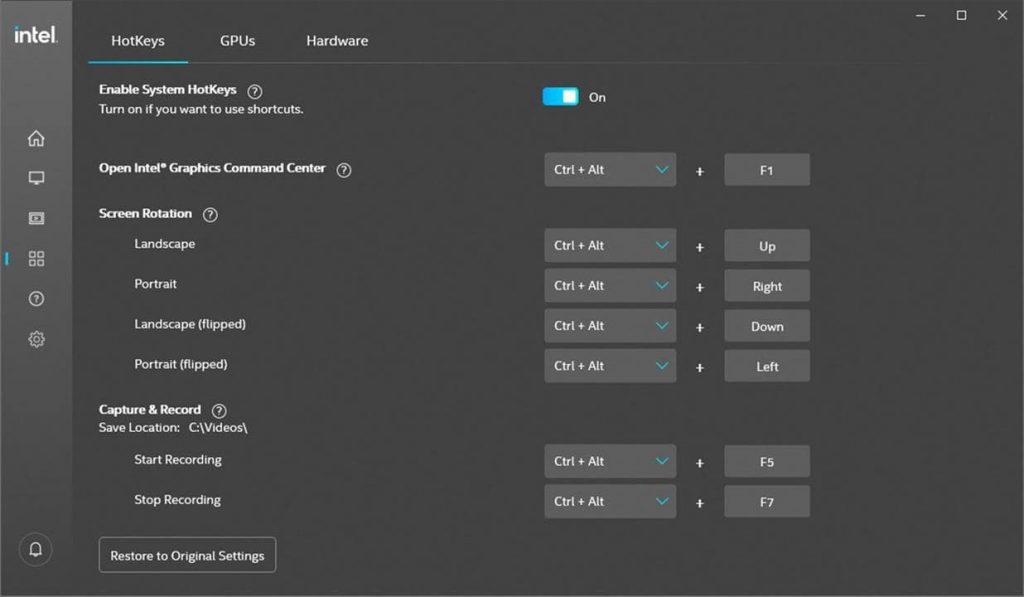The program allows users to manage graphics settings manually or automatically to improve GPU performance in games. You may adjust the display configurations and connect additional screens.
Intel Graphics Control Panel
Intel Graphics Control Panel is a Windows application for changing the settings of the screen. With the utility, users can optimize the performance of graphics in their device for playing video games. It is possible to set keyboard shortcuts to quickly rotate the display and get information about the video card model.
Display
The program allows you to connect and configure additional monitors. The system automatically recognizes connected devices. Users can choose the appropriate resolution, set the refresh rate, as well as scale the displayed content.
It is possible to adjust the screen brightness for all colors or just specific ones. A tool for controlling the contrast of the display is also available.
Equipment
The app provides details on RAM performance, clock rate and processor model. In addition, you can check out the parameters of the video card.
For the latest hardware drivers from the Intel manufacturer users can refer to the Support section. It is possible to read the troubleshooting manual or get the assistance of a consultant.
This app supports automatic selection of optimal system settings to improve performance. To enable this option, it is possible to select a desired game from the list on the main page or to specify the path to the executable file.
Features
- can be downloaded and used for free;
- like WattMan, this utility allows you to change the parameters of the GPU;
- screen resolution and contrast settings including automatic selection for chosen game;
- ability to connect an additional monitor;
- quickly display orientation adjustment.