This specialized software gives you the ability to operate WiFi and USB microscopes. Moreover, you are able to record live video feeds and take screenshots.
HiView
HiView is a Windows program that enables you to work with digital microscopes. With it, you can record videos, take pictures and perform measurements.
Overview
This utility was developed to be used with a wide range of digital microscopes. It can work either via WiFi or USB wired connection. Thanks to the wireless support, users are able to clearly study micro-objects without being near their PC station. Moreover, it allows them to share their studies with colleagues connected to the same network. The program has a large scope of applications, including:
- industrial inspection;
- scientific teaching;
- medical analysis;
- school research;
- insect and plant examination;
- and many others.
After launching the tool, you can click the Preview icon to view the video feed. Once this is done, you are able to perform various operations like taking screenshots and capturing video. You can zoom in and out, as well as configure the frame rate and timer limit.
Measurements
It is necessary to note that you have the option to make measurements. You can select a measurement standard such as a ruler and use it for calibration. First, you need to bring the instrument into focus via the corresponding menu. Then, you are able to determine the magnification by taking a reading from the special dial. The default value is 60.
Next, you can enter the scale value into the appropriate box located on the right-side of the screen. To complete the procedure, you need to click on the calibration button in the live video window. Now, you can take accurate measurements using photographs or real-time videos.
In contrast to less specialized tools like Future WinJoe, that also allow you to use digital microscopes, you do not have the means of editing the recorded content.
Features
- free to download and use;
- compatible with modern Windows versions;
- can be connected via WiFi or USB;
- allows you to use digital microscopes;
- it is possible to take measurements.

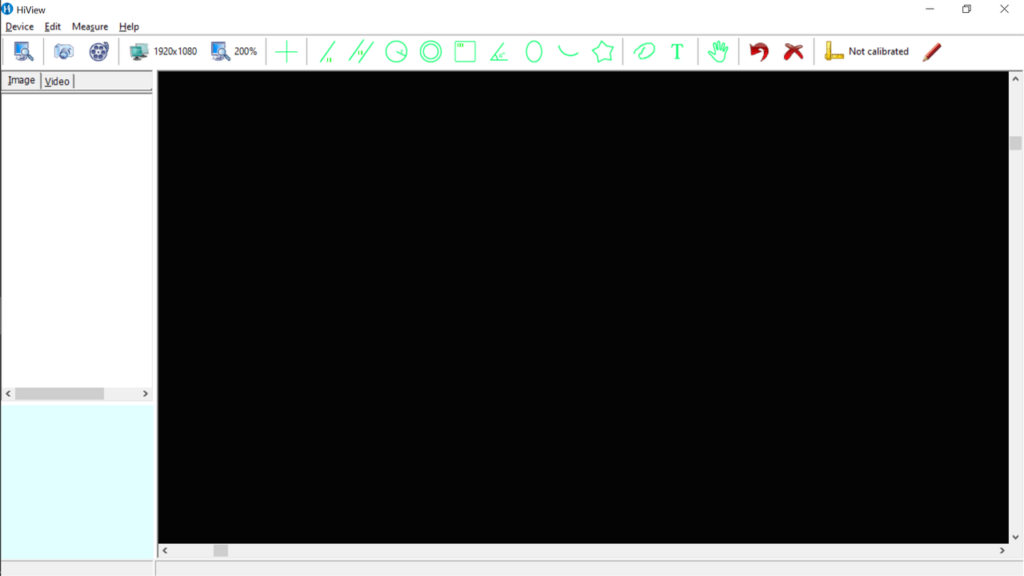
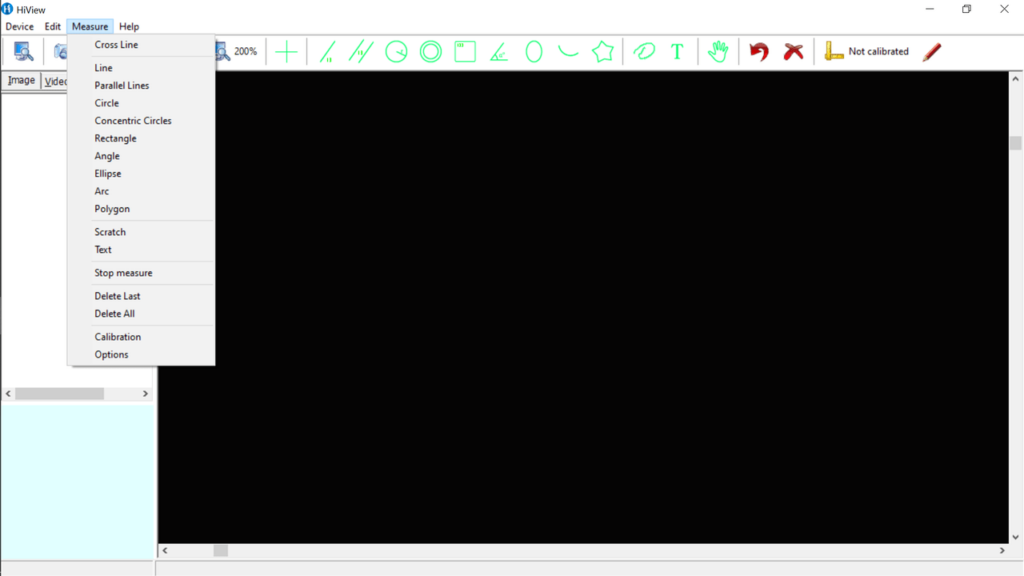
السلام عليكم