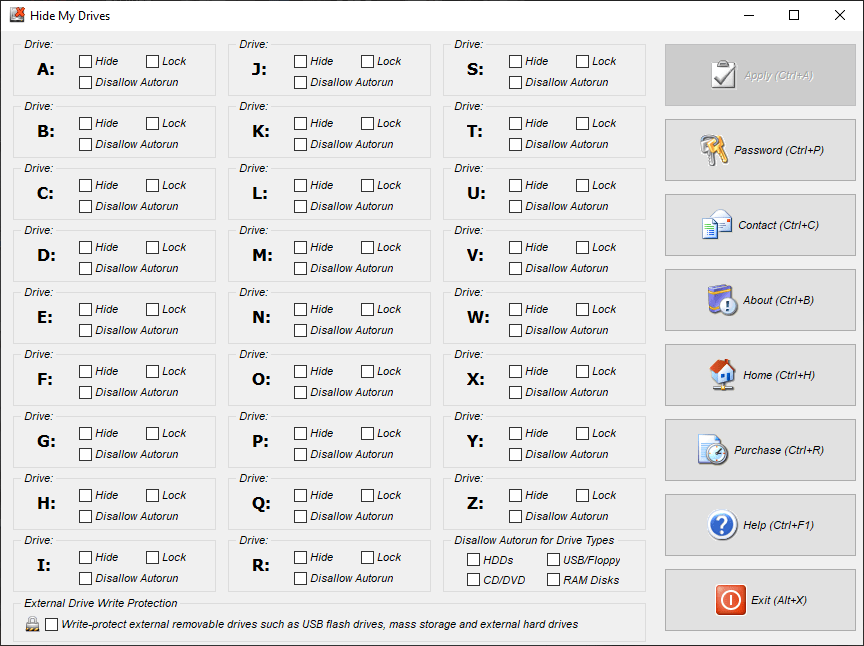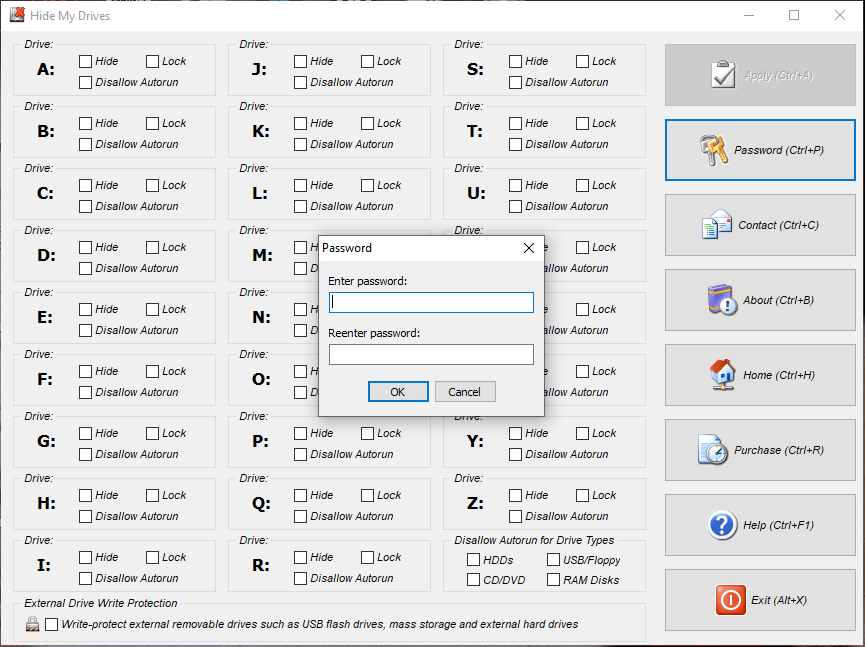Thanks to this piece of software, users can protect different storage devices. Moreover, you have the ability to set up a password for accessing the controls.
Hide My Drives
Hide My Drives is a program for Windows that allows you to prevent your computer drives from being harmed by hiding them. It is possible to protect USB, network, floppy and local drives, as well as DVD and CD discs. In addition, you can set up a custom password for accessing this tool.
Brief review
With the help of this utility, you are able to hide and lock your local and external storage devices as well as disable the Autorun Feature for them. The graphical user interface is streamlined and intuitive-in-use. The main window contains the boxes with drive settings that represent individual devices and the toolbar is used for making adjustments.
Operation
The operation is quite straightforward. All you need to do is click on the checkboxes with settings and after you finish the configuration press the Apply button to commit the modifications. It is necessary to note that you have the ability to apply password protection to the application to prevent unauthorized users from changing the security options you enforce.
What is more, it comes with a convenient Help database, enabling you to learn more about the available functions. If you want to simply protect specific files and folders, you may use another software solution called Easy File Locker.
Features
- free to download and use;
- compatible with modern Windows versions;
- gives you the ability to hide and lock local and removable drives;
- you can set up a password for accessing the program;
- it is possible to enable external drive write protection.