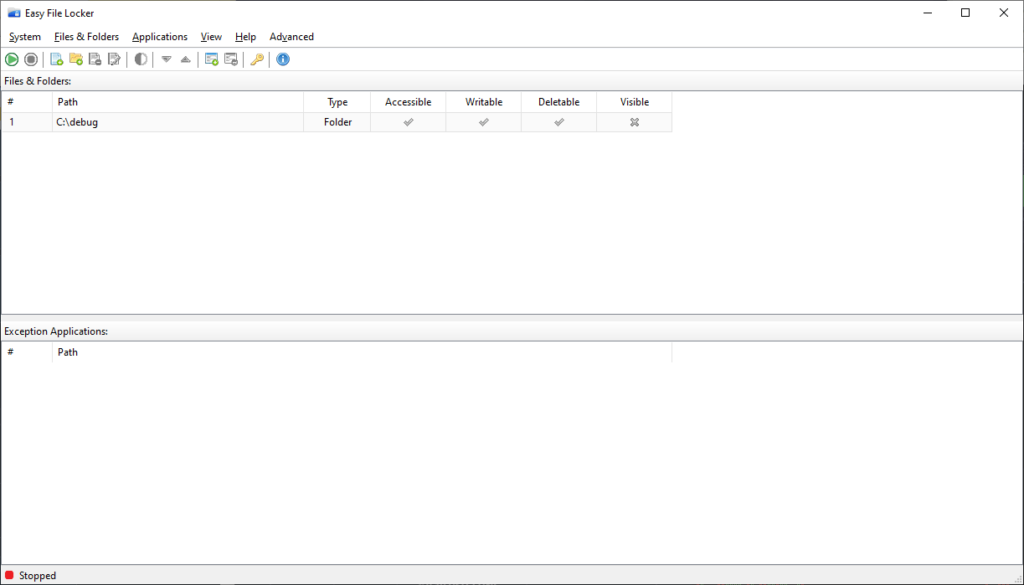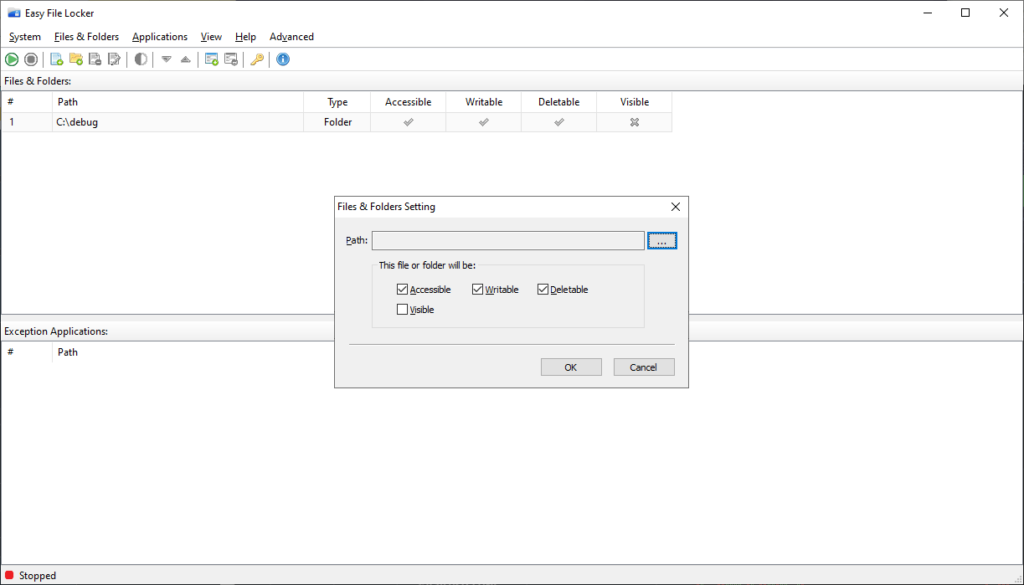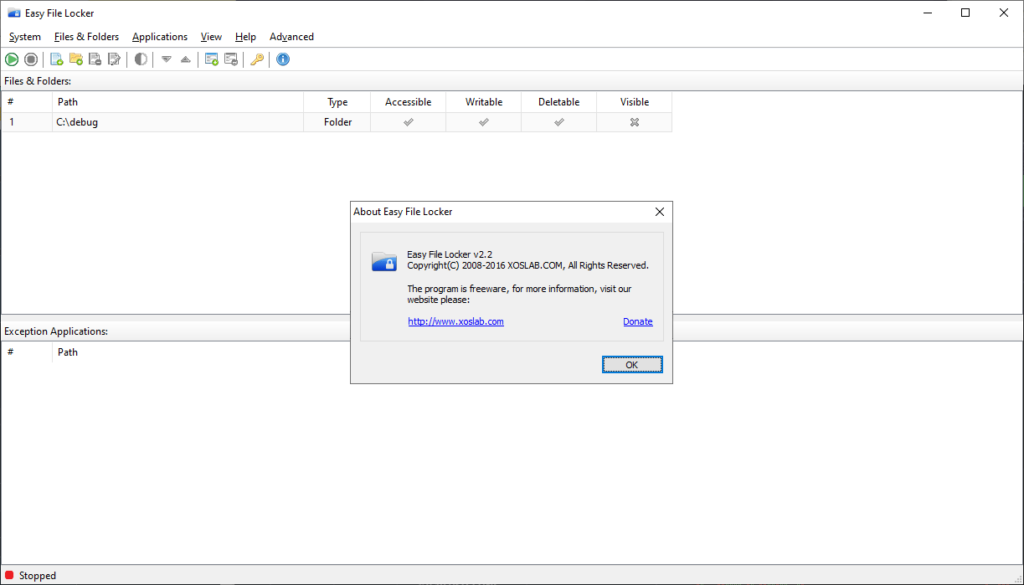This application allows users to protect specific files and folders on the computer. Locked items cannot be accessed or deleted by any unauthorized program.
Easy File Locker
Easy File Locker is a Windows utility for hiding sensitive information on the hard drive. This functionality can be useful for securing the data from viruses and other malicious software.
How it works
The main interface is simple and straightforward. You are able to add new files and folders to the list by clicking the corresponding buttons. It is possible to select the permission parameters for every item. You can lock the access completely as well as allow the file to be modified or deleted. Moreover, there is an option to hide the item so it will not be displayed in the Windows explorer.
After the list of locked files and folders is formed users can click the Start Protection button for activating main functionality. Protected items cannot be infected by any virus or malware. However, it is recommended to perform regular system scans with Trojan Killer, Norton 360 or other security app to safeguard the information.
Additional capabilities
You can add any program to a special list of exception applications that are not affected by the access rules. These utilities will be able to see, write and modify all protected files and folders.
There is an option to configure a password for opening Easy File Locker. This feature is helpful for preventing unauthorized third parties from changing the parameters. Setting an empty password will disable the protection.
Features
- free to download and use;
- offers you instruments for protecting sensitive files and folders;
- it is possible to set a password for opening the program;
- exception applications that ignore the access rules can be added;
- compatible with all modern versions of Windows.