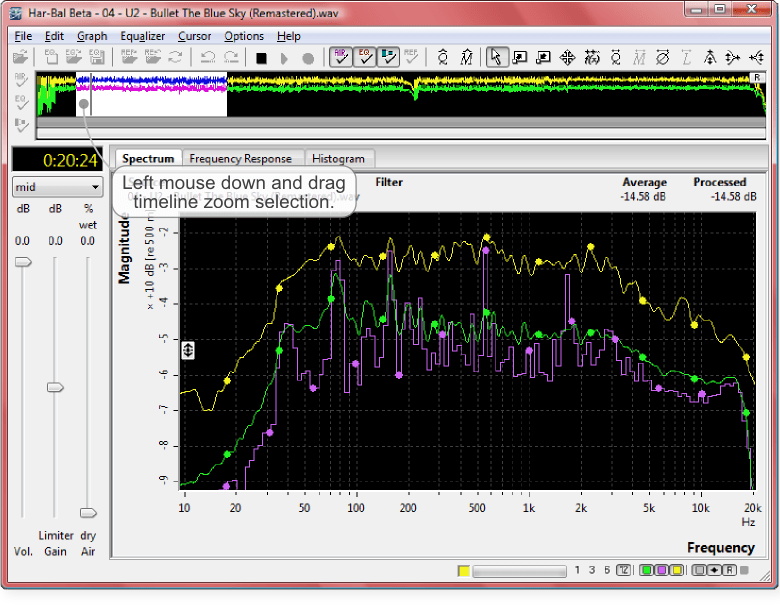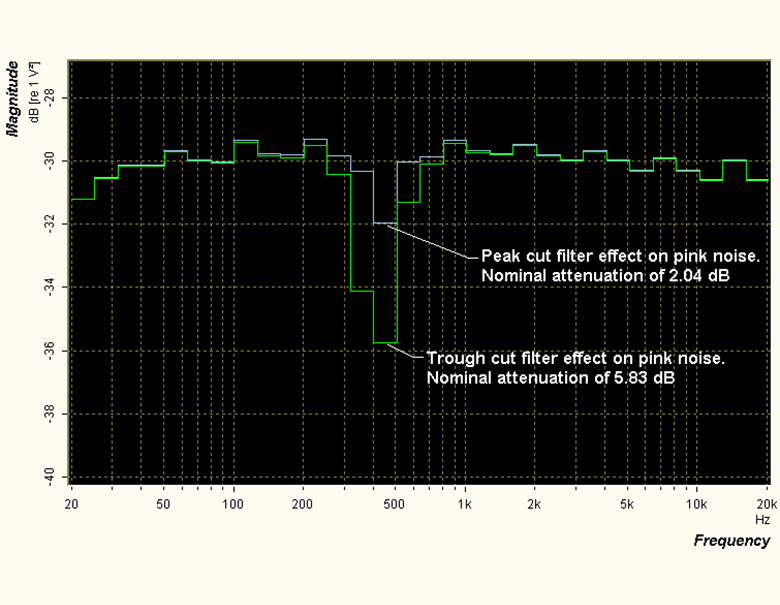This program can help you improve the quality of mastered and unmastered audio recordings while preserving the original intent of the musician and sound engineer.
Har Bal
Har Bal is a Windows application for processing audio tracks to enhance their quality. Users can analyze individual frequencies and make fine adjustments to achieve a more balanced sound stage. It is worth mentioning that Har Bal is distributed on a commercial basis. There is an option to request a demo version on the official website.
Brief description
Using this scientific audio mastering solution you can automatically improve the output music quality. There is a section with the visual representation of the frequency spectrum. It is helpful for manually analyzing and tuning the sound. Tools for creating custom EQ curves and applying them to multiple tracks are included as well.
An option to normalize the volume level to compensate for loud sections is available. Users are able to dynamically process the song, detect frequency clipping zones and automatically fix the sound.
Compatibility
The Har Bal VST plugin is supported by all major digital audio workstation apps such as MASCHINE, Ableton Live, Audacity, GarageBand, Steinberg Cubase and many other programs. Both 32 and 64 bit versions of the extension are available for download.
Features
- intended for mastering raw audio files to enhance their quality;
- free to download and use;
- there are instruments for analyzing and adjusting separate sound frequencies;
- you can normalize the volume and improve clipped sections;
- compatible with all modern versions of Windows.