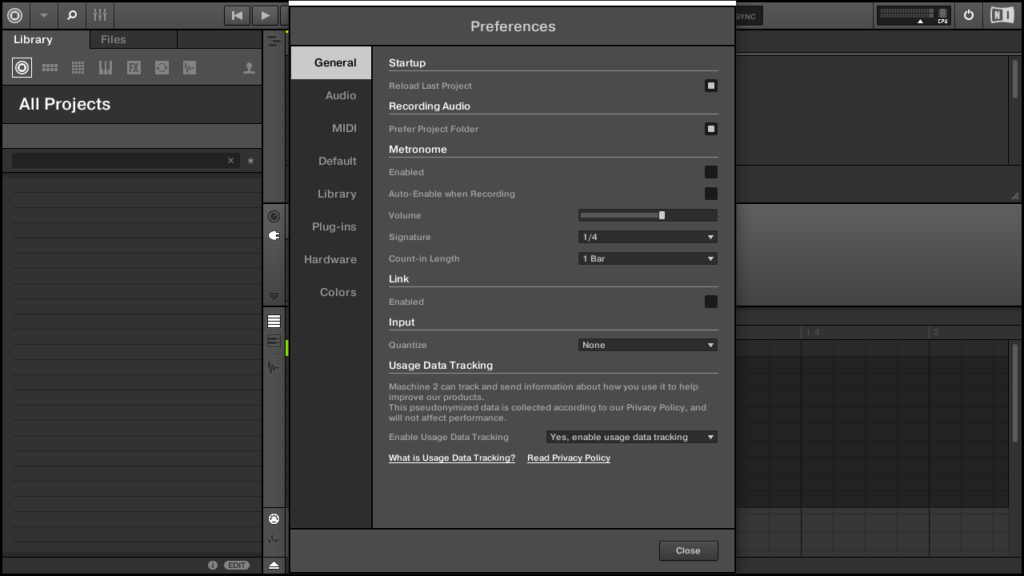With this audio workstation utility, users can compose and edit digital music. Additionally, they have an option to connect a MIDI hardware controller.
MASCHINE
MASCHINE is a comprehensive music-making Windows program developed by Native Instruments. You are able to run it on its own or use it as a plugin within a physical digital audio workstation like Cubase. It is necessary to note that you can purchase the application serial keys from the official website.
Basic actions
To add sequences to your music track you have the option of loading audio loops and manipulating them via MIDI input. You can use a dedicated controller or your keyboard to play notes rhythmically and adjust their pitch. These unique approaches encourage users to create music in unique ways.
Patterns
The main advantage of using this tool is the ability to work with event-based Patterns. These are collections of ideas you can assemble into Groups, and later access in Scenes. Here, you are able to start sequences in an arranged view that looks similar to a conventional DAW working area.
Clipping
It is also necessary to mention that the application gives you the ability to cut out parts of tracks. In opposition to Patterns, the resulting Clips can be used to start new projects or alter existing loop-based arrangements at any stage in the creation process. Additionally, you have the option to import blanks and place them in your composition to quickly make pauses across your instrumentation.
Features
- free to download and use;
- compatible with modern Windows versions;
- allows you to compose digital audio tracks;
- it is possible to create custom patterns;
- supports MIDI input.