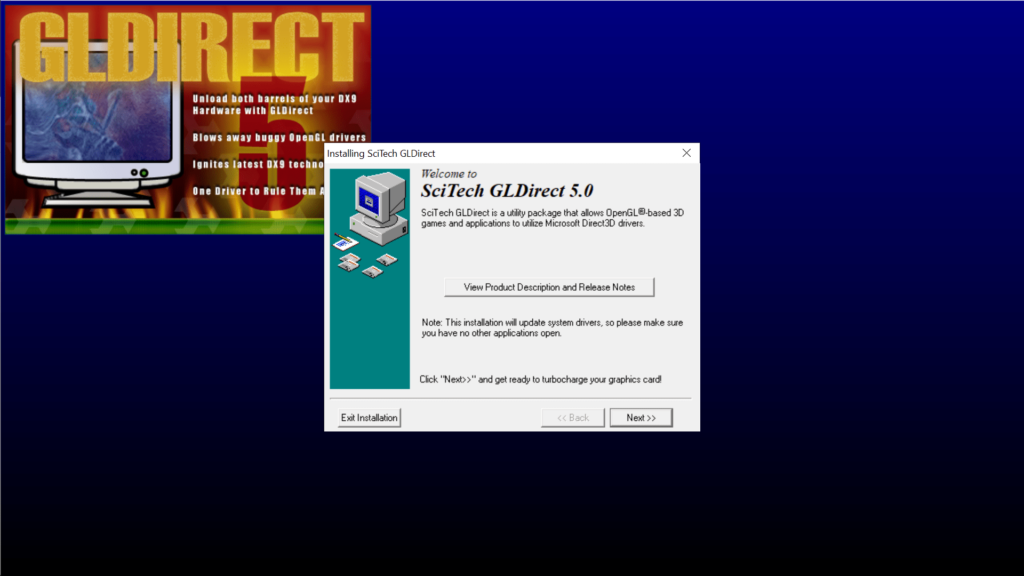With the help of this utility, users can launch OpenGL solutions on their computer. Additionally, it is possible to customize a considerable number of settings.
GLDirect
GLDirect is a program for Windows designed to enable OpenGL based applications to run seamlessly on Microsoft operating systems. Developed by SciTech Software, Inc., it aims to bridge the compatibility gap between the two environments.
Overview
The primary goal of this project is to enhance graphics in OpenGL programs launched on the Windows OS. By relying on this API implementation, it is possible to leverage its capabilities without requiring specialized hardware support.
The software also improves the performance of apps on your personal computer. Optimization of the rendering pipeline and reduction of overhead results in smoother graphics and frame rates. This boost is particularly beneficial for gamers and multimedia enthusiasts.
Configuration
Another notable aspect of this utility is its simple installation and configuration process. Once the setup is complete, you can access a dedicated graphical interface to adjust different settings. For example, you have the option to select the preferred display device.
There is compatibility with a wide range of OpenGL applications and Windows operating systems. Whether running legacy or modern software, this solution ensures reliable performance. To view details about your graphics renderer, you may try another tool called OpenGL Extensions Viewer.
Features
- free to download and use;
- compatible with modern Windows versions;
- allows you to run OpenGL apps on a computer;
- you can customize a vast array of parameters;
- there is an option to pick the display device.