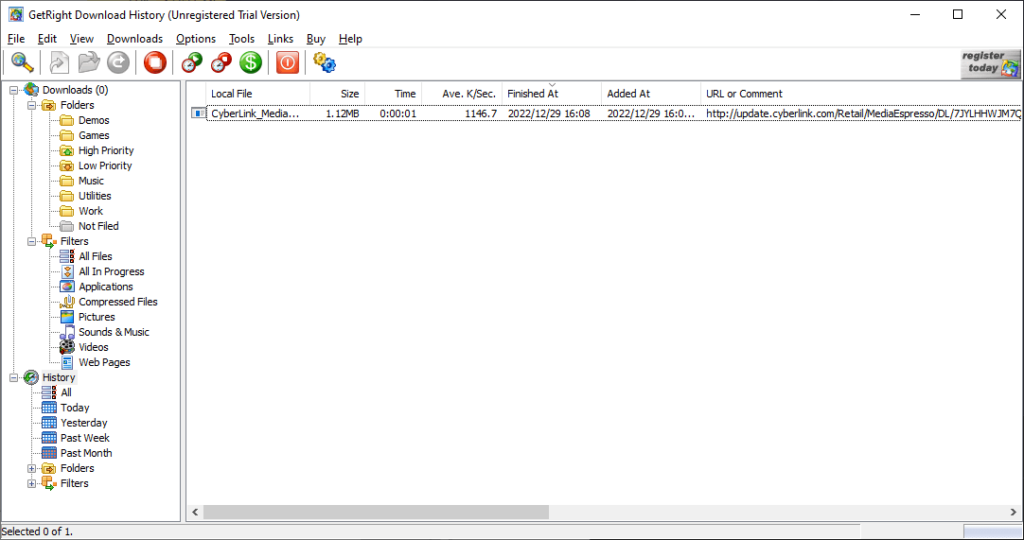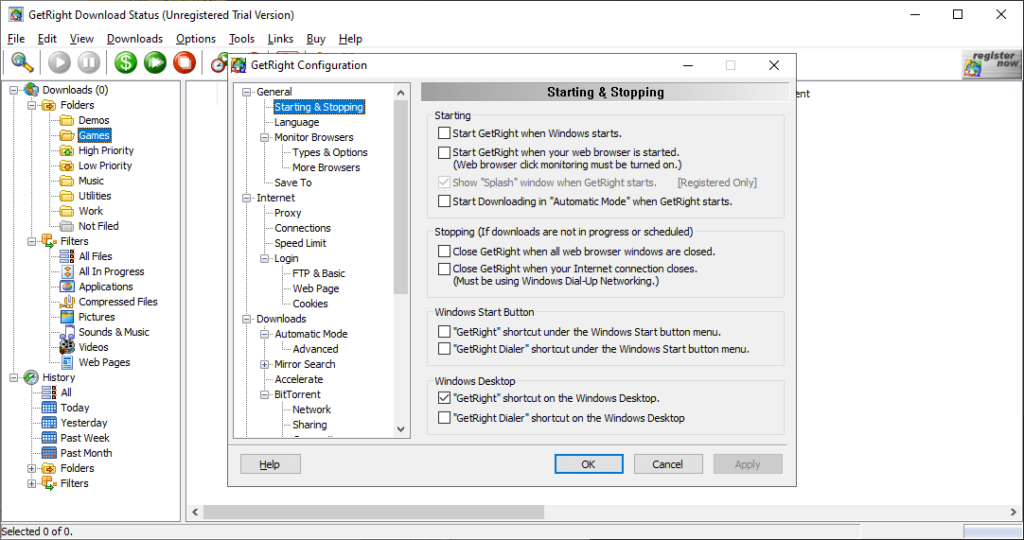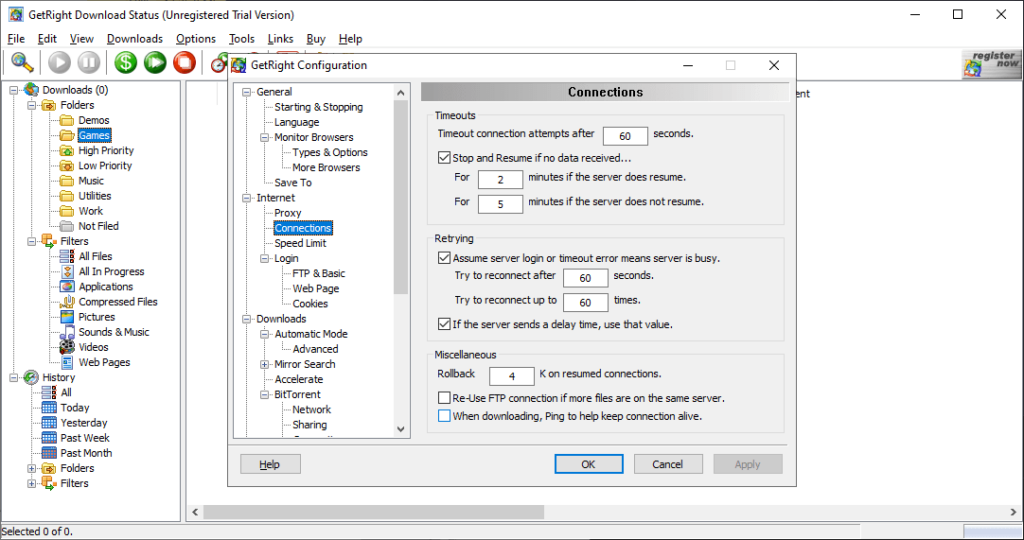This software lets you manage file downloads. It is possible to automatically import URLs from the clipboard. All files are sorted into separate folders by type.
GetRight
GetRight is a Windows utility for downloading files from the internet. It contains Internet Explorer, Firefox and Opera extensions for quickly adding new jobs to the queue. Please note that GetRight is an obsolete application and no longer supported by the developer.
Download manager
After starting the program users can add new downloading tasks by dragging and dropping URLs into the main window. Alternatively, it is possible to type the link manually. All files are automatically sorted in the corresponding folders based on their type. Default categories include games, music, utilities and work. Users are able to modify them as well as create new groups.
Downloading jobs can be sorted by file name, completion progress, size and estimated remaining time. There is a history section with the list of all completed tasks.
Please note that some advanced functionality is not available in the free trial version of GetRight.
Additional capabilities
You can plan future downloads with the help of the included instruments. It is easy to resume unfinished tasks that were interrupted by connection problems or hardware issues.
Similar to Sun Download Manager, there are flexible network settings. Users are able to specify custom timeout intervals and set the maximum number of connection attempts. An option to limit the downloading speed is included.
Features
- free to download and use;
- contains tools for downloading files from the internet;
- flexible network settings are available;
- acquired files are automatically sorted in separate directories by type;
- compatible with all modern versions of Windows.