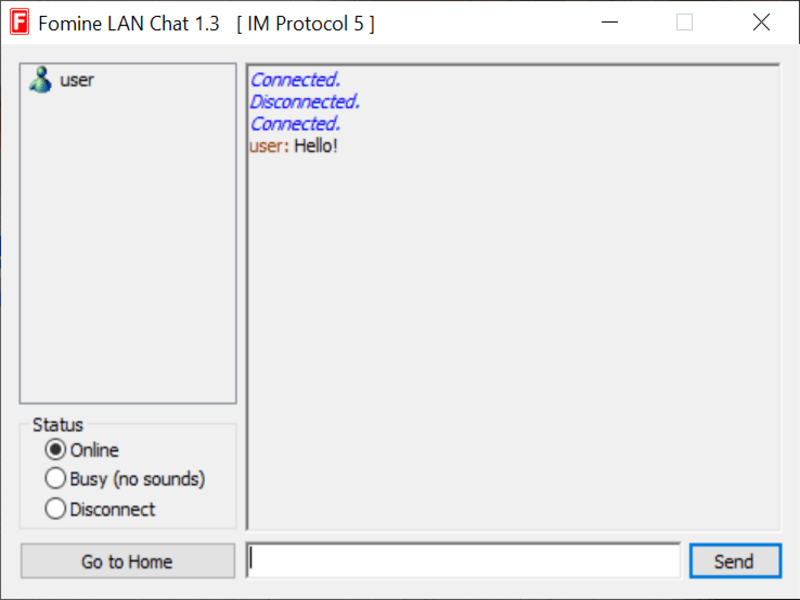With this utility, users are able to message each other via the local network. It has straightforward functionality and does not require Internet connection.
Fomine LAN Chat
Fomine LAN Chat is a compact and easy-to-use Windows messaging program. It allows you to chat with other users connected to your local network.
Purpose
Using a computer with Internet access allows you to get in touch with friends, family and colleagues from all over the world. However, in private environments where only a LAN connection is available, utilities such as Fomine LAN Chat serve as a means for safely chatting via local network.
Functionality
The application features a simple and clean graphical user interface. It consists of a single window with a list of participants, chat itself and a field where you can enter your message. Moreover, the application gives you the ability to set your status to online, busy or disconnected.
Advantages
One of the programs main advantages is that it does not require an active Internet connection. This means that no one other than your local network administrator is capable of accessing your messages. If you would like to protect your privacy while using apps connected to the Web, you may use special virtual private network utilities like Touch VPN.
Summary
Taking everything into consideration, we can say that Fomine LAN Chat is a simple, straightforward application that serves its purpose in a small local network environment. Connection and response time are flawless, but unfortunately file sharing is not possible.
Features
- free to download and use;
- compatible with modern Windows versions;
- gives you the ability to chat with users connected to a local network;
- has a straightforward functionality;
- does not require Internet connection to use.