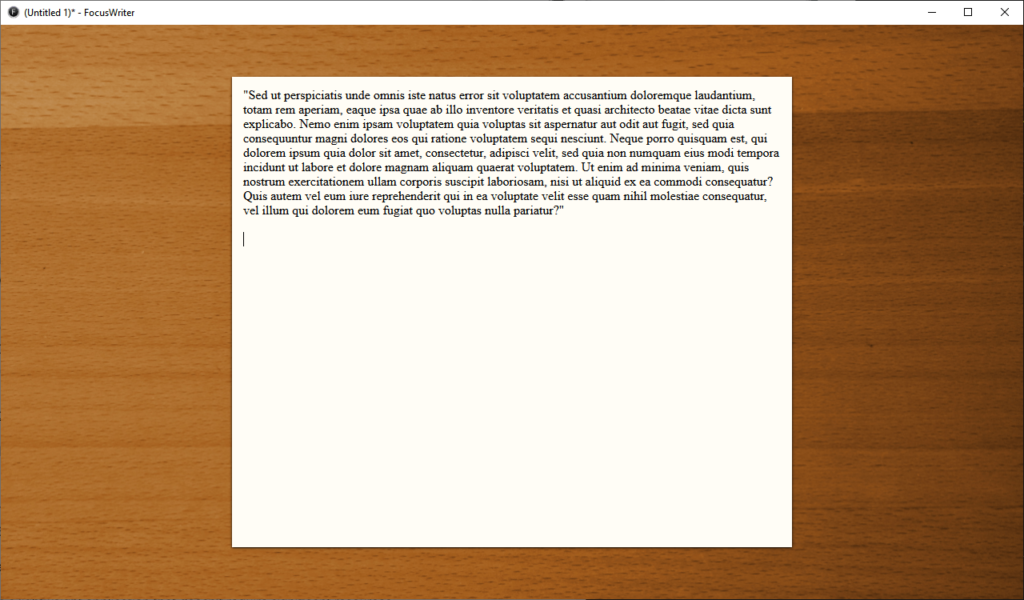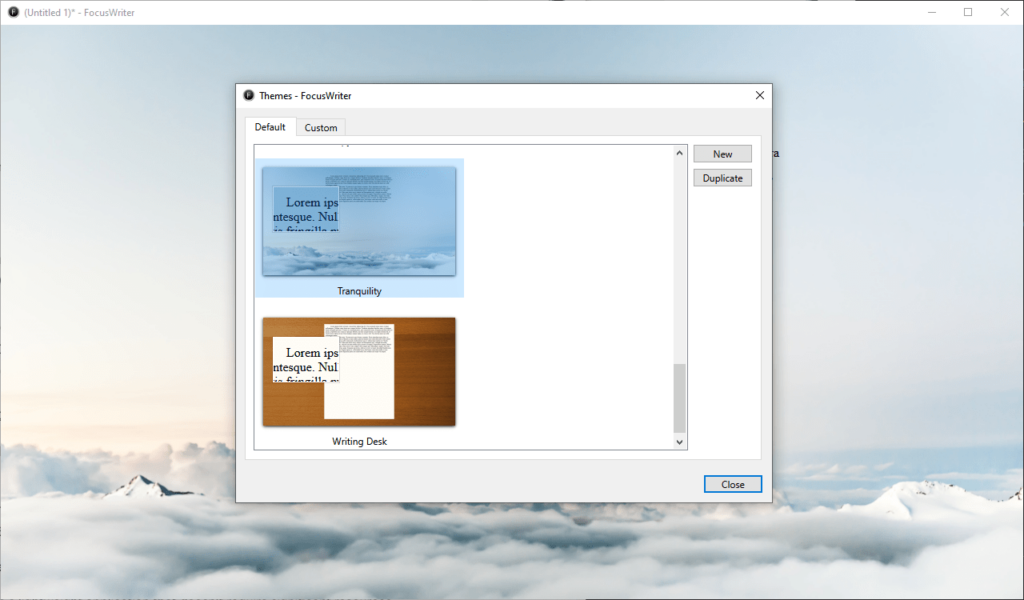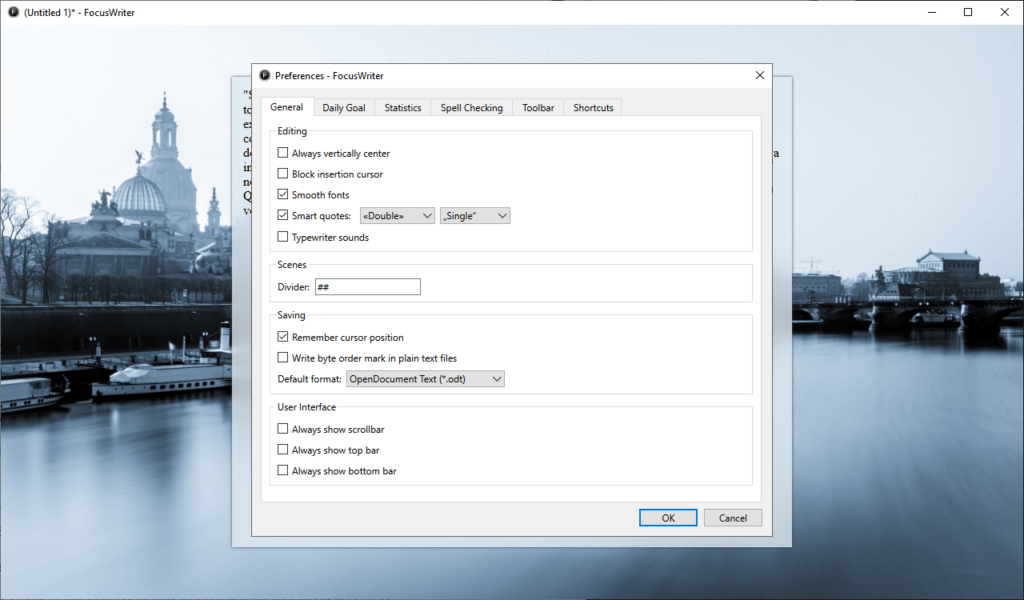This word processor helps writers focus on their work by providing a minimalistic interface and removing all unnecessary distractions from the screen.
FocusWriter
FocusWriter is a Windows software for creating and editing text documents. Similar to Atlantis Word Processor, there are flexible font settings and paragraph formatting parameters. Additionally, it is possible to enable fullscreen mode to minimize unwanted distractions and concentrate on writing.
Main functionality
This program has a stripped down interface. No toolbars, menus or notifications clutter your vision. All text formatting options are located in the hidden panel that is activated by moving the mouse cursor to the top of the window.
The visual appearance of the writing canvas can be modified according to personal preferences. There are several predesigned themes like Tranquility, Spy Games, Space Dreams, Gentle Blues, etc. Moreover, users are able to manually change the color of the background and text.
Statistics and goals
You can stay informed about the overall writing progress by accessing live counters for words, characters and paragraphs. These unobtrusive indicators are intended for gauging the pace and celebrating milestones.
An option to set daily word count targets is provided. Alternatively, users are able to utilize the built in timer to better structure their writing sessions and avoid burnout.
Features
- offers you tools for writing text documents on the desktop;
- minimizes external distractions by removing all interface elements from the screen;
- free to download and use;
- users can track detailed document statistics in real time;
- compatible with all modern versions of Windows.